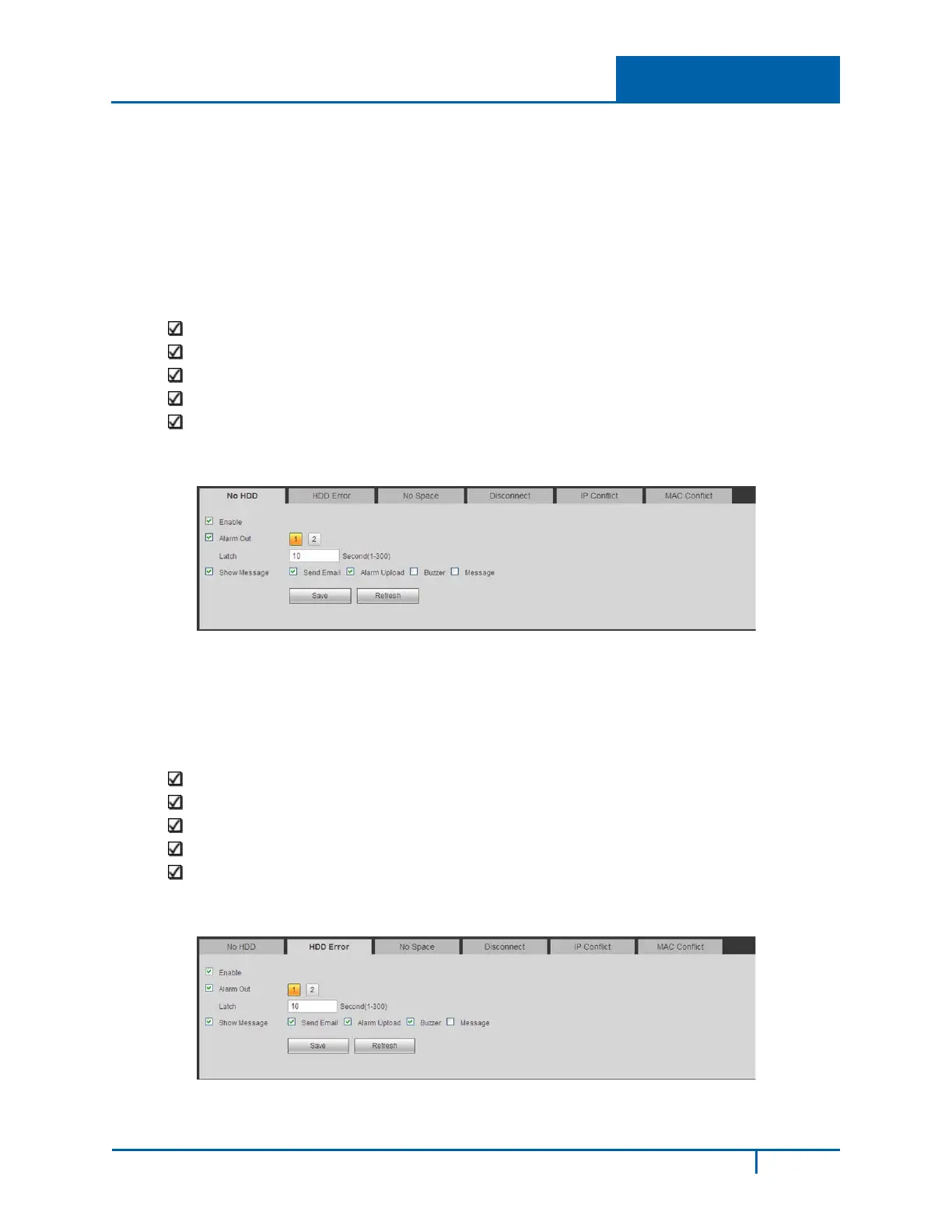Hybrid Standalone NVR User Guide 4 Web Service
4.7.3.3 Abnormality
This area provides you with the opportunity to set notifications for six possible anomalous status
conditions: No Disk, Disk Error, No Disk Space, Network Disconnection, IP Conflict and MAC Conflict.
No Disk
To enable notification(s) when no disk drive is detected:
1. Check the Enable box.
2. Check the box associated with the desired notifications:
Show Message. If enabled, a pop up alarm message appears in the local host screen.
Send Email. If enabled, an email alert is sent to you when an alarm occurs.
Alarm Upload. If enabled, the alarm signal is uploaded to the network.
Buzzer. If enabled, a buzzer sounds when an alarm occurs.
Message. If a 3G network is connected, a message is sent when the anomalous occurs.
Note: This feature is not supported by ADT at this time.
3. Click Save.
Figure 4-64
Disk Error
To enable notification(s) when a disk error is detected:
1. Check the Enable box.
2. Check the box associated with the desired notifications:
Show Message. If enabled, a pop up alarm message appears in the local host screen.
Send Email. If enabled, an email alert is sent to you when an alarm occurs.
Alarm Upload. If enabled, the alarm signal is uploaded to the network.
Buzzer. If enabled, a buzzer sounds when an alarm occurs.
Message. If a 3G network is connected, a message is sent when the anomalous event
occurs. Note: This feature is not supported by ADT at this time.
3. Click Save.
Figure 4-65
NVR4200 Series User Guide
183
