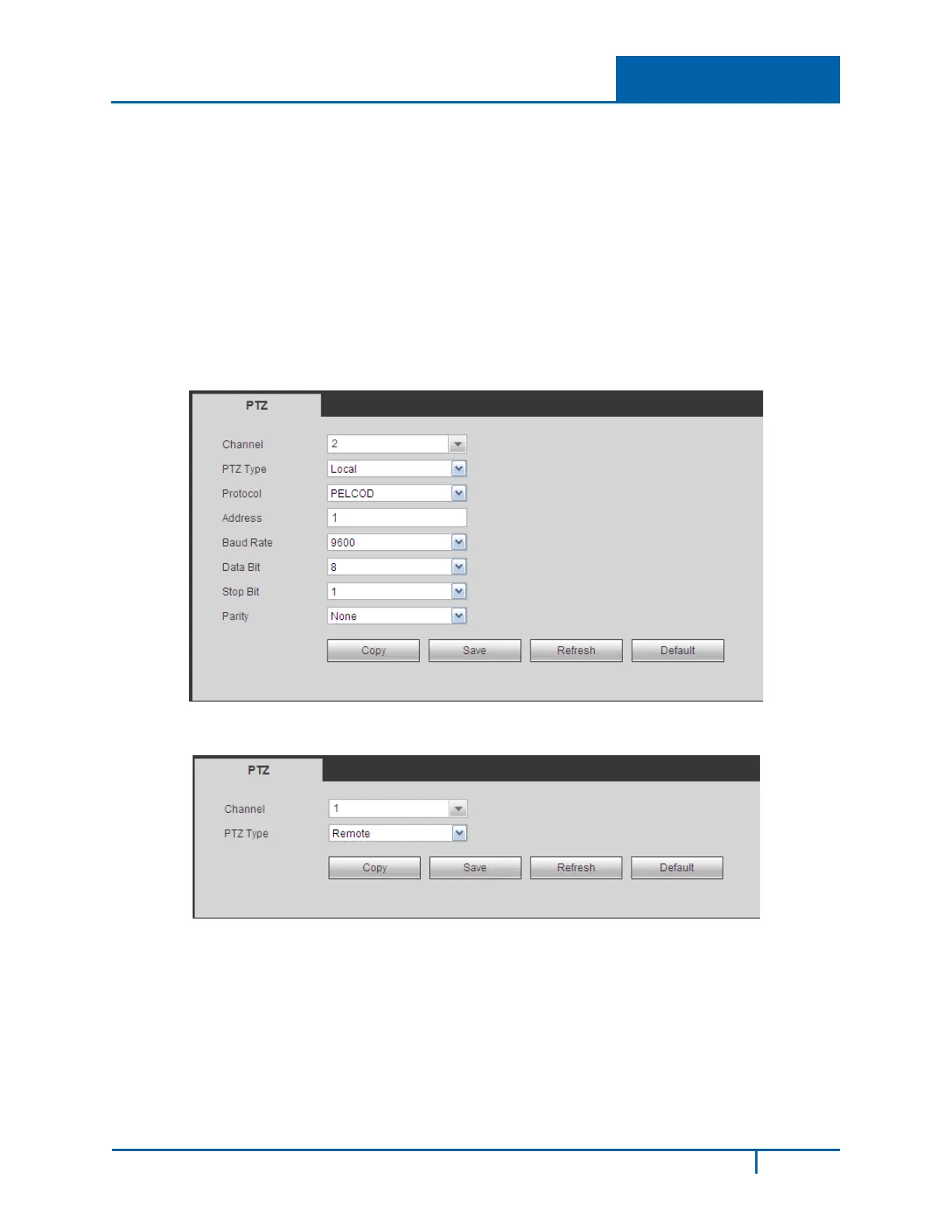Hybrid Standalone NVR User Guide 4 Web Service
4.7.5.10 PTZ
The Pan/Tilt/Zoom (PTZ) interface is shown in Figure 4-98.
Before setup, check that the following connections are correct:
• PTZ and decoder connection
• Decoder address setup
• Decoder A (B) line connects with NVR A (B) line
Click the Save button after you complete the setup.
The PTZ interface is shown in the following images. Figure 4-98 is the Local interface; Figure 4-99 is
the Remote interface.
Figure 4-98
Figure 4-99
Refer to the following table for detailed information.
Channel
Select channel to which the PTZ camera is connected.
NVR4200 Series User Guide
210
