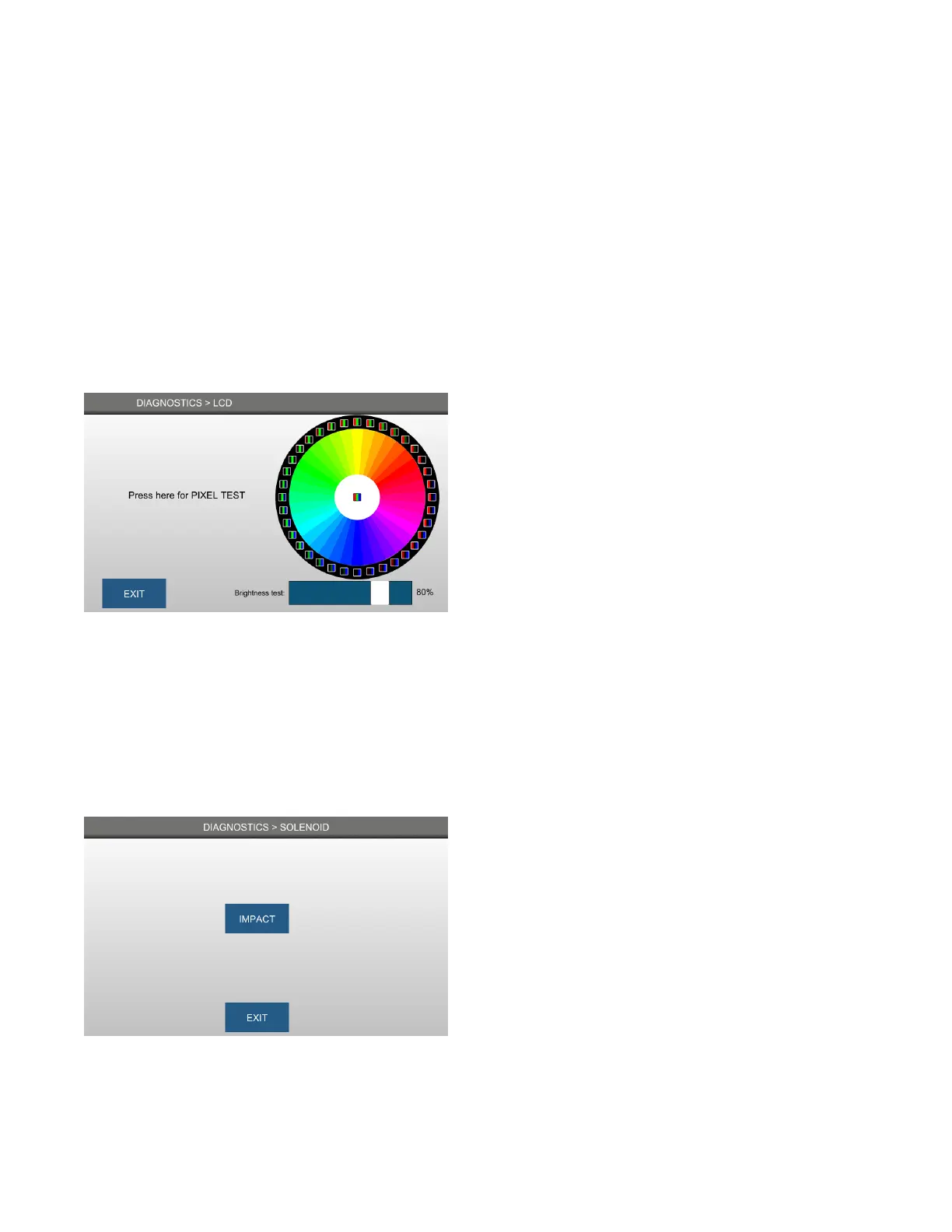Chapter 7 Diagnostics
50
OsmoTECH® Single-Sample Micro-Osmometer User Guide
7.8 LCD
From the Diagnostics menu, select LCD to open the LCD
diagnostics screen.
From the LCD screen, you can initiate a pixel test to
check the screen for “dead pixels” of various colors.
You can also test the LCD backlight using the brightness
test slider.
Press Exit to return to the Diagnostics menu.
7.9 Solenoid
From the Diagnostics menu, select Solenoid to open the
Solenoid diagnostics screen.
You can test that the instrument solenoid is working
from this screen. To activate the solenoid test, press
Impact.
Press Exit to return to the Diagnostics menu.