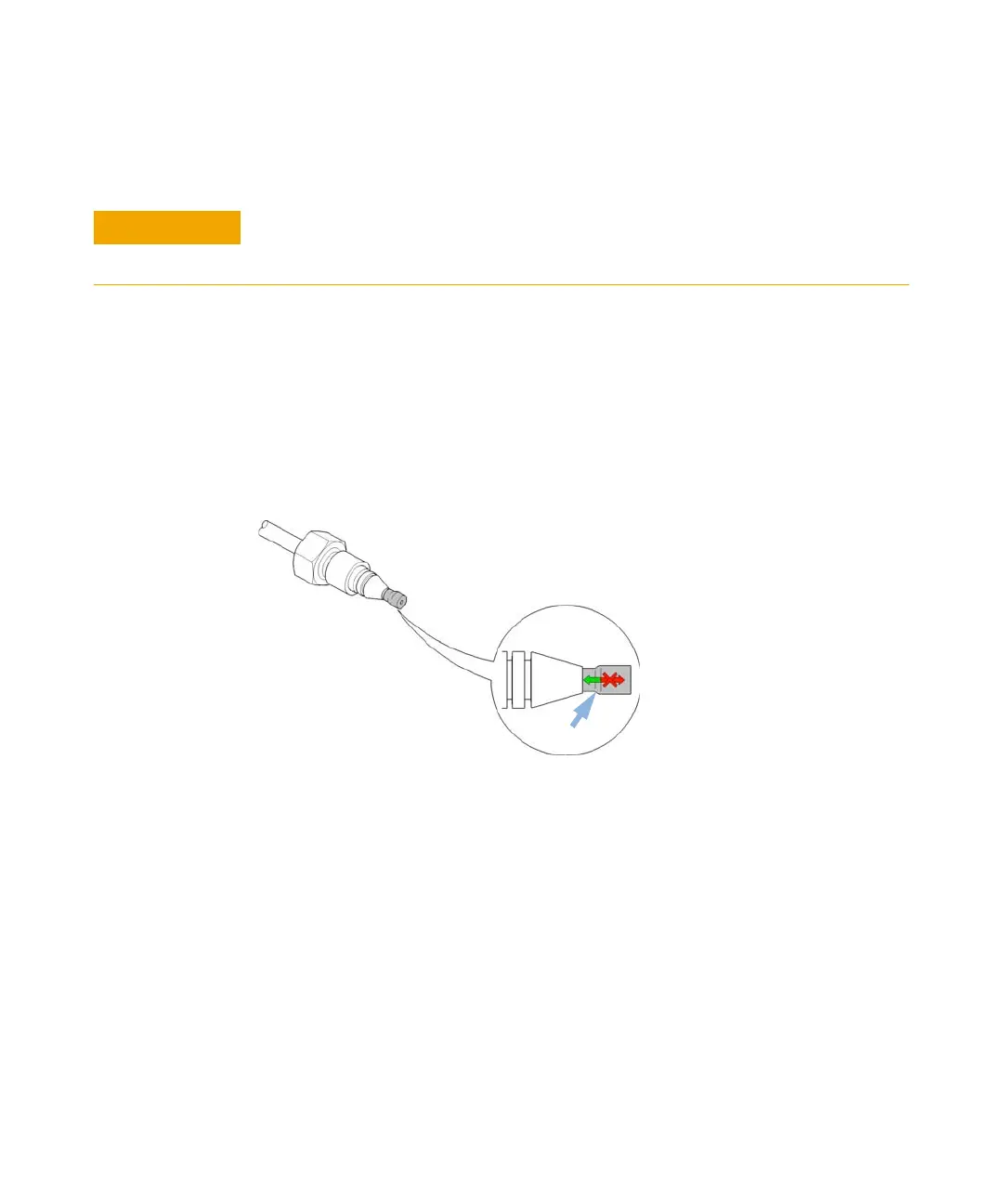Agilent 1260 Infinity DAD and MWD User Manual 307
Appendix
14
Installation of Stainless Steel Cladded PEEK Capillaries
Removing Capillaries
To keep the flow path free of stainless steel, the front end of the capillary is
made of PEEK. Under high pressure, or when in contact with some solvents,
PEEK can expand to the shape of the connector where the capillary is
installed. If the capillary is removed, this may become visible as a small step.
In such cases, do not try to pull the fitting from the capillary, as this can
destroy the front part of the capillary. Instead, carefully pull it to the rear.
During installation of the capillary, the fitting will end up in the correct
position.
Figure 106 Capillary fitting
Potential damage of capillaries
➔ Do not remove fittings from used capillaries.
