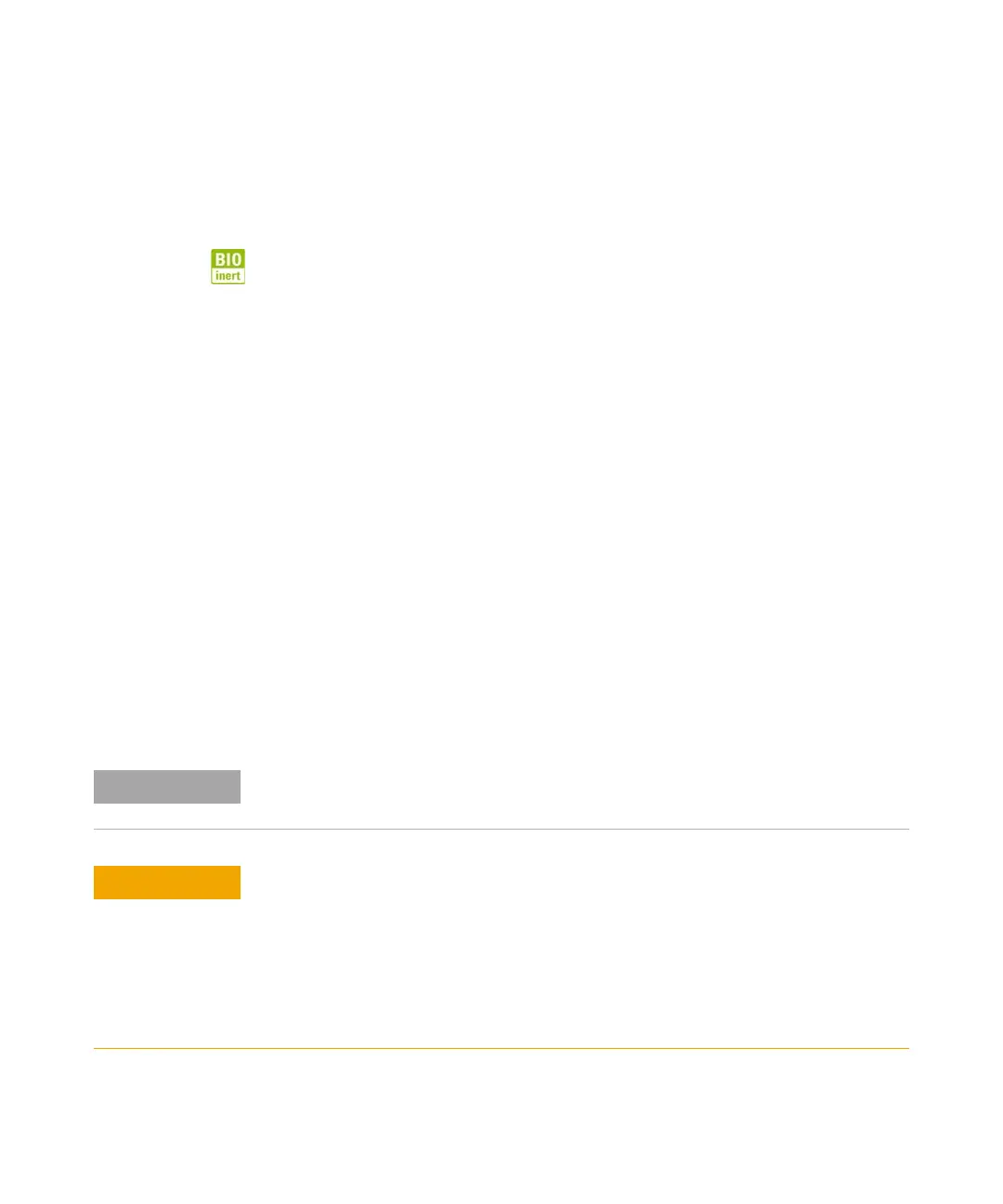176 Agilent 1260 Infinity DAD and MWD User Manual
9
Maintenance
Maintenance of Standard, Semi-Micro or Micro Flow Cell
Maintenance of Standard, Semi-Micro or Micro Flow Cell
For bio-inert modules use bio-inert parts only!
When If the flow cell needs repair due to leaks or contaminations (reduced light throughput)
Tools required p/n Description
Wrench, 1/4 inch
for capillary connections
OR 5043-0915 Fitting mounting tool
for bio-inert capillaries
Hexagonal key, 4 mm (supplied in HPLC Tool-Kit)
Toothpick
Parts required Description
For parts, see “Standard Flow Cell” on page 208, “Semi-Micro Flow Cell Parts” on page 212,
“Micro Flow Cell” on page 214.
Preparations Turn the flow off.
Remove the front cover.
Remove the flow cell, see “Exchanging a Flow Cell” on page 172.
The gaskets used in the standard and semi-micro/micro flow cell are different.
Sample degradation and contamination of the instrument
Metal parts in the flow path can interact with the bio-molecules in the sample leading
to sample degradation and contamination.
➔ For bio-inert applications, always use dedicated bio-inert parts, which can be
identified by the bio-inert symbol or other markers described in this manual.
➔ Do not mix bio-inert and non-inert modules or parts in a bio-inert system.
