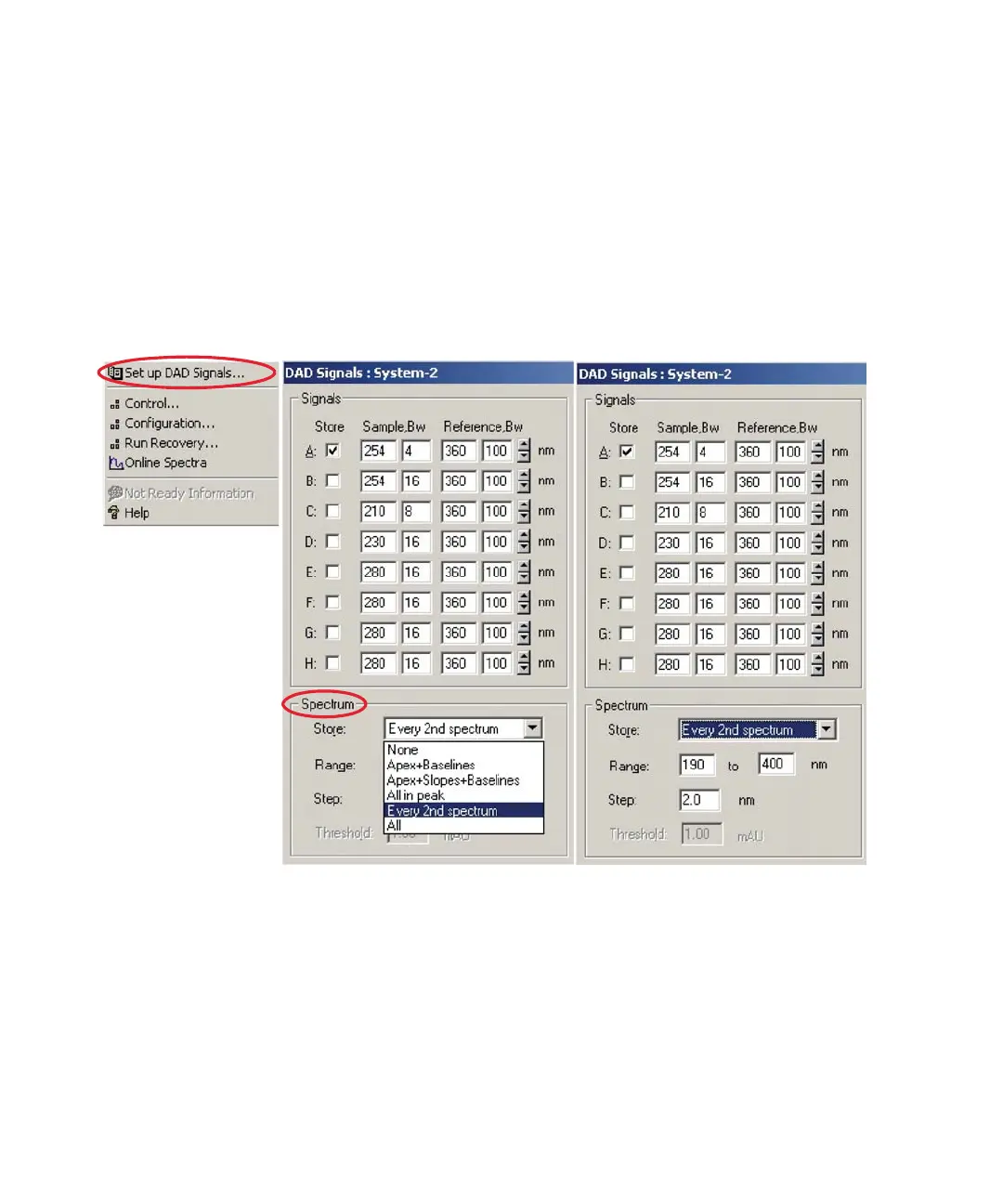86 Agilent 1260 Infinity DAD and MWD User Manual
4
Using the Detector
Special Settings of the Detector
Spectrum Settings (DAD only)
To change the Spectra settings open.
1 To change the Spectra settings select Setup Detector Signals.
2 In the section Spectrum click on the drop-down list and chose a parameter.
Table 13 on page 87 shows the possible parameters.
3 Change the Range, Step width and Threshold according to your needs.
Figure 28 Spectra Settings
