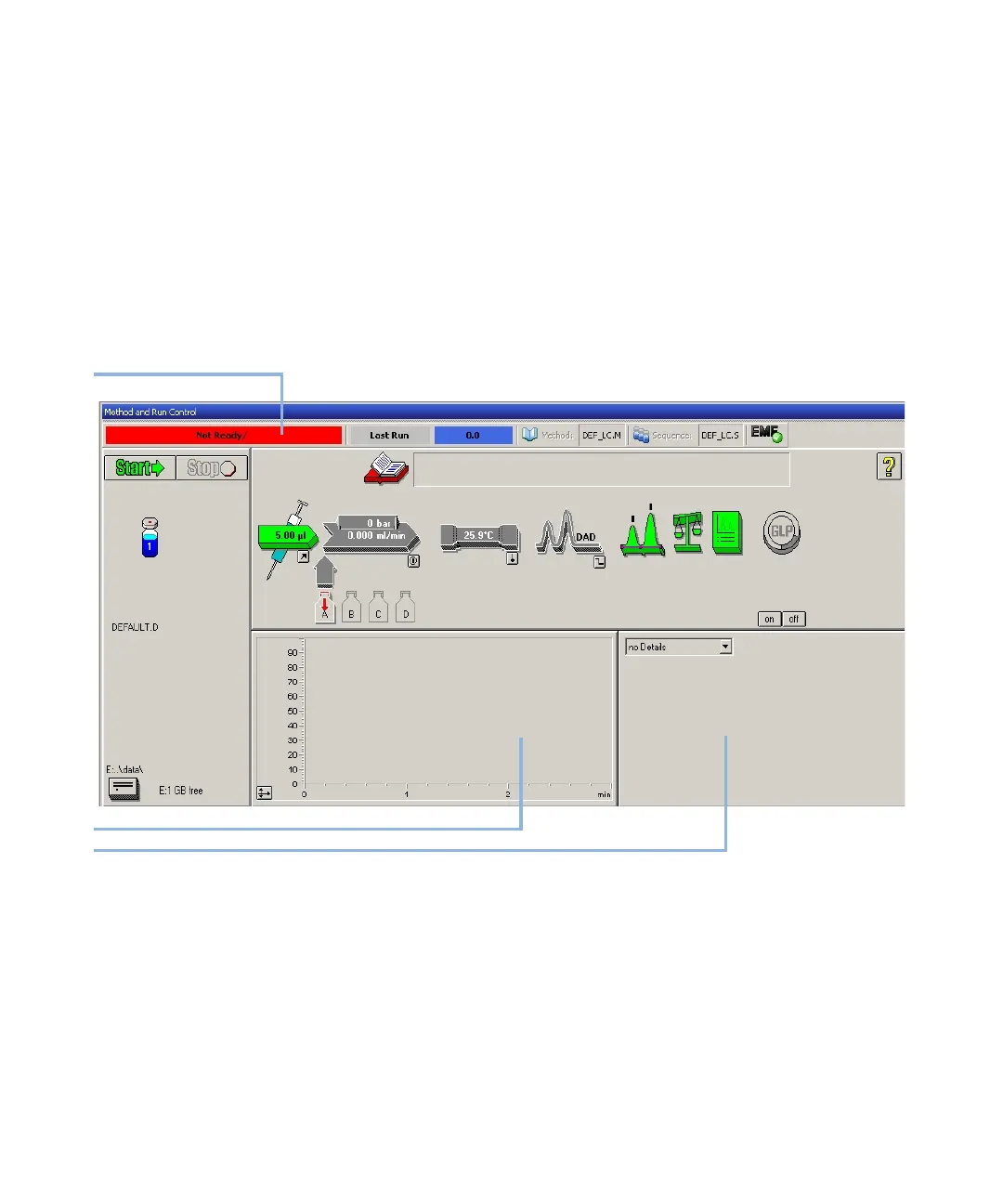68 Agilent 1260 Infinity DAD and MWD User Manual
4
Using the Detector
Setting up an Analysis
Preparing the HPLC System
1 Turn on the Agilent ChemStation PC and the monitor.
2 Turn on the HPLC modules.
3 Start the Agilent ChemStation software. If the pump, autosampler,
thermostatted column compartment and detector are found, the
ChemStation screen should look like shown in Figure below.
The System status is red (Not Ready).
Figure 15 Initial ChemStation screen (Method and Run Control)
6\VWHPVWDWXV
2QOLQHSORWZLQGRZ
GHWDLOVZLQGRZ
