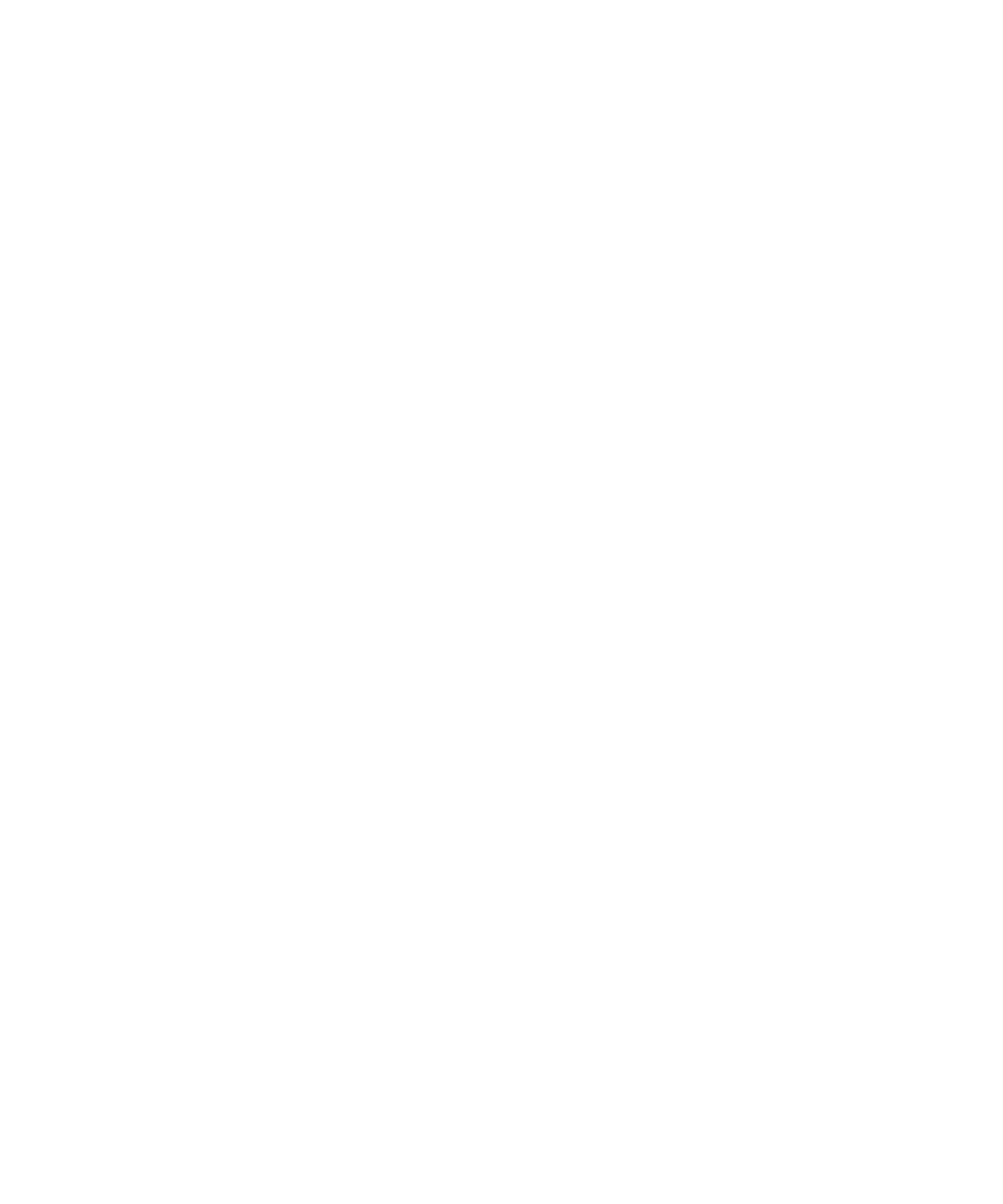6 Agilent 1260 Infinity DAD and MWD User Manual
Contents
6 Troubleshooting and Diagnostics 117
Overview of the Module’s Indicators and Test Functions 118
Status Indicators 119
User Interfaces 121
Agilent Lab Advisor Software 122
7 Error Information 123
What Are Error Messages 125
General Error Messages 126
Detector Error Messages 134
8 Test Functions 143
Self-test 144
Filter Test 145
Intensity Test 148
Holmium Oxide Test 151
ASTM Drift and Noise Test 154
Cell Test 156
Using the Built-in Test Chromatogram 158
Wavelength Verification and Calibration 160
9 Maintenance 163
Introduction to Maintenance 164
Cautions and Warnings 165
Overview of Maintenance 167
Cleaning the Module 168
Exchanging a Lamp 169
Exchanging a Flow Cell 172
Maintenance of Standard, Semi-Micro or Micro Flow Cell 176
Maintenance of High Pressure Flow Cell 180
Replacing Capillaries on a Standard Flow Cell 182
Replacing Capillaries on a Semi-Micro and Micro Flow Cell 188
Nano Flow Cell - Replacing or Cleaning 192
Cleaning or Exchanging the Holmium Oxide Filter 197
Correcting Leaks 200
Replacing Leak Handling System Parts 201
Replacing the CompactFlash Card (G1315C/G1365C only) 202
Replacing the Module’s Firmware 203
