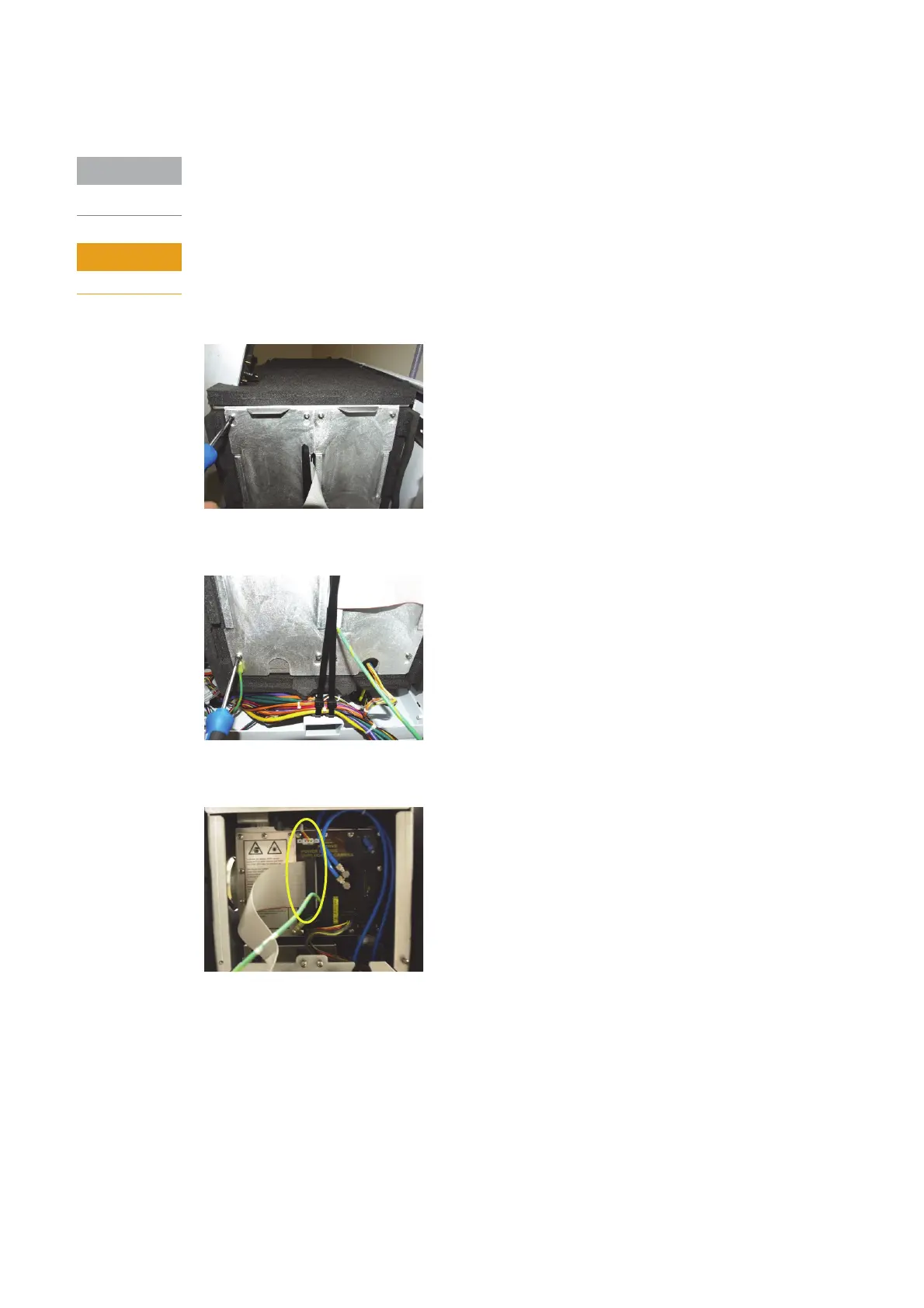Agilent 5110/5100 ICP-OES Service Manual Agilent Restricted 133
4 Removal/ Installation, Replacement and Adjustment
Polychromator
Periodic cleaning of the Agilent 5110 ICP-OES instruments water- cooling filter is required.
Remove the filter mesh element and clean it by running it under a tap before re-sealing the
system.
The camera assembly is an ESD-sensitive part. ESD handling precautions must be taken
before removing assembly from the instrument.
3 Turn-off the argon gas supply to the instrument.
4 Remove the end plate foam to reveal the end plates.
5 Loosen the 7 pozidrive keyhole screws.
6 Remove the earth lead screw.
7 Remove both end plate covers.
8 Unplug the ribbon cable that is connected from the camera board to the D-range connector
on the camera casting access cover.
9 Unplug the shutter connector.