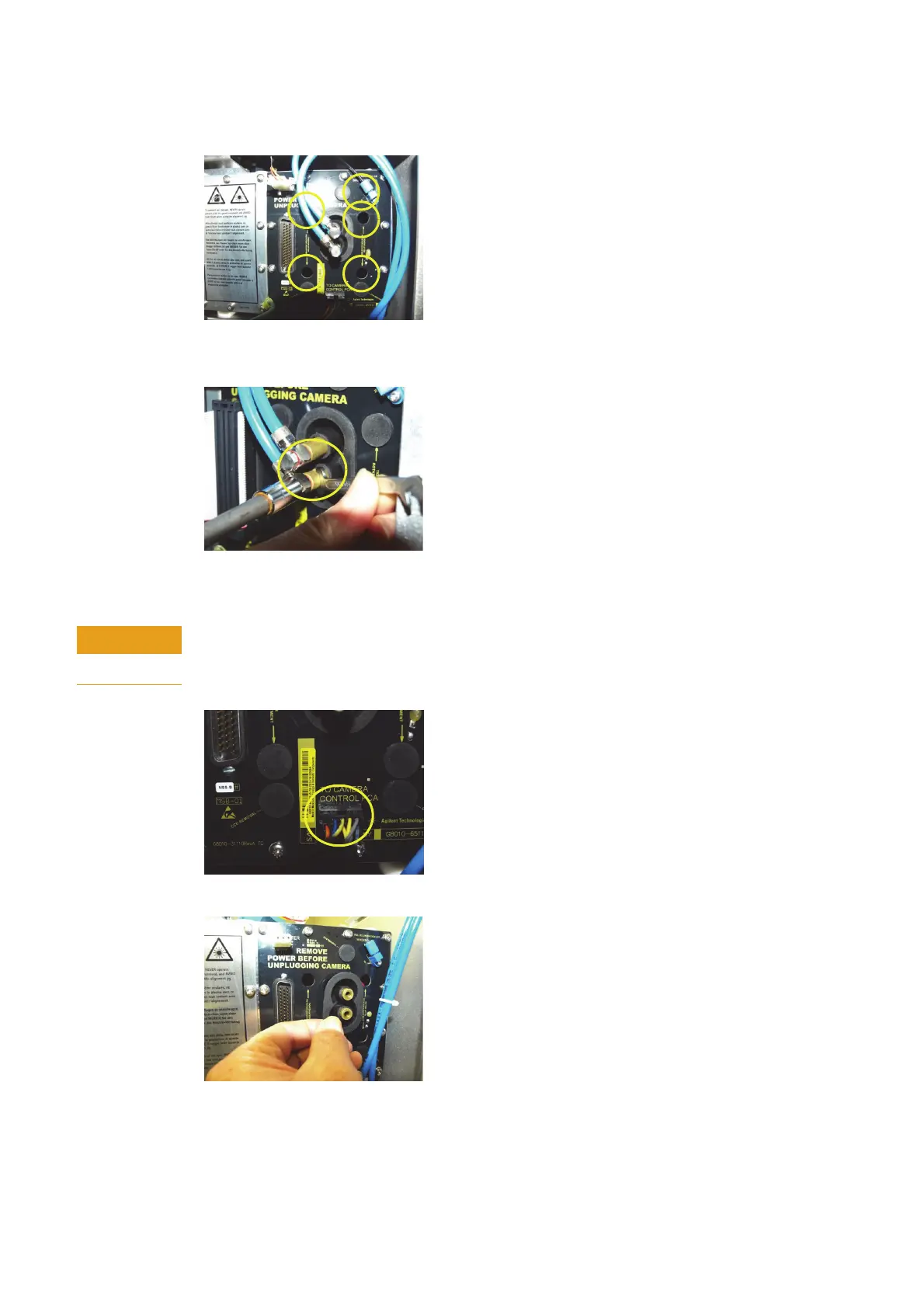134 Agilent Restricted Agilent 5110/5100 ICP-OES Service Manual
4 Removal/ Installation, Replacement and Adjustment
Polychromator
10 Remove the 4 camera plate seal plugs from the camera casting access cover.
11 Unscrew the fibre optic cable from the receptacle.
12 Remove the two stainless steel water fittings and the water cooling hoses using an 8mm nut
driver and wrench to hold the other side.
Make sure the Copper section of the inlet tube is held firmly with a wrench when loosening or
tightening pipe fitting to prevent rotation of the pipe and subsequent damage to the tubing
and water seal at the camera end.
13 Disconnect the camera control power plug.
14 Remove the rubber sealing boot from the pipes.
