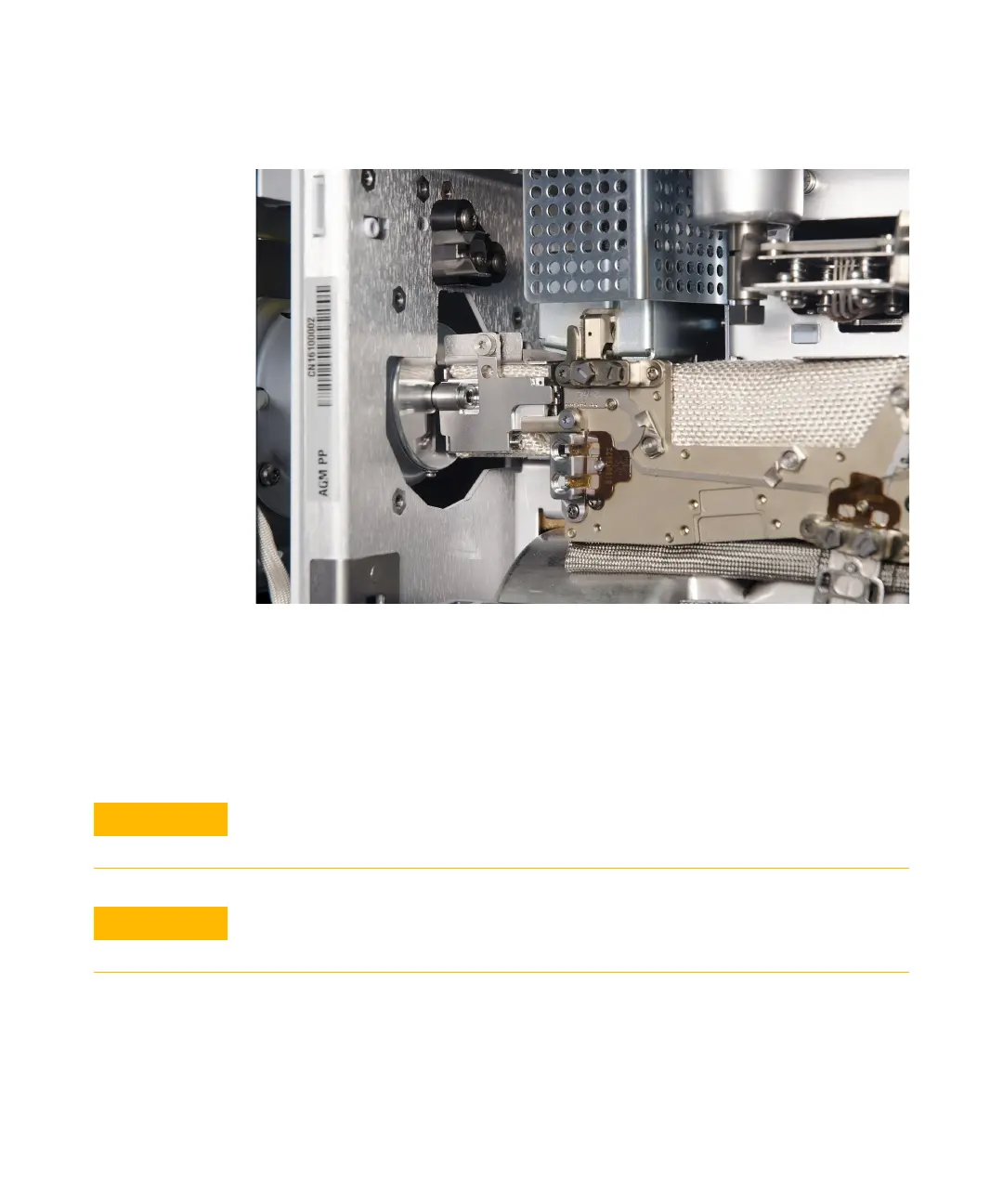General Maintenance 4
5977B Series MSD Troubleshooting and Maintenance Manual 103
7 Using a T-20 Torx screwdriver, tighten the lock plate by turning the lock
plate screw counter clockwise.
8 Install the 9000 GC/MSD Tail.
9 If the MSD is equipped with a MFC, attach the MFC gas lines.
Figure 7 GC/MSD interface and bus
Do not turn on any GC heated zones until carrier gas flow is on. Heating a column with
no carrier gas flow will damage the column.
During pumpdown, do not push on the filament board safety cover while pressing on
the analyzer boards. This cover was not designed to withstand this type of pressure.
