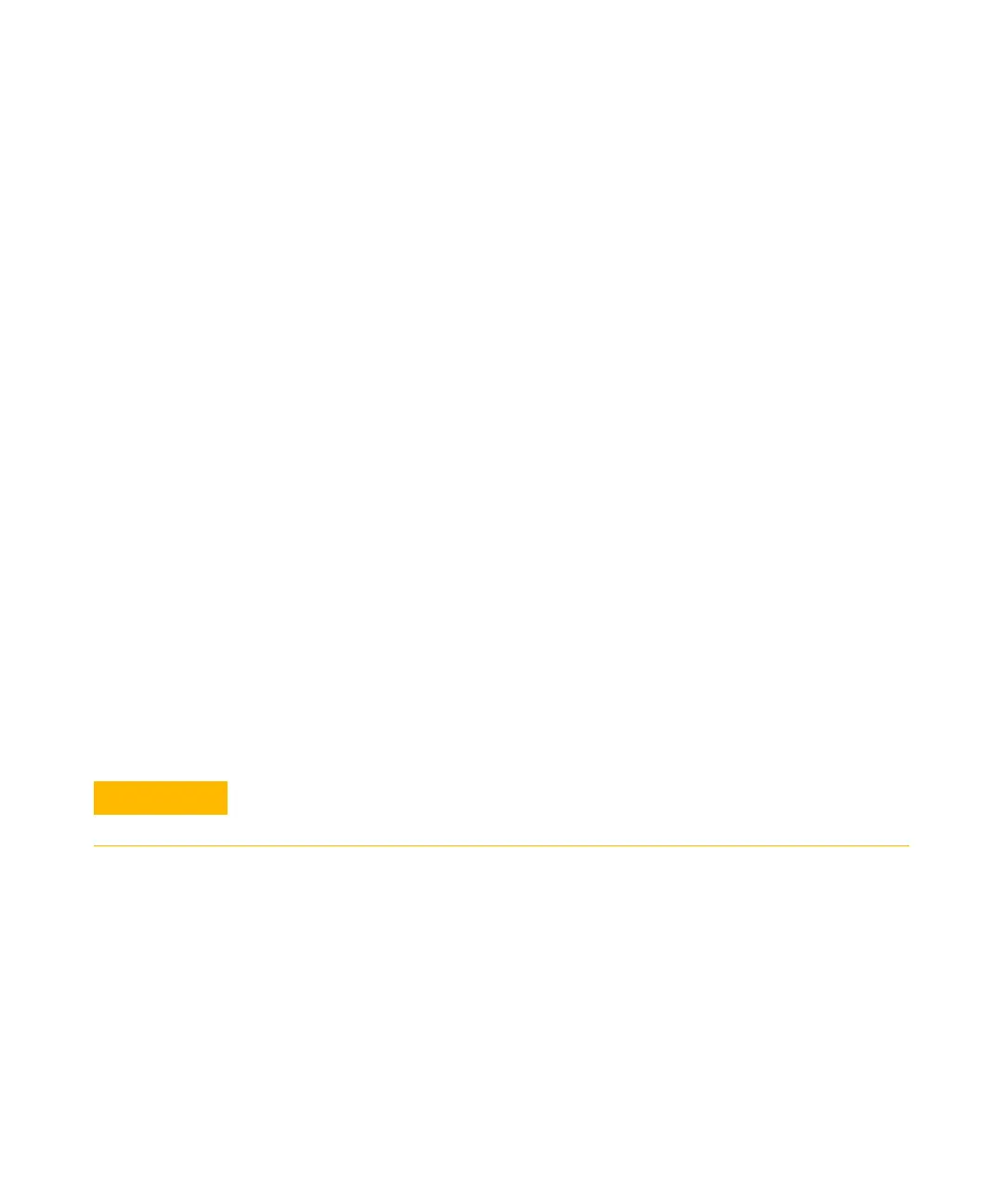212 5977B Series MSD Troubleshooting and Maintenance Manual
8 Electronics
GC Control Panel, Power Switch, and Front Panel LED
GC Control Panel (LCP)
You can view MSD system status and perform some control functions from the
control panel on a connected 7890B GC. There is no control panel on the MSD.
Functions available through the GC control panel include:
• Configure network settings of the MSD
• Change the MSD temperatures
• View analyzer vacuum or turbo pump speed
• View foreline pump vacuum
• Vent or pumpdown the MSD
• View the firmware version and serial number of the MSD
• Enable LVDS on the MSD
• Reboot the MSD
• Enable BOOTP on the MSD
Power switch
The power switch is part of the electronics module, and is located on the lower
left of the front of the MSD. It is used to turn the MSD and foreline pump on
and off.
Front Panel LED
The front panel LED shows the current instrument status through a color
code, as shown in Table 16 on page 213.
Do not switch the MSD off unless it has completed the vent program. Incorrect
shutdown can seriously damage the MSD.
