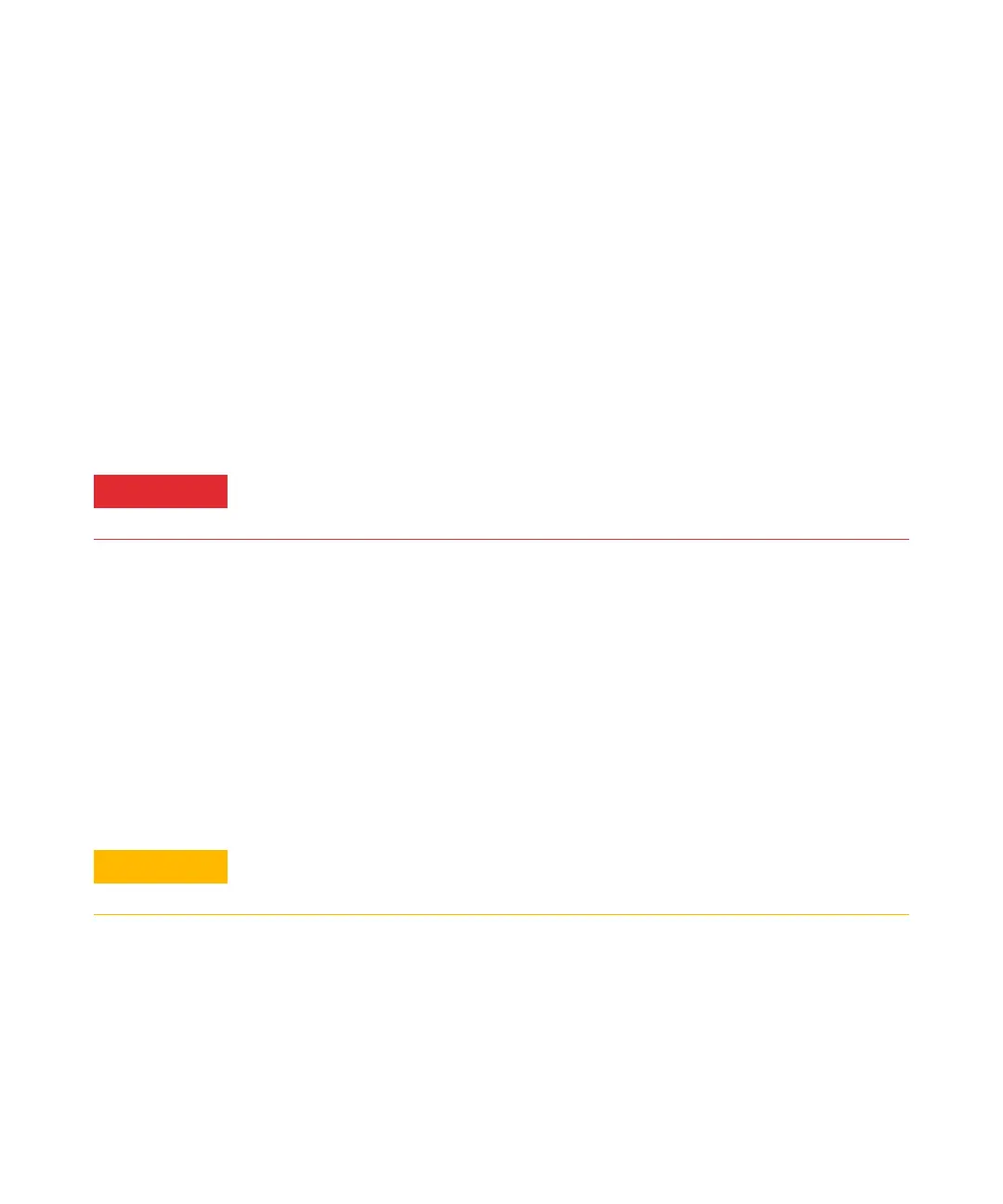General Maintenance 4
5977B Series MSD Troubleshooting and Maintenance Manual 143
To Adjust the Quad Frequency
Materials needed
• Screwdriver, flat-blade, large (8730-0002)
Procedure
1 Ensure the MSD is at thermal equilibrium. It takes at least 2 hours after all
heated zones have reached their setpoints for the MSD to reach thermal
equilibrium.
2 Open the analyzer cover.
3 Ensure the RF cover on the side board is secure and no screws are missing.
A loose RF cover or missing screw can significantly affect coil adjustment.
4 In the Tune and Vacuum Control view, select Optimize Quadrupole Frequency from
the Execute menu.
5 Enter an m/z value of 100.
6 Slowly turn the quad frequency adjustment screws to minimize the voltage
displayed. (See Figure 22 on page 144.)
Turn the adjustment screws alternately. Turn each screw only a little bit at
a time. Keep the screws at equal extension.
7 When the voltage is minimized, click Stop.
Do not remove any other covers. Dangerous voltages are present under these
covers.
Do not use a coin to adjust the screws. If you drop it, it could fall into the electronics
fan and cause significant damage.
