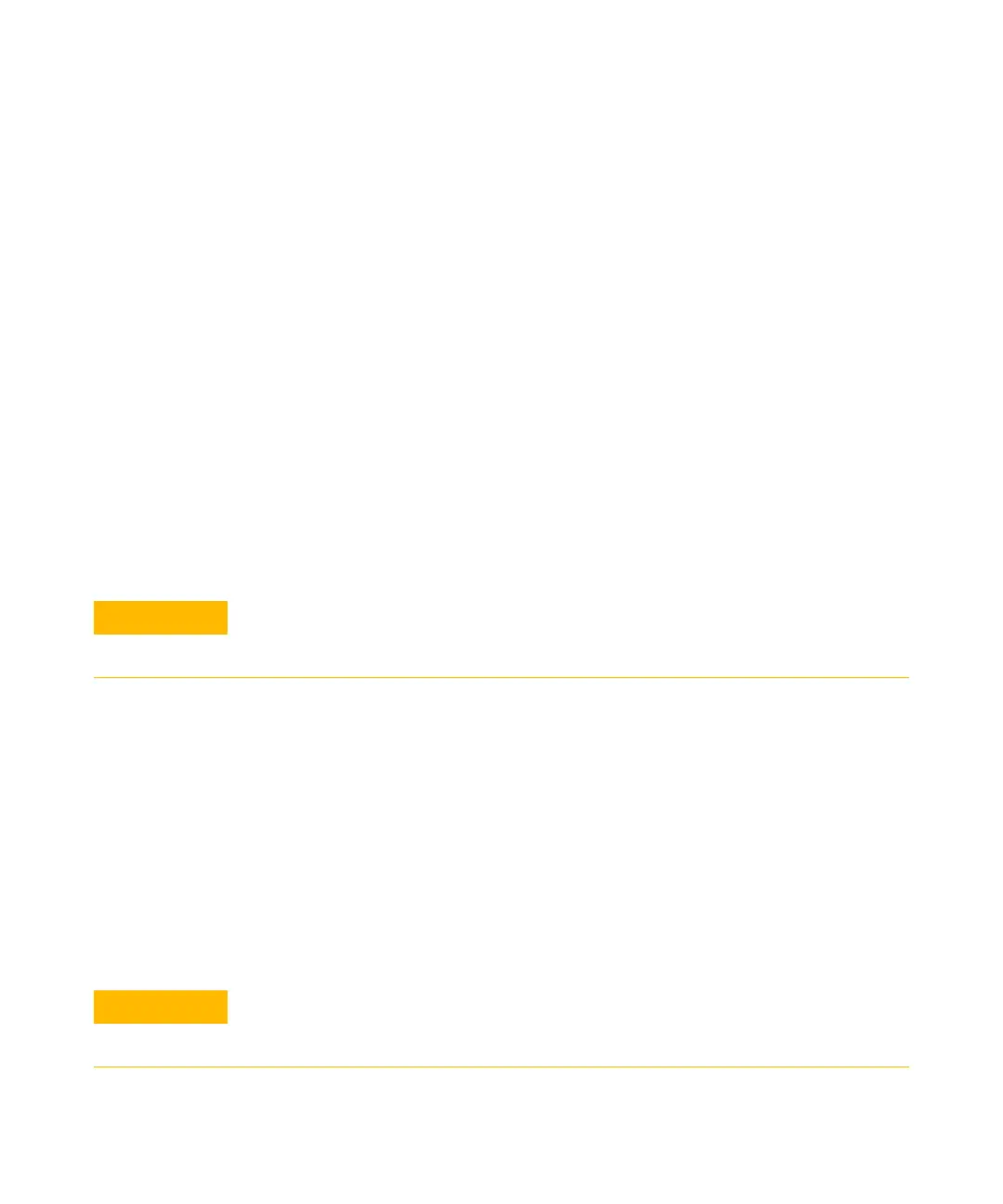150 5977B Series MSD Troubleshooting and Maintenance Manual
5 CI Maintenance
To Refill the CI Calibrant Vial
Materials needed
• PFDTD calibrant (8500-8510)
Procedure
1 Set the reagent gas flow to Gas Off.
2 Vent the MSD.
3 Remove the capillary column from the GC/MSD interface.
4 Pull the MSD away from the GC to expose the calibration vial and valve.
See “To Separate the MSD from the 7890 GC” on page 97.
5 Loosen the collar holding the calibration vial in place. Do not remove the
collar.
6 Remove the calibrant vial. See Figure 24 on page 151.
7 Fill the vial no higher than the bottom of the internal tube with fresh
PFDTD calibrant (8500-8510).
8 Replace the vial and tighten the collar.
9 Reposition the MSD next to the GC. See “To Reconnect the MSD to the 7890
GC” on page 101.
10 Reinstall the capillary column.
11 Pump down the MSD.
12 Purge the calibration valve. See “To Purge the Calibration Valves” on
page 130.
Do not rinse the vial with any solvents. Never expose the inside of the vial to
chlorinated solvents or isopropyl alcohol or water — this will result in severe loss of CI
sensitivity.
After removing the calibrant vial, you must purge the calibration valve. Failure to do so
will result in severe contamination of the ion source and damage to the filament and
electron multiplier.
