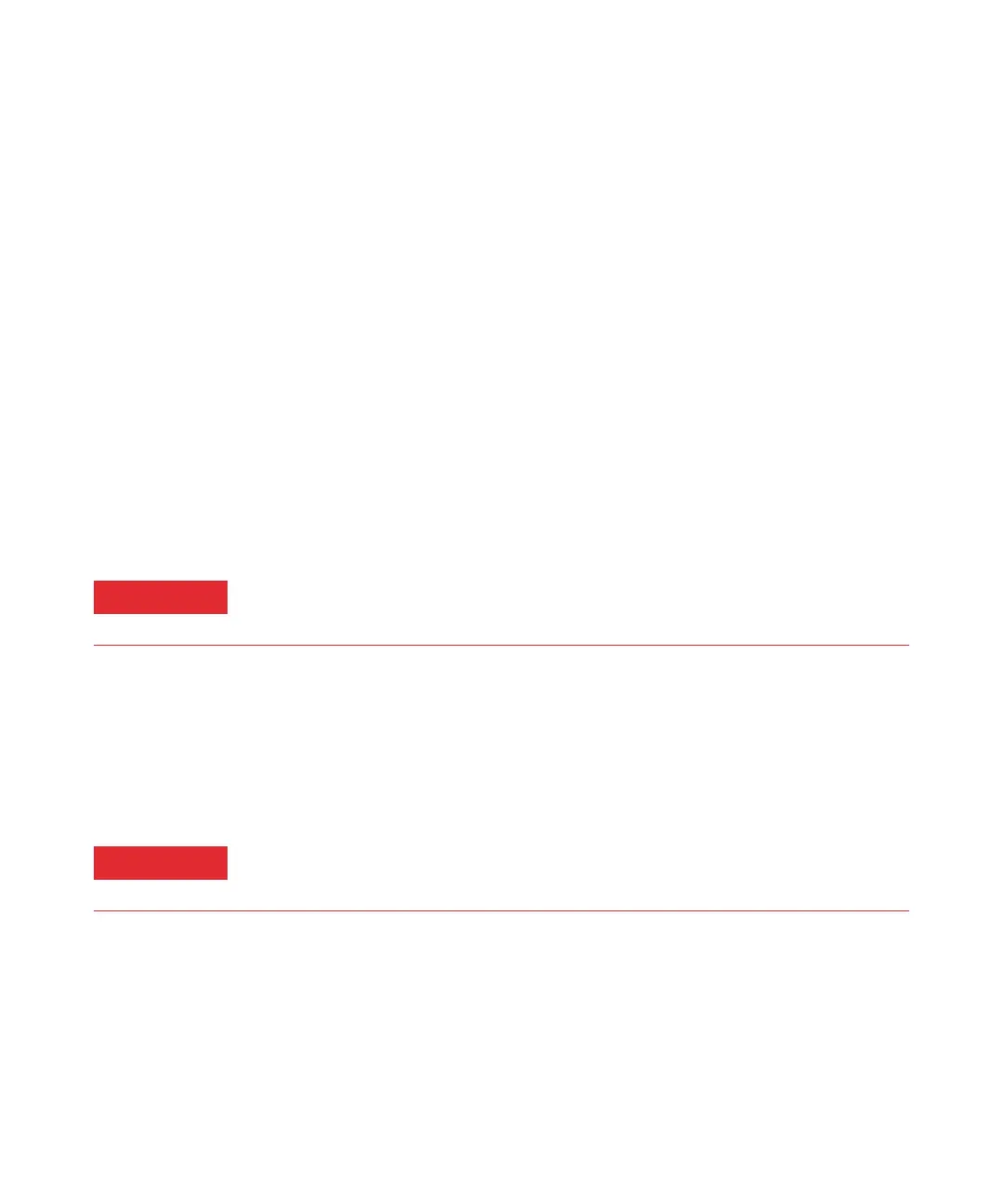General Maintenance 4
5977B Series MSD Troubleshooting and Maintenance Manual 109
To Check the Foreline Pump Fluid
Wet foreline pumps only
Materials needed
• Foreline pump oil (6040-0621)
• Funnel (9301-6461)
• Hex key to remove drain plug (5 mm for Pfeiffer pump, 8710-1838)
• Screwdriver, flat-blade, to remove top fill cap
Procedure
Always replace the oil if it is dark or cloudy or due for replacement instead of
adding oil. (See “To Drain the Foreline Pump” on page 111 and “To Refill the
Foreline Pump” on page 112.)
1 Examine the oil level window (Figure 10 on page 110).
2 Note the two lines on the pump left of the window. The oil level should be
between the lines. The foreline pump oil should be almost clear. If the oil level
is near or below the lower line, add foreline pump oil. (See “To Refill the
Foreline Pump” on page 112, starting at step four.)
The foreline pump can cause burns if touched when operating. It has a safety shield
to prevent the user from touching it.
Never add oil while the foreline pump is on.
