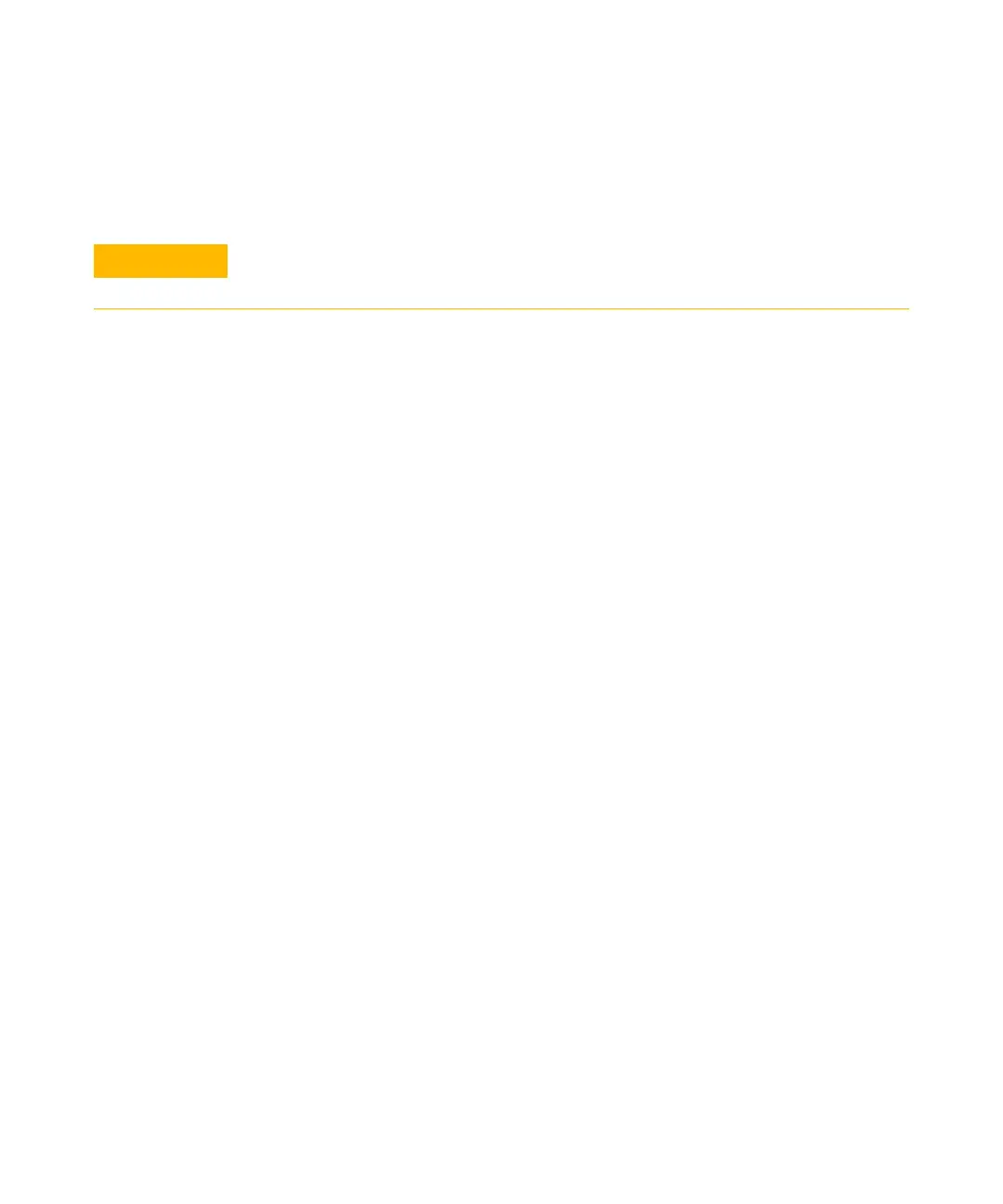130 5977B Series MSD Troubleshooting and Maintenance Manual
4 General Maintenance
To Purge the Calibration Valves
EI calibration valve
After adding new PFTBA to the calibrant vial, you must purge the air out of
the vial and valve.
1 If the vacuum gauge controller is on, turn it off.
2 In Tune and Vacuum Control view, select Purge Calibrant Valve under the
Vacuum menu.
This will open the CI calibration valve for several minutes with all analyzer
voltages turned off.
CI calibration valve
After adding new PFDTD to the calibrant vial, you must purge the air out of
the vial and valve.
1 If the vacuum gauge controller is on, turn it off.
2 Verify that PCICH4.U is loaded.
3 In Tune and Vacuum Control view, select Purge Calibrant Valve under the
Vacuum menu.
This will open the CI calibration valve for several minutes with all analyzer
voltages turned off.
After removing a calibrant vial, you must purge the calibration valve. Failure to do so
will result in damage to the filaments and the electron multiplier.