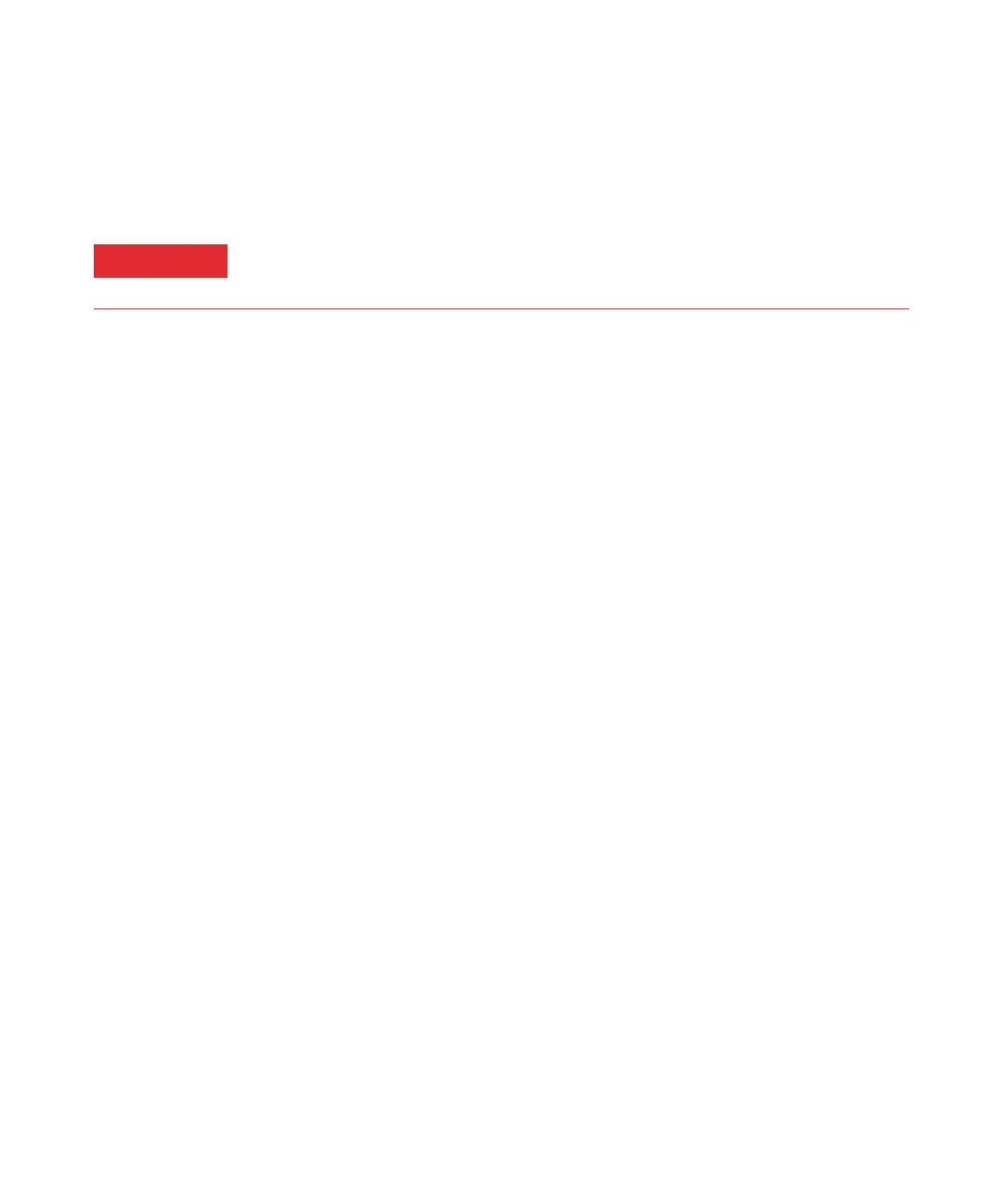118 5977B Series MSD Troubleshooting and Maintenance Manual
4 General Maintenance
To Remove the DP
Materials needed
• Aluminum foil, clean
• Gloves, oil-resistant
Procedure
1 Vent the MSD.
2 Separate the MSD from the GC. (See “To Separate the MSD from the 7890
GC” on page 97.)
3 Disconnect high vacuum power (HIVAC POWER) cable from the back panel
of the MSD. (This is the thick black cable that emerges near the bottom of
the pump.)
4 Disconnect the DP temperature sensor wires from the wiring harness.
5 Support the DP with one hand.
Treat the DP fluid as hazardous, as it may contain traces of toxic chemicals.
