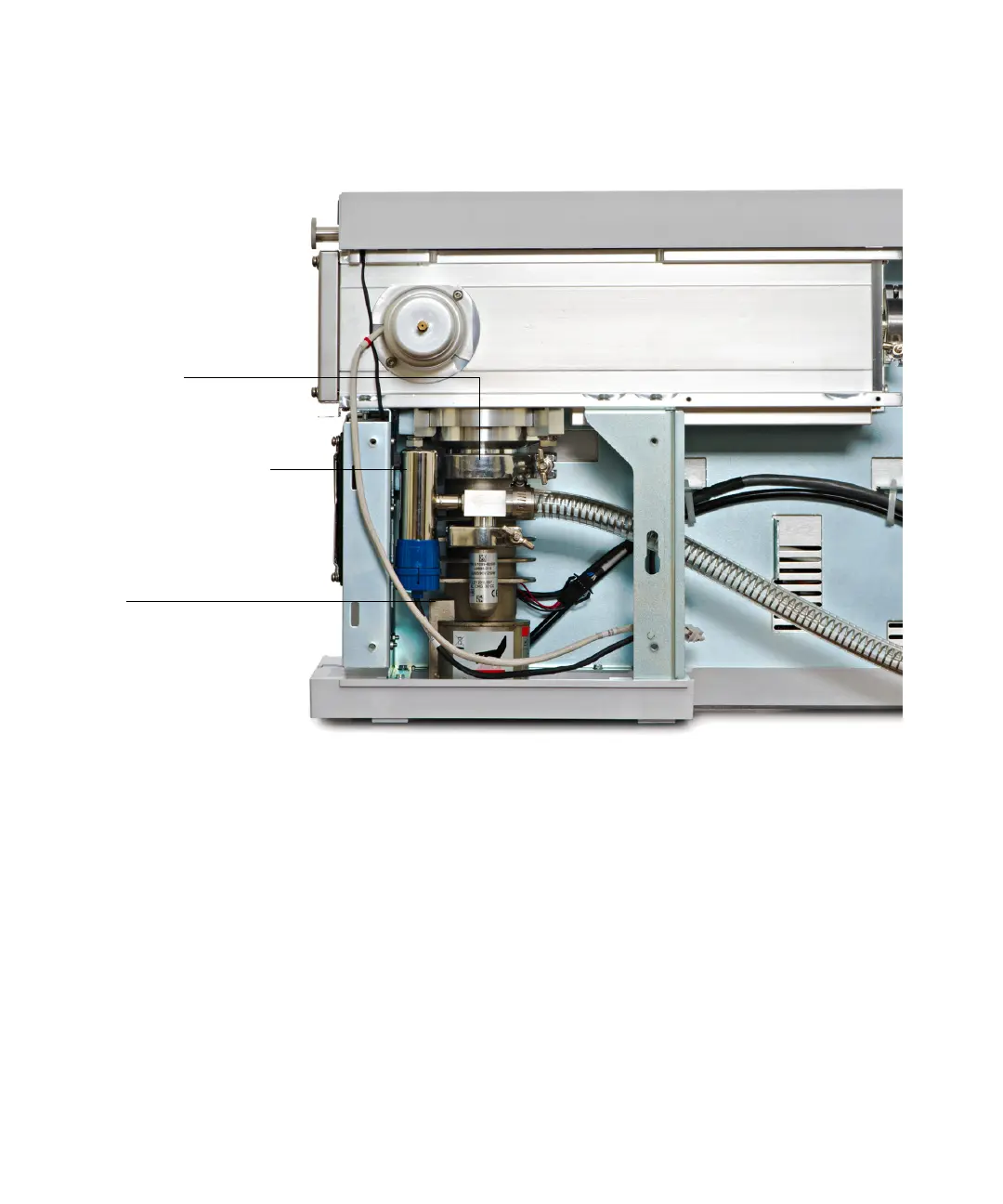General Maintenance 4
5977B Series MSD Troubleshooting and Maintenance Manual 119
6 Remove the KF50 clamp. (See Figure 14.)
7 Lower the DP.
8 Remove the O-ring assembly from the top of the DP. The O-ring will have
DP fluid on it, and will be very sticky. Place the O-ring on clean aluminum
foil (shiny side down) to keep your lab bench and the O-ring clean.
9 Remove the DP through the side of the MSD. You may have to tilt the pump
slightly to remove it. Do not tilt the pump past 45 degrees if the pump is
warm.
10 Disconnect the foreline gauge assembly from the DP outlet.
The foreline gauge cable can be disconnected or can remain connected to
the foreline gauge.
Figure 14 Removing the DP
Foreline gauge assembly
KF50 clamp
DP
