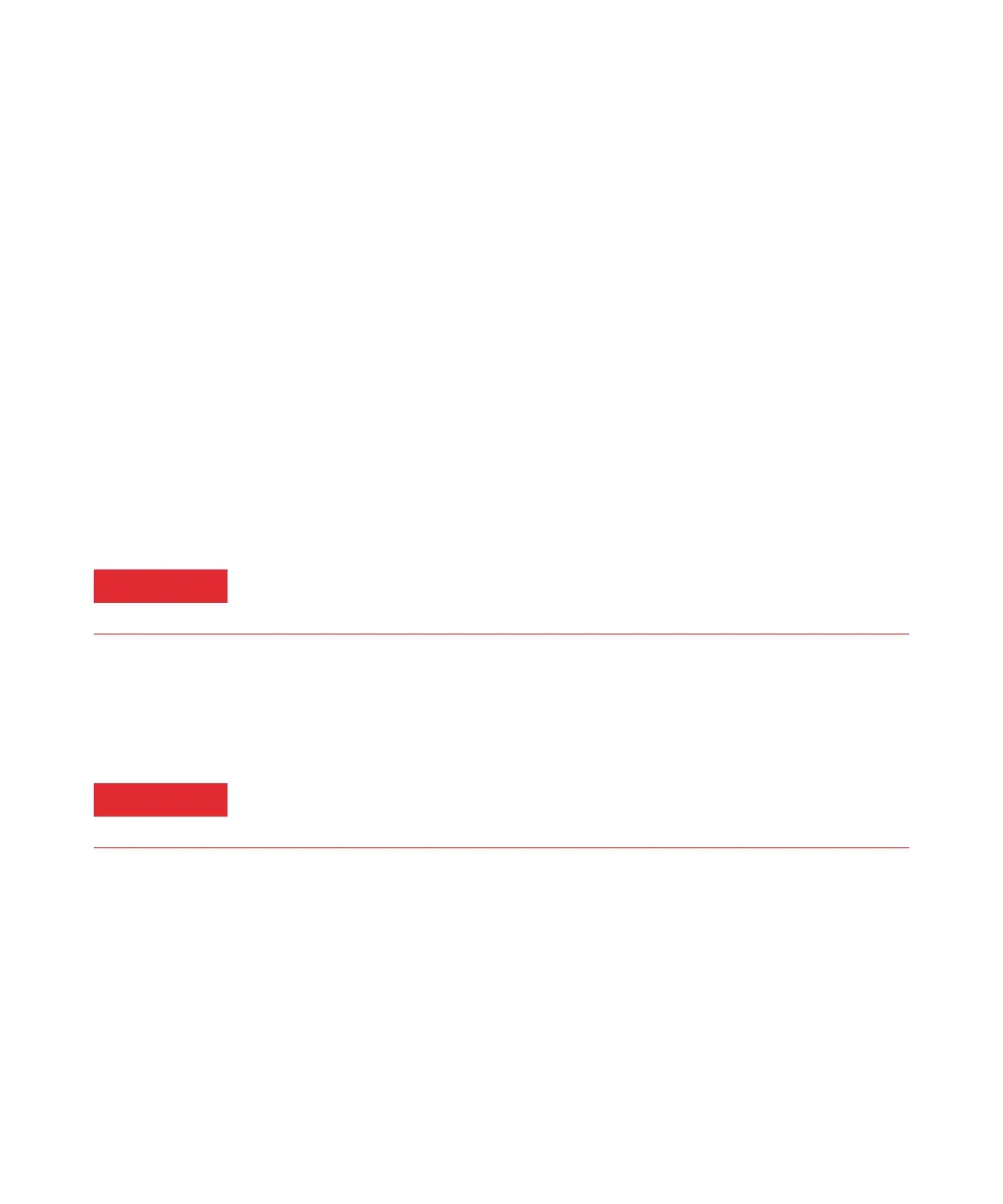General Maintenance 4
5977B Series MSD Troubleshooting and Maintenance Manual 133
To Replace the Fan for the High Vacuum Pump
Materials needed
Fan (G7005-60564)
Screwdriver, Torx T-20 (8710-1615)
Procedure
1 Vent the MSD.
2 Remove the left side MSD cover.
3 Disconnect the fan wiring from the connector on the MSD frame. (See
Figure 19 on page 134.)
4 Remove the four fan screws and the safety grill. Remove the fan. Keep the
screws.
5 Install the new fan with the flow arrow on the side pointing toward the
pump. The wires should be at the upper left, close to the connector.
6 Add the safety grill and the four screws. Tighten the screws firmly.
7 Connect the fan wiring to the fan connector on the MSD frame.
8 Reinstall the MSD covers.
9 Pump down the MSD.
Do not touch the high vacuum pump. The pump could still be hot enough to burn you.
Ensure the safety grill that shields the fan blades is in place.
