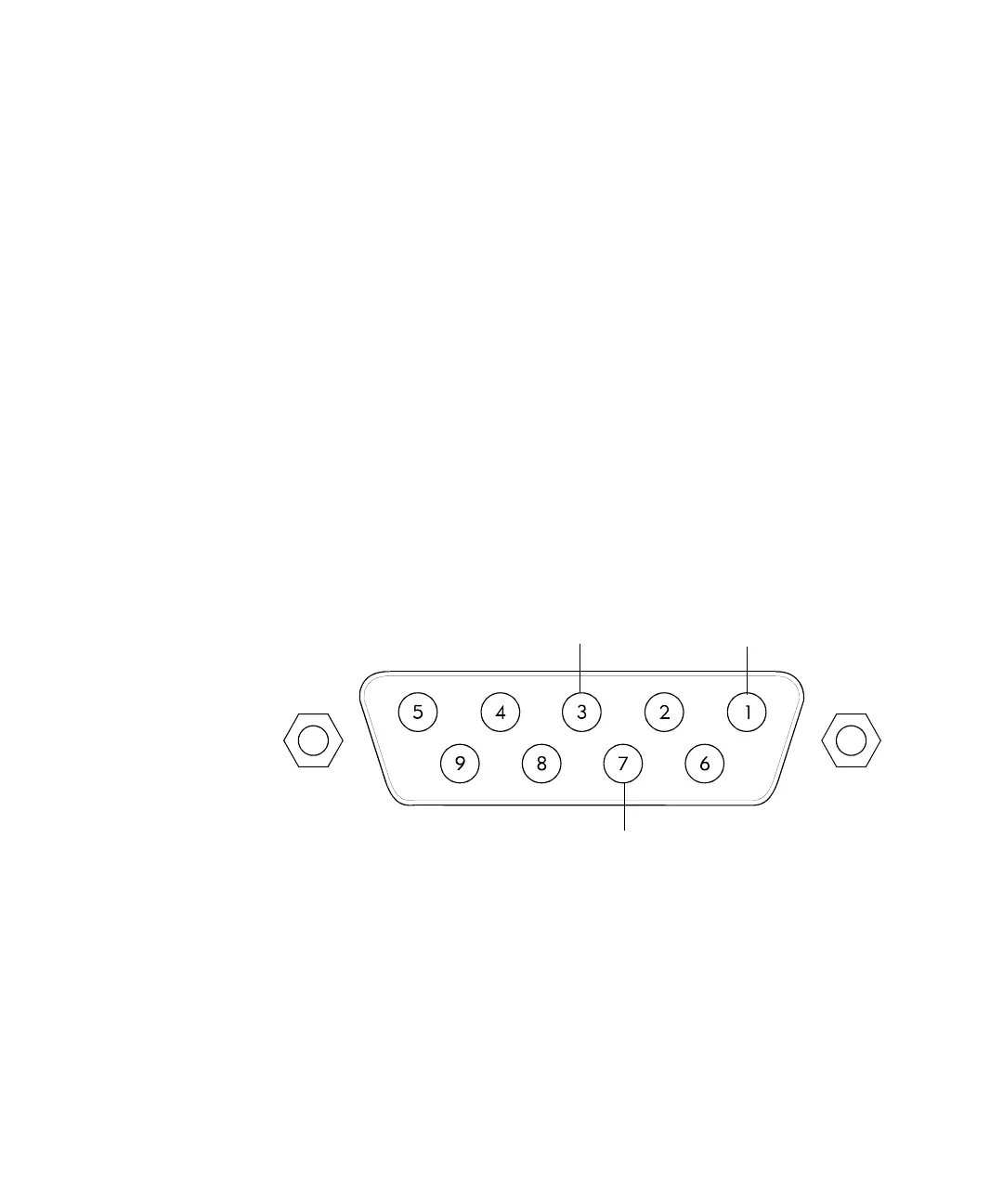224 5977B Series MSD Troubleshooting and Maintenance Manual
8 Electronics
Interfacing to External Devices
Remote control processor
The remote control processor on the LAN/MS control card synchronizes
start-run signals with GCs and other devices. The functions of the remote
control processor are extended to the remote start (Remote) connector
(Figure 54) on the back panel of the MSD. The remote start cable connects the
GC and the MSD.
Remote start signals
It is often necessary to communicate with external devices (for example, a
purge-and-trap) during a run. Typically, these communications are requests to
send a system-ready signal. They also include:
• Receive a start run signal from an external device
• Program the timing of events during a run
System ready
When interfacing to an external device, it is often desirable to send a
system-ready signal to the device. In the case of a multisample Tekmar
purge-and-trap, each sample is purged onto a trap where it waits for a ready
Figure 54 Remote start connector
