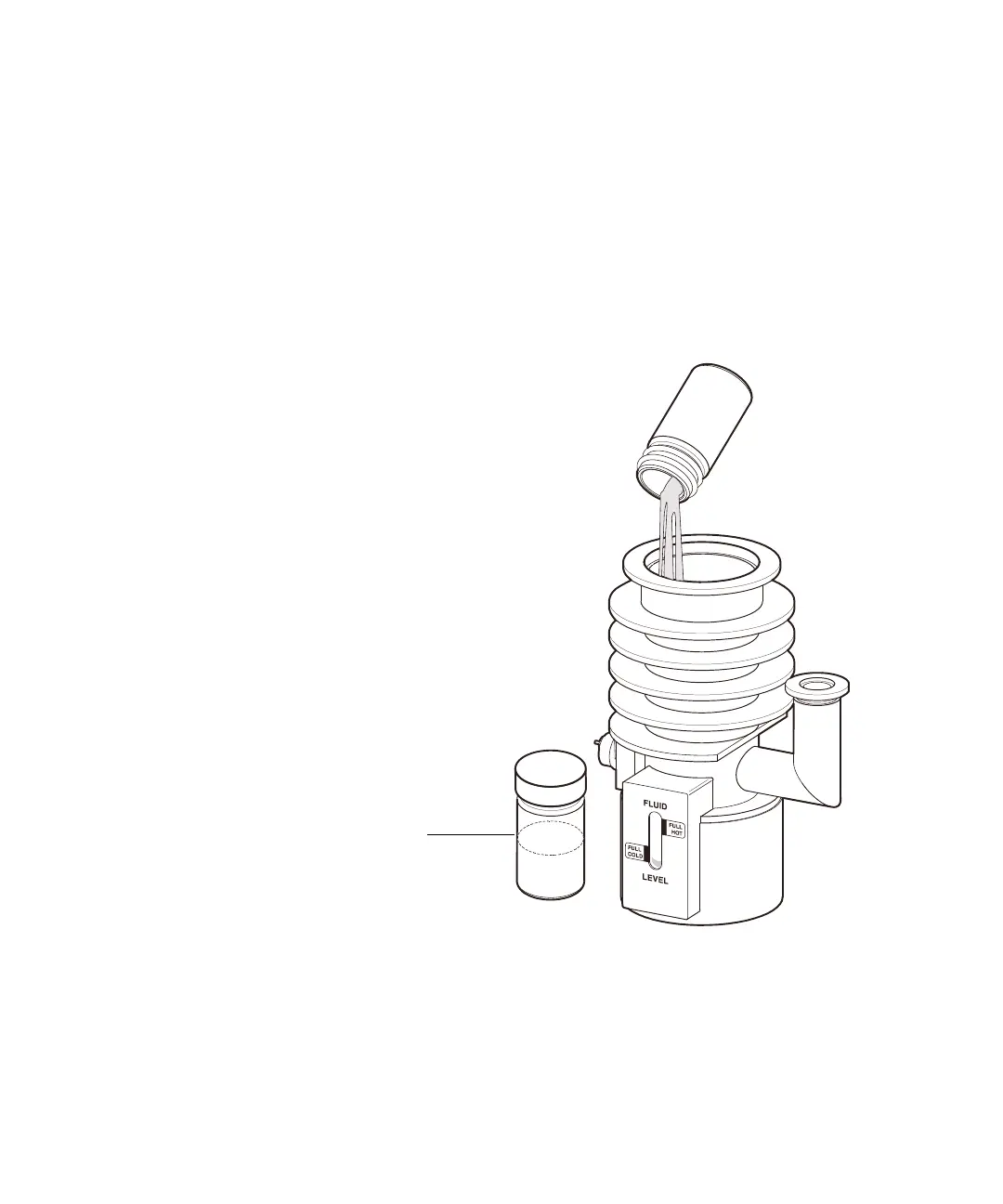General Maintenance 4
5977B Series MSD Troubleshooting and Maintenance Manual 121
If the DP has been heated with insufficient pump fluid (or with a large air
leak in the MSD), the remaining pump fluid may be severely charred and
blackened. Blackened pump fluid may also be baked onto the internal
parts (stack) of the pump. If so, you may have to remove the DP stack and
clean its parts, and the interior of the pump, with methylene chloride. Be
very careful when reinstalling the stack. Misalignment of stack
components can seriously reduce DP performance.
6 Clean the DP flange on the analyzer chamber.
7 Preheat the new DP fluid following the instructions on the bottle.
Figure 15 Filling the DP with fluid
Only use about half of
the second bottle
