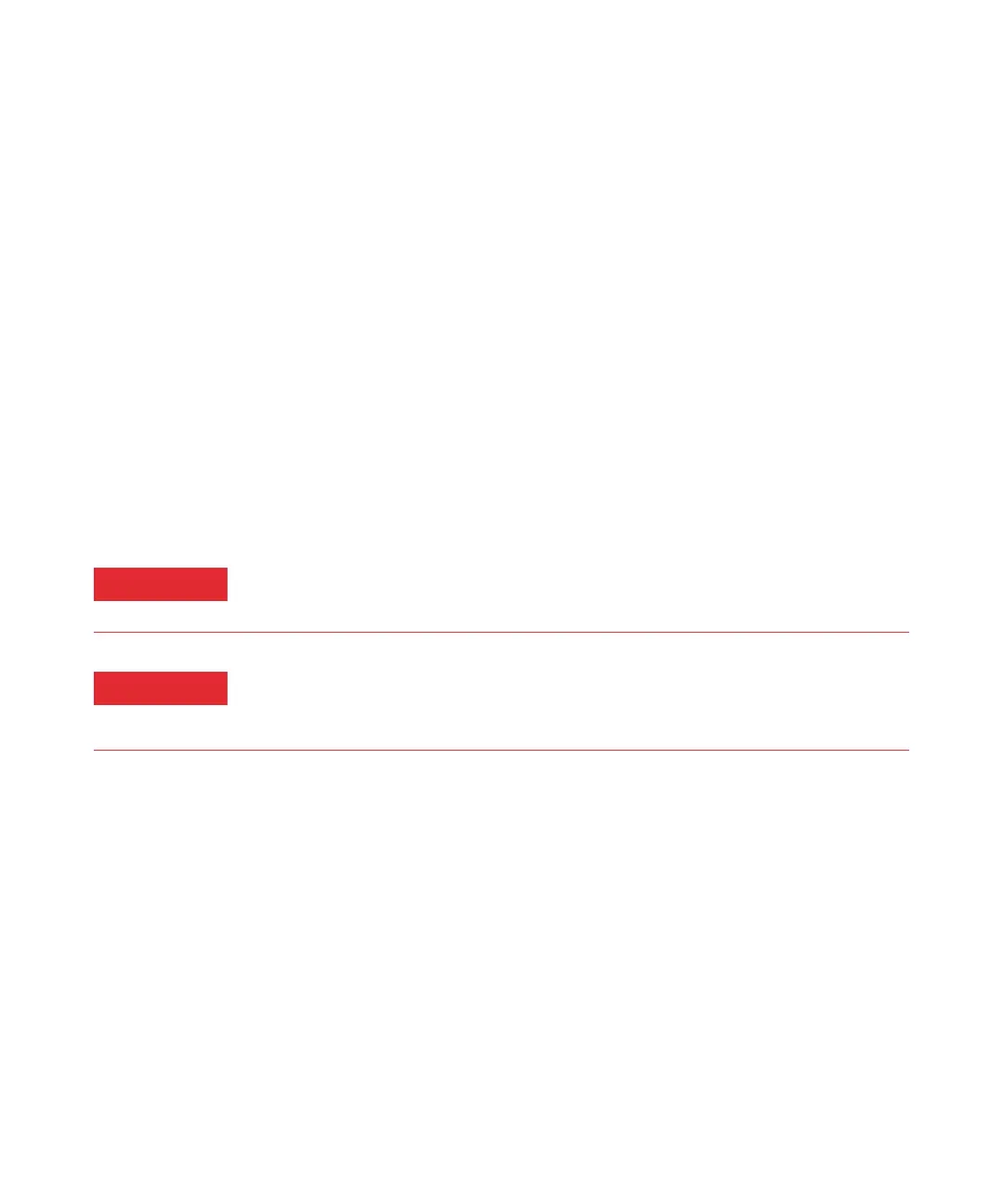Introduction 1
5977B Series MSD Troubleshooting and Maintenance Manual 31
To Replace the Primary Fuses
Materials needed
• Fuse, T12.5A, 250 V (2110-1398) – 2 required
• Screwdriver, flat-blade (8730-0002)
The most likely cause of failure of the primary fuses is a problem with the
foreline pump. If the primary fuses in your MSD fail, check the foreline pump.
Procedure
1 Vent the MSD, and unplug the power cord from the electrical outlet.
If one of the primary fuses has failed, the MSD will already be off, but for
safety you should switch off the MSD and unplug the power cord. It is not
necessary to allow air into the analyzer chamber.
2 Turn one of the fuse holders (Figure 2 on page 33) counterclockwise until
it pops out. The fuse holders are spring loaded.
3 Remove the old fuse from the fuse holder.
4 Install a new fuse in the fuse holder.
5 Reinstall the fuse holder.
Never replace the primary fuses while the MSD is connected to a power source.
If you are using hydrogen as a GC carrier gas, a power failure may allow it to
accumulate in the analyzer chamber. In that case, further precautions are required.
See “Hydrogen Safety” on page 22.
