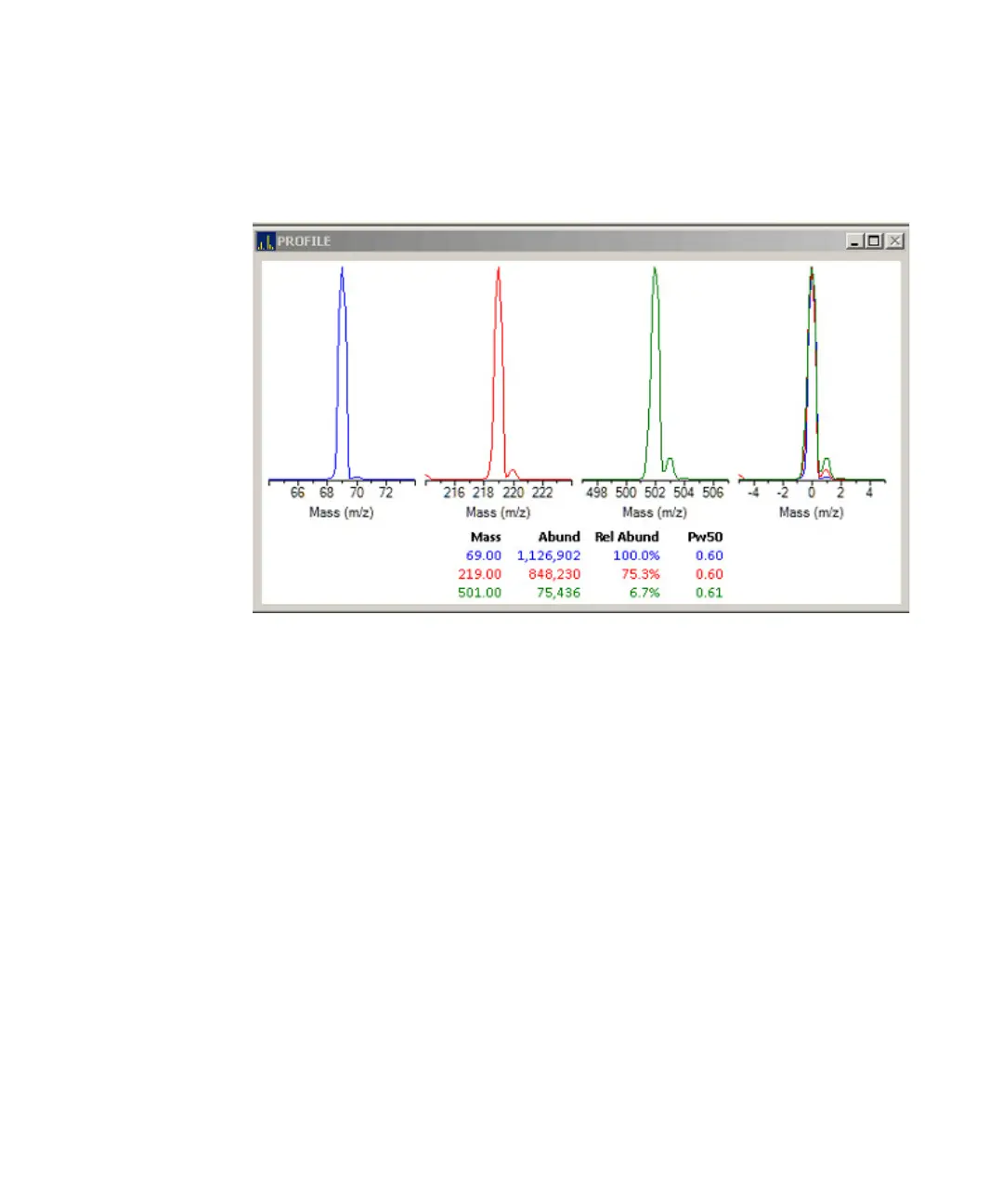CI Troubleshooting 3
67
There should not be any peak visible at m/z 32 (O
2
). This almost always
indicates an air leak.
Special NCI notes
Since NCI is so extremely sensitive, air leaks that are not detectable in EI or
PCI can cause sensitivity problems in NCI. To check for this kind of air leak in
NCI, inject OFN. The base peak should be at m/z 272. If the abundance of
m/z 238 is much greater than that of m/z 272, you have an air leak.
How do I find the air leak?
1 See Figure 4 on page 69 and Table 7 on page 69.
2 Look for the last seal that was disturbed.
• If you just pumped down the MSD, press on the sideplate to check for
proper seal. Poor alignment between the analyzer and the GC/MSD
interface seal can prevent the sideplate from sealing.
• If you just replaced the reagent gas bottle or gas purifier, check the
fittings you just opened and refastened.
Figure 3 Looking for air leaks
