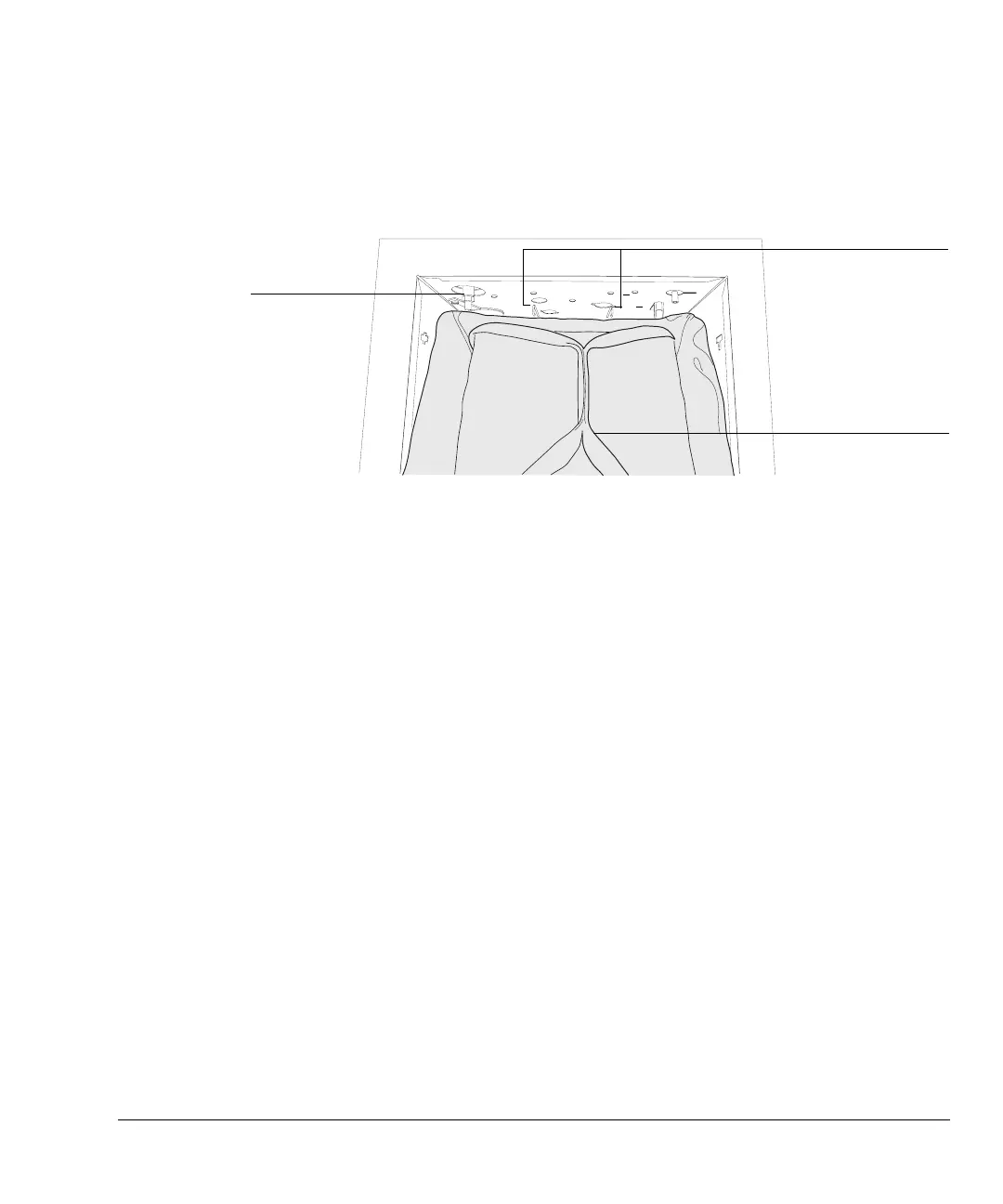95
The Column Oven
Using the oven insert for fast chromatography
2. Orient the oven insert as shown in Figure 20 below. Tilt the upper edge away
from you and insert it between the column fittings for the front inlet/detector
and the back column hanger.
Figure 20 Installing the insert in front of the back column hanger
3. Push the bottom of the insert into place as shown in Figure 21. Keep the
insert upright as shown.
4. If a TCD, ECD, µ-ECD, or NPD is installed in the front detector position, cap
off the make-up adapter and establish a purge flow.
Align insert to rest
against front edge
of back column
hanger
Carrying strap
Align behind front
inlet, if installed
is vertical
