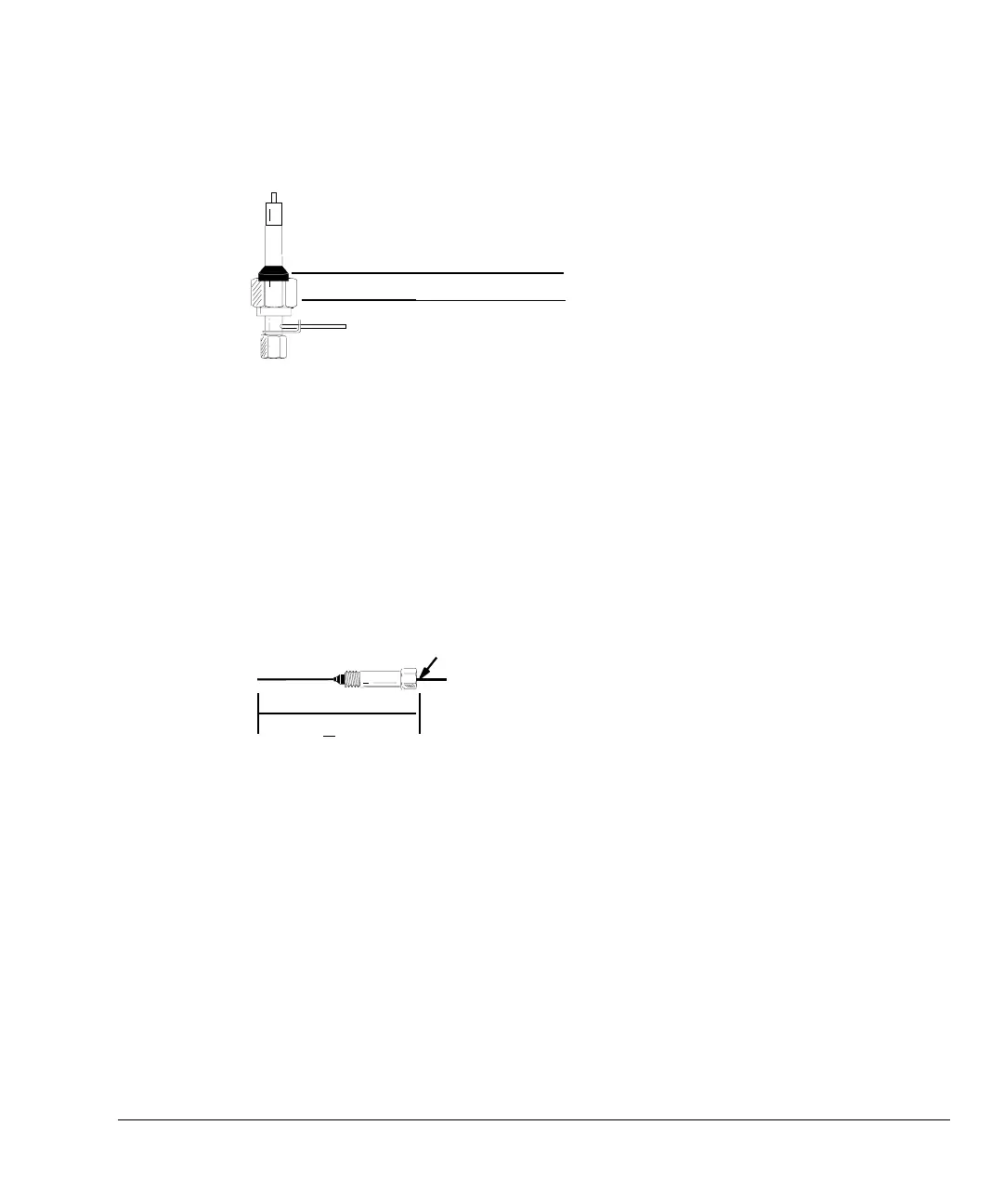115
Part 1. Capillary columns Columns and Traps
Procedure: Installing capillary columns in the ECD and µ-ECD
2. Install a 1/4-inch nut and graphitized-Vespel ferrule on the
adapter.
3. Prepare the column. See page 101 for instructions.
4. If you are using an indented liner (required for µ-ECD):
If the column id is 200 µm or more, push the column into the adapter until
it stops at the indentation. Pull it back 1 to 2 mm and tighten the column
nut firmly.
If the id is less than 200 µm, mark the column 70±1 mm from the end. Insert
column and nut into the adapter with the mark at the rear of the column
nut, and tighten the column nut firmly.
1/4-inch graphitized Vespel ferrule
1/4-inch nut
Mark
70 +
1 mm
