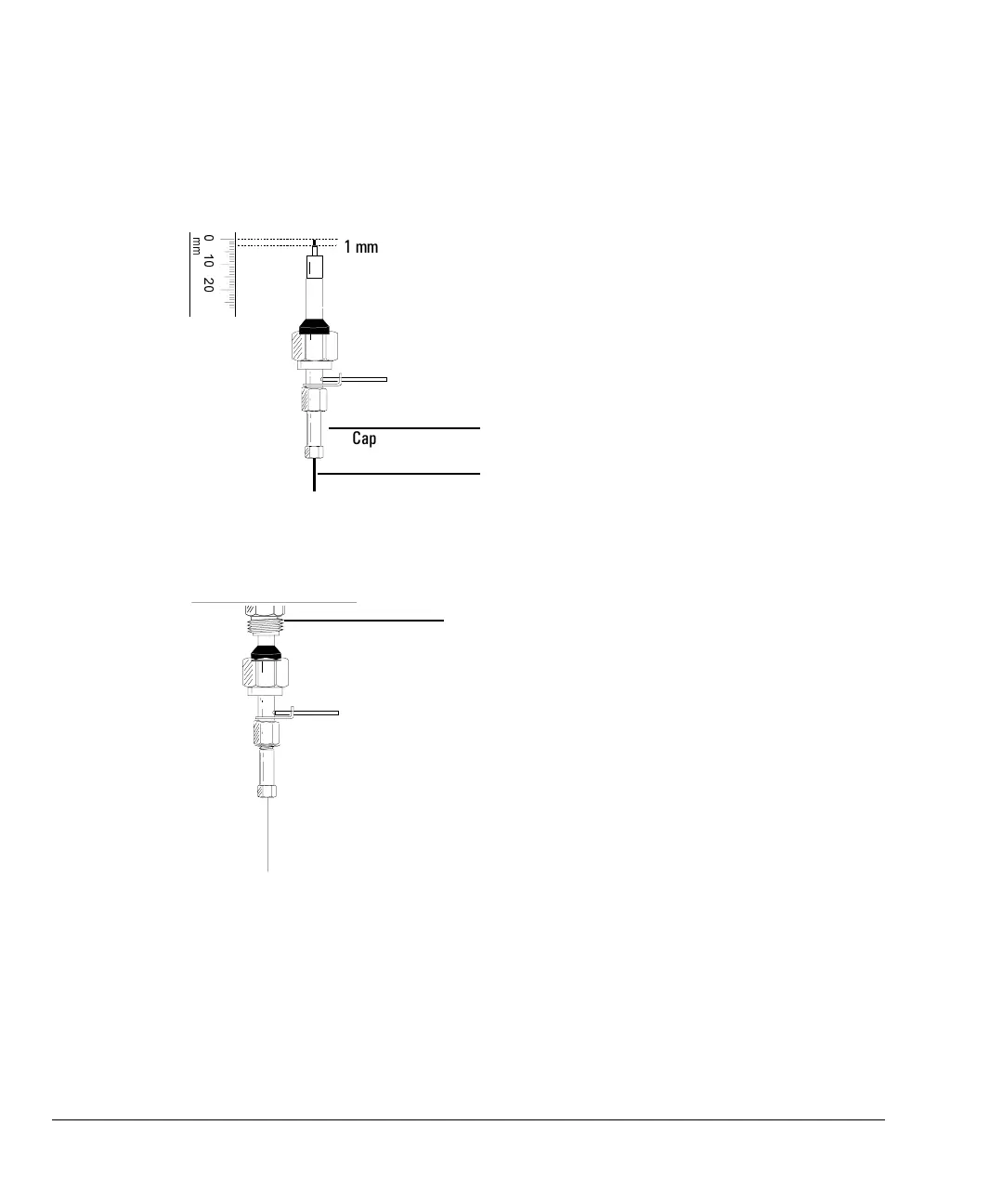Columns and Traps Part 1. Capillary columns
Procedure: Installing capillary columns in the ECD and µ-ECD
116
5. If you are using a straight liner:
Insert the column in the ECD adapter so that 1 mm extends above the cap
extension. Tighten the capillary column nut firmly.
6. Slowly install the adapter straight into the detector fitting. Make sure that
the adapter is seated all the way into the detector fitting—jiggle it if neces-
sary. Be careful not to break the column end.
P
P
1 mm
Capillary column nut
Capillary column
Detector fitting
