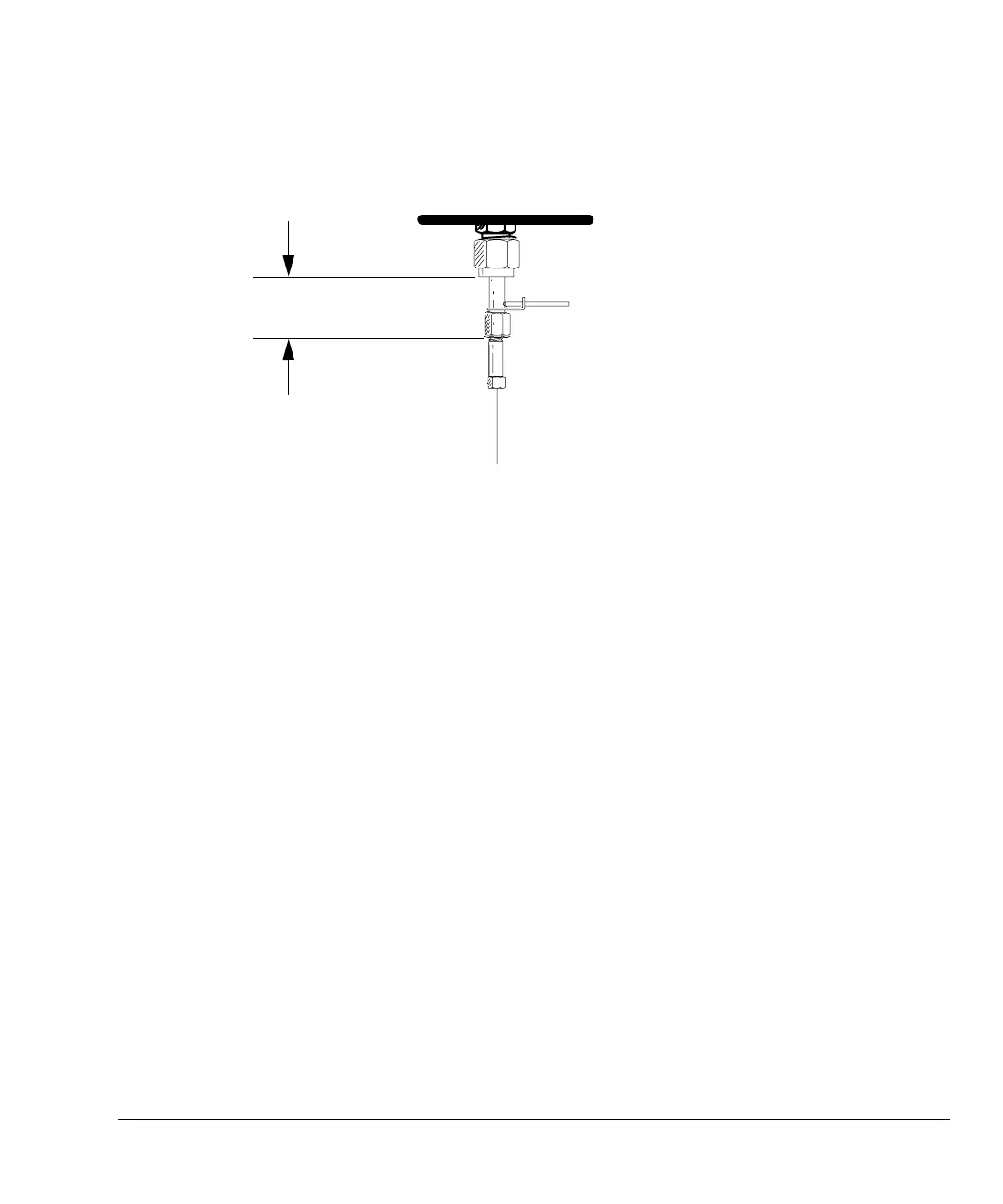117
Part 1. Capillary columns Columns and Traps
Procedure: Installing capillary columns in the ECD and µ-ECD
If the adapter is properly installed, the distance between the
1/4-inch nut and the bottom of the adapter will be 19 ± 1 mm. If it is
22–23 mm, reinstall the adapter into the detector fitting.
7. Slide the nut and ferrule up to the detector fitting and tighten the nut finger
tight. Use a 9/16-inch wrench to tighten the nut an additional 1/4 turn.
8. After the column is installed at both inlet and detector, establish a flow of
carrier gas through the inlet. Heat the oven, inlet, and detector to operating
temperatures. Allow them to cool, and then retighten the fittings.
19 ± 1 mm
