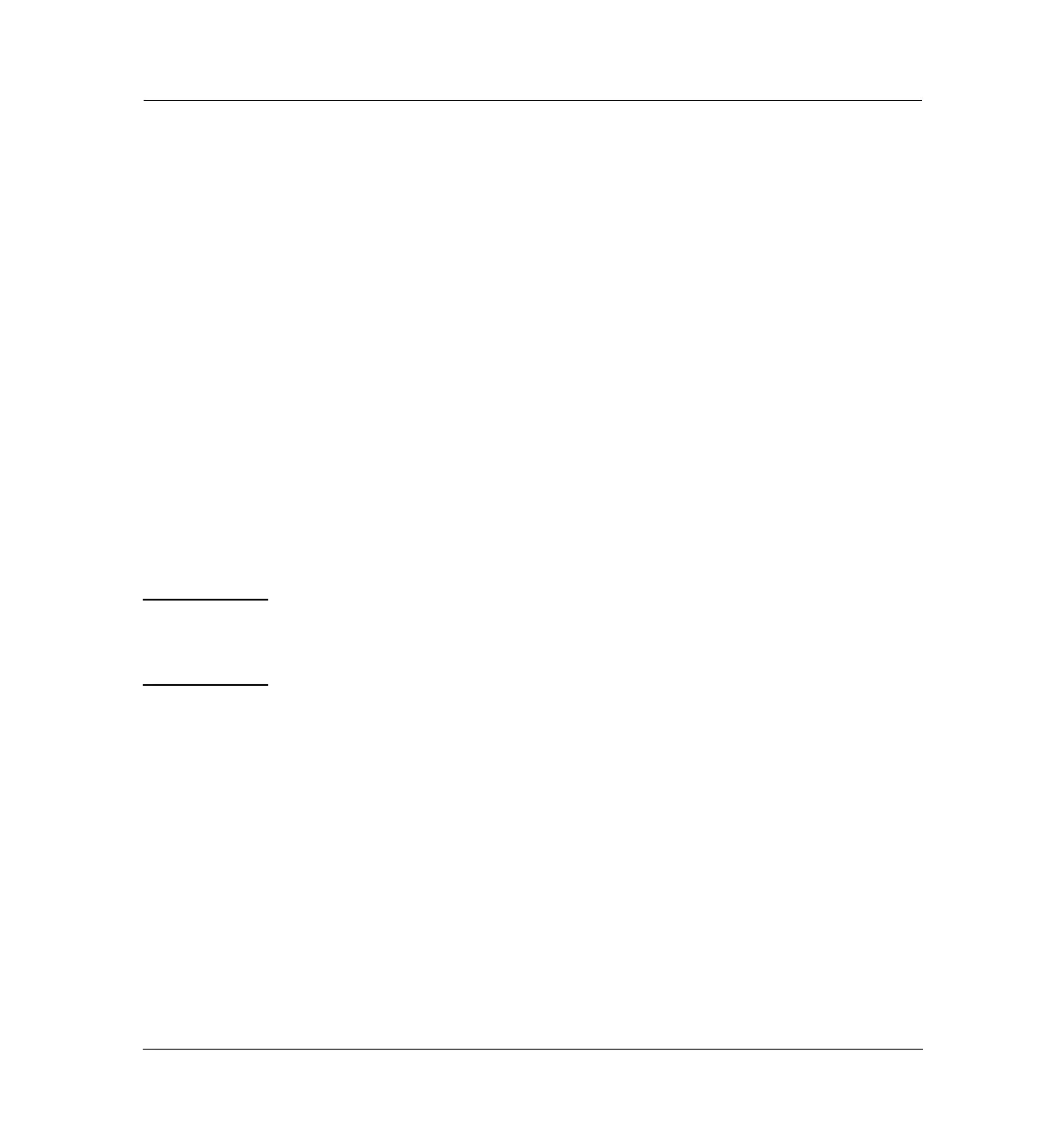13 of 46
Jun 2001
Inlets
Agilent 6890 Gas Chromatograph Service Manual
Programmed Temperature Vaporization Inlet (PTV) 240
Replacement procedures
Replacement procedures
In addition to the PTV consumables (inlet adapters, columns, Teflon ferrules,
and septa), the replacement parts in the PTV inlet assembly are:
• The entire PTV inlet, pneumatics, and manifold assembly
• The PTV manifold assembly
• PTV gang weldment and front trap assemblies
• The filter
• The head assembly (septum or septumless)
• The cryo shroud on the inlet body (CO
2
or liquid nitrogen)
• The PTV thermocouple PCB
• The O-rings and restrictors in the gang fitting assembly.
Replacing the PTV inlet, pneumatics, and manifold
The entire PTV assembly can be easily replaced.
1. Turn off the oven and the inlet and allow them to cool.
WARNING Turn off the oven and the inlet and allow them to cool. Turn off all flows at
the initial gas supply. Then turn off the main power switch and unplug the
power cord.
2. Remove the top cover, the inlet fan cover, the inlet cover, the left side
panel, the top rear panel, the pneumatics chassis cover, and the RFI cover.
3. Remove the top mounting screw in the PTV manifold assembly.
