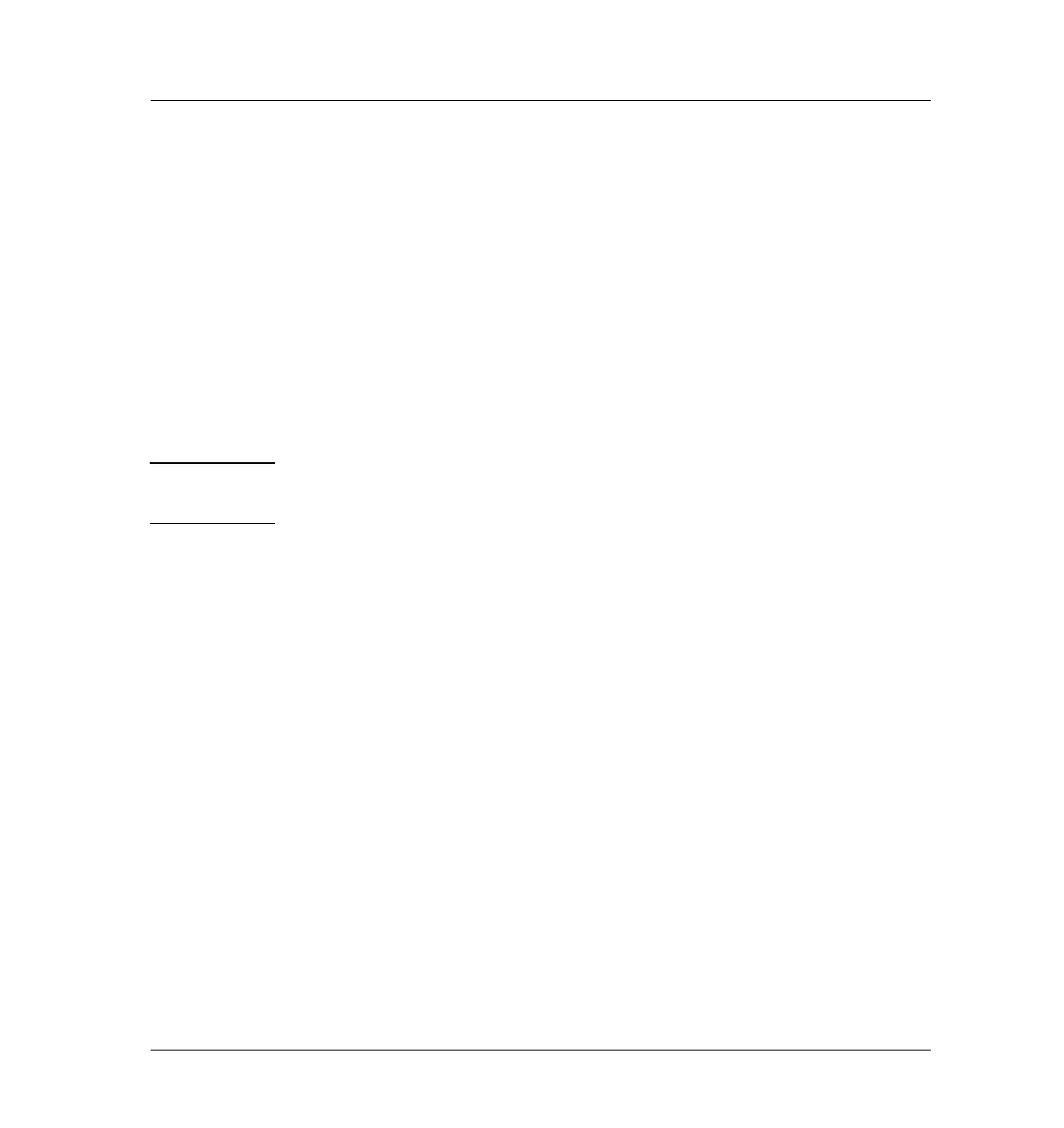350 Flame Photometric Detector (FPD)
Replacement procedures
8 of 36
Jun 2001
Detectors
Agilent 6890 Gas Chromatograph Service Manual
Cleaning/replacing windows, filters, and seals
Column bleed and/or effluent can contaminate the first quartz window (heat
shield) nearest the detector module. Dust, fingerprints, atmospheric
contaminants can dirty both quartz windows, the filter, and/or the
photomultiplier tube window. Contamination anywhere along the light path
between flame and PMT can reduce detector sensitivity.
1. Turn the electrometer off.
2. Turn hydrogen, air, and auxiliary gas supplies to the detector off. Turn
the heaters off. Wait for the detector to cool.
Caution Always turn the electrometer off before removing the PMT housing to avoid
destroying the tube.
3. Release the retaining spring around the photomultiplier housing.
