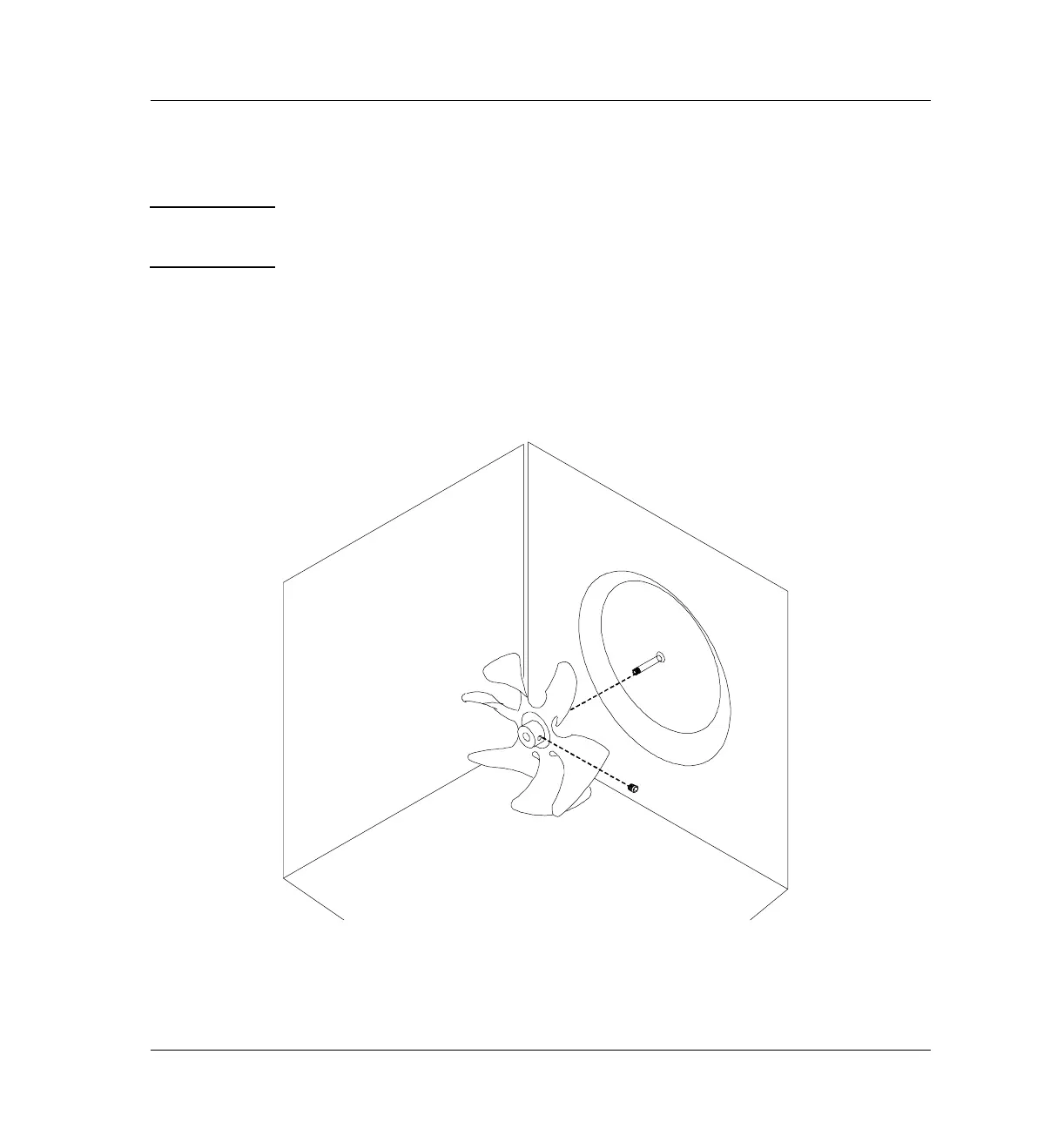420 Oven and Temperature Control
Replacing the oven fan
14 of 20
Jun 2001
Mainframe
Agilent 6890 Gas Chromatograph Service Manual
Replacing the oven fan
WARNING Before proceeding, turn off the oven and let it and any heated zones cool
down. Turn off the main power switch and unplug the power cord.
1. Remove the columns, column nuts and other hardware preventing access
to the fan.
2. Remove the four Torx T-20 screws securing the fan shroud to the
instrument and swing the left side of the shroud out towards you.
Figure 420-8 Removing the set screw on the oven fan shaft (inside oven)
