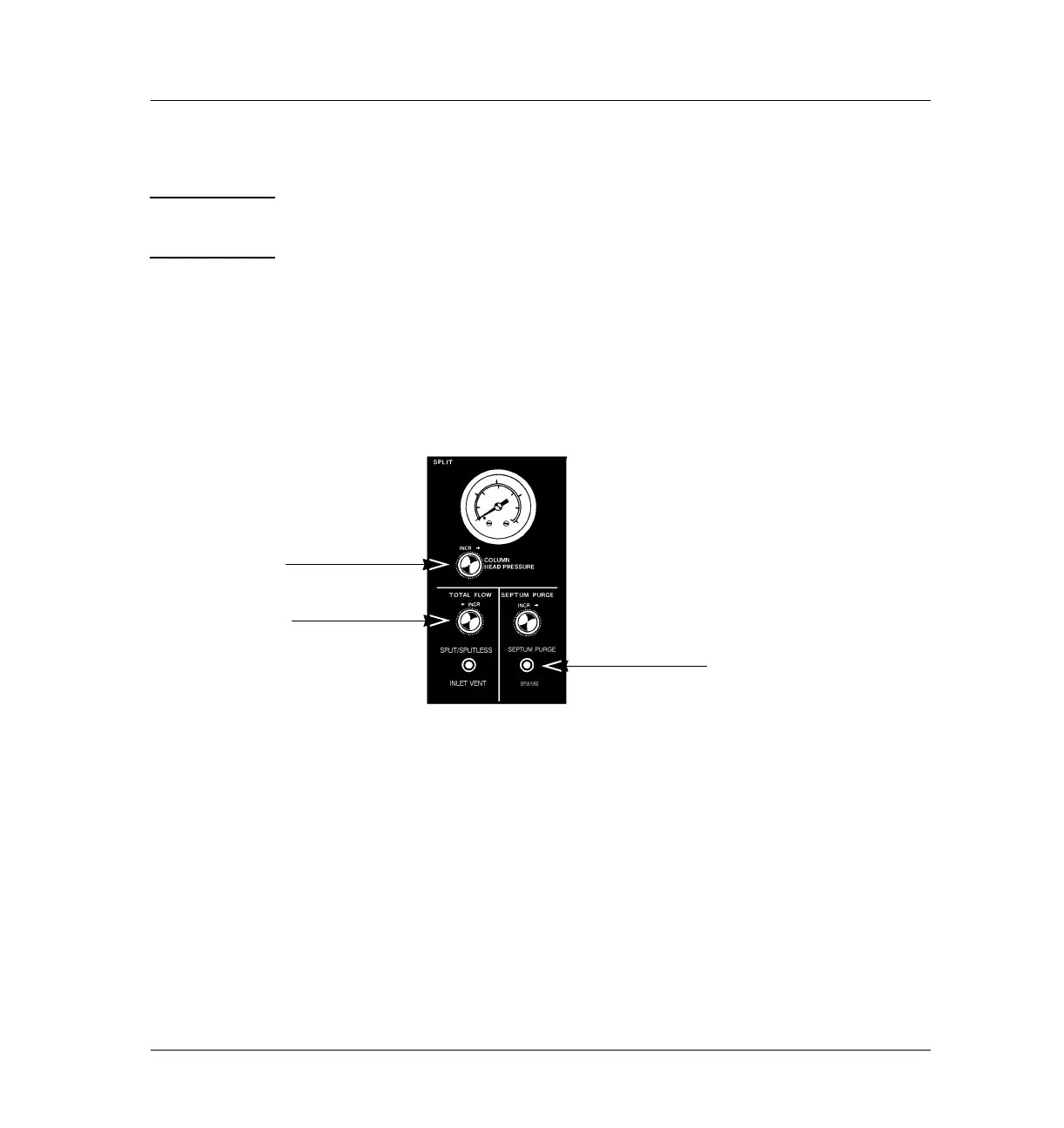210 Split/Splitless Inlet
Leak testing—EPC and manual inlets
24 of 30
Jun 2001
Inlets
Agilent 6890 Gas Chromatograph Service Manual
Performing the leak test—manual inlets
Note Be sure to complete all of the preparation steps on pages 18 and 19 before
continuing.
1. Turn the Total Flow controller counter-clockwise to obtain
approximately 60 mL/min. flow at the split vent. Use a flow meter to
verify this flow rate.
2. Turn the column head pressure controller clockwise until the column
head pressure reaches 25 psi.
Figure 210-15 Manual flow panel
3. Wait approximately 15 seconds for equilibration.
If pressure cannot be achieved, either a very large leak is present in the
system, or the supply pressure is not high enough.
4. Shut off the flow controller by turning it fully clockwise. Do not
overtighten. Use a flow meter to verify that the split flow is off.
Column head
pressure controller
Flow controller
Septum purge vent
