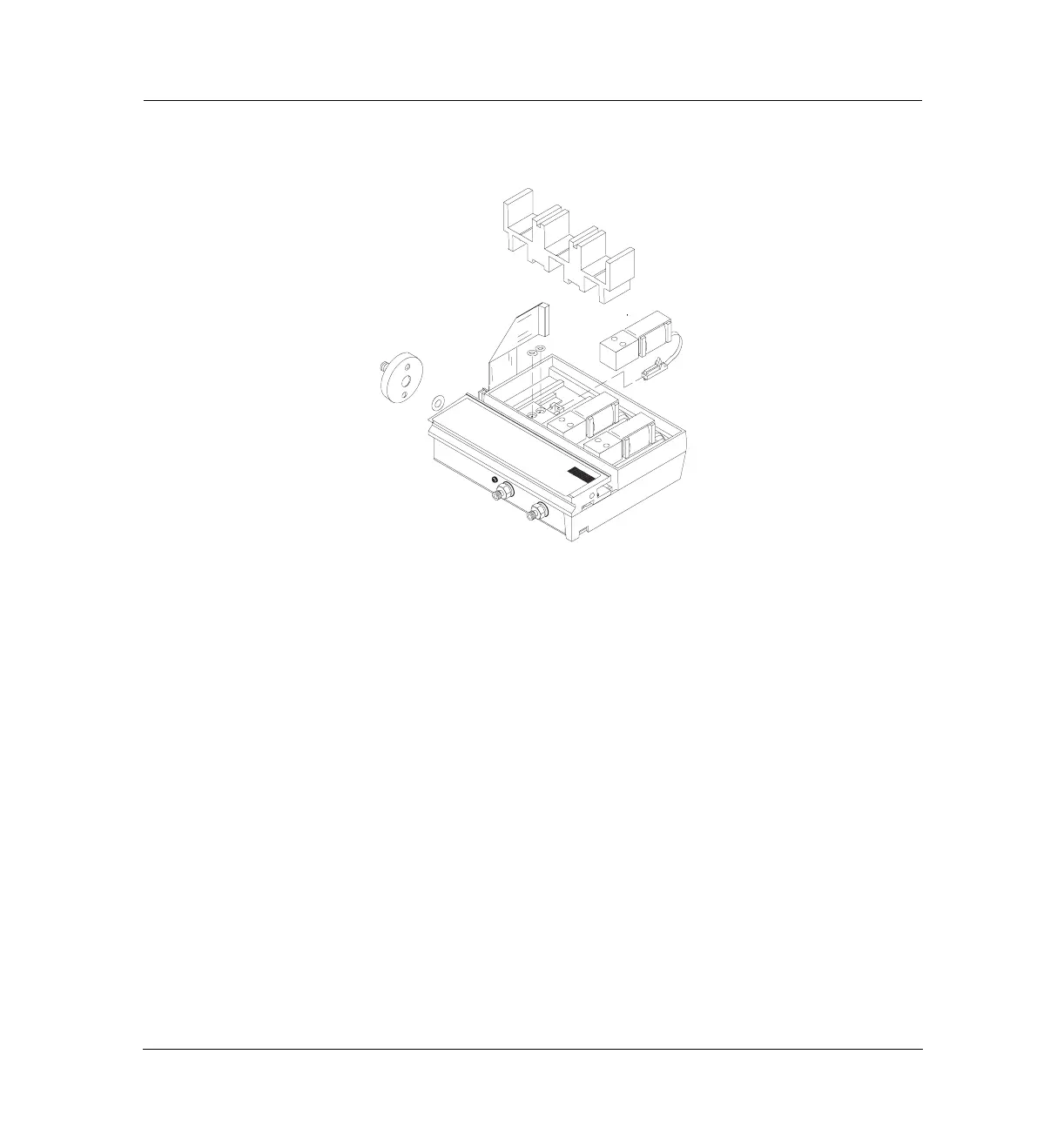45 of 46
Jun 2001
Inlets
Agilent 6890 Gas Chromatograph Service Manual
Programmed Temperature Vaporization Inlet (PTV) 240
Leak testing the PTV module only
Figure 240-27 EPC module serviceable parts
Correcting leaks
1. Use an electronic leak detector to check all areas of the inlet and plumbing
that are potential sources of a leak.
2. Tighten loose connections to correct leaks, if necessary. You may need
to repeat the leak test.
3. If the pressure drop is now 0.5 psi or less, you can consider the inlet
system leak-free. If the pressure drops faster than the acceptable rate,
continue to search for leaks and repeat the pressure test.
Potential leak points
Check the following areas when checking an inlet system for leaks.
In the oven
Make sure the bottom of the inlet is correctly capped.
