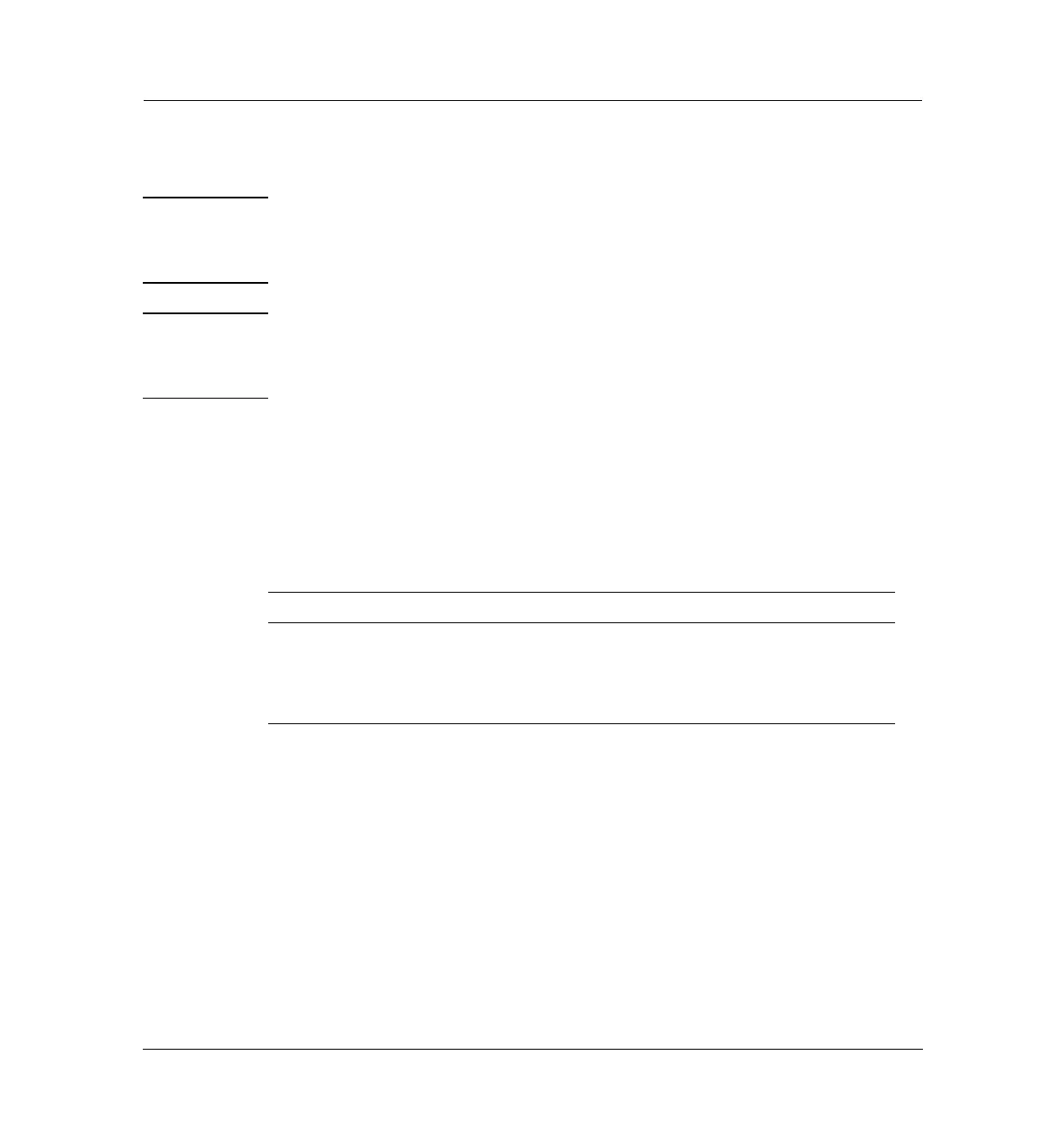13 of 32
Jun 2001
Detectors
Agilent 6890 Gas Chromatograph Service Manual
Nitrogen Phosphorus Detector (NPD) 320
Replacement procedures
Replacing the active element (bead)
WARNING Before proceeding, turn off the oven and any heated zones and let them cool
down. Turn off any hydrogen gas at its supply. Then turn off the main power
switch and unplug the power cord.
Caution To avoid detector contamination, use clean lint-free gloves when handling the
internal detector components. The detector bead is fragile, avoid touching
the bead or letting it touch other surfaces.
While performing this procedure, do the following:
• Leave all detector gasses, except hydrogen, turned on to purge
contamination. Turn hydrogen off.
• Make sure the detector has cooled to(<150°C) before beginning, or the
bead may be damaged by exposure to air.
Two ceramic beads are available:
1. Turn off the detector active element through the keyboard.
Bead color Part no. Advantages Disadvantages
White G1530-60570 Standard Phosphorus tails
Black 5183-2007 Durable, no phosphorus
tailing
Lower nitrogen
sensitivity,
about 40%
