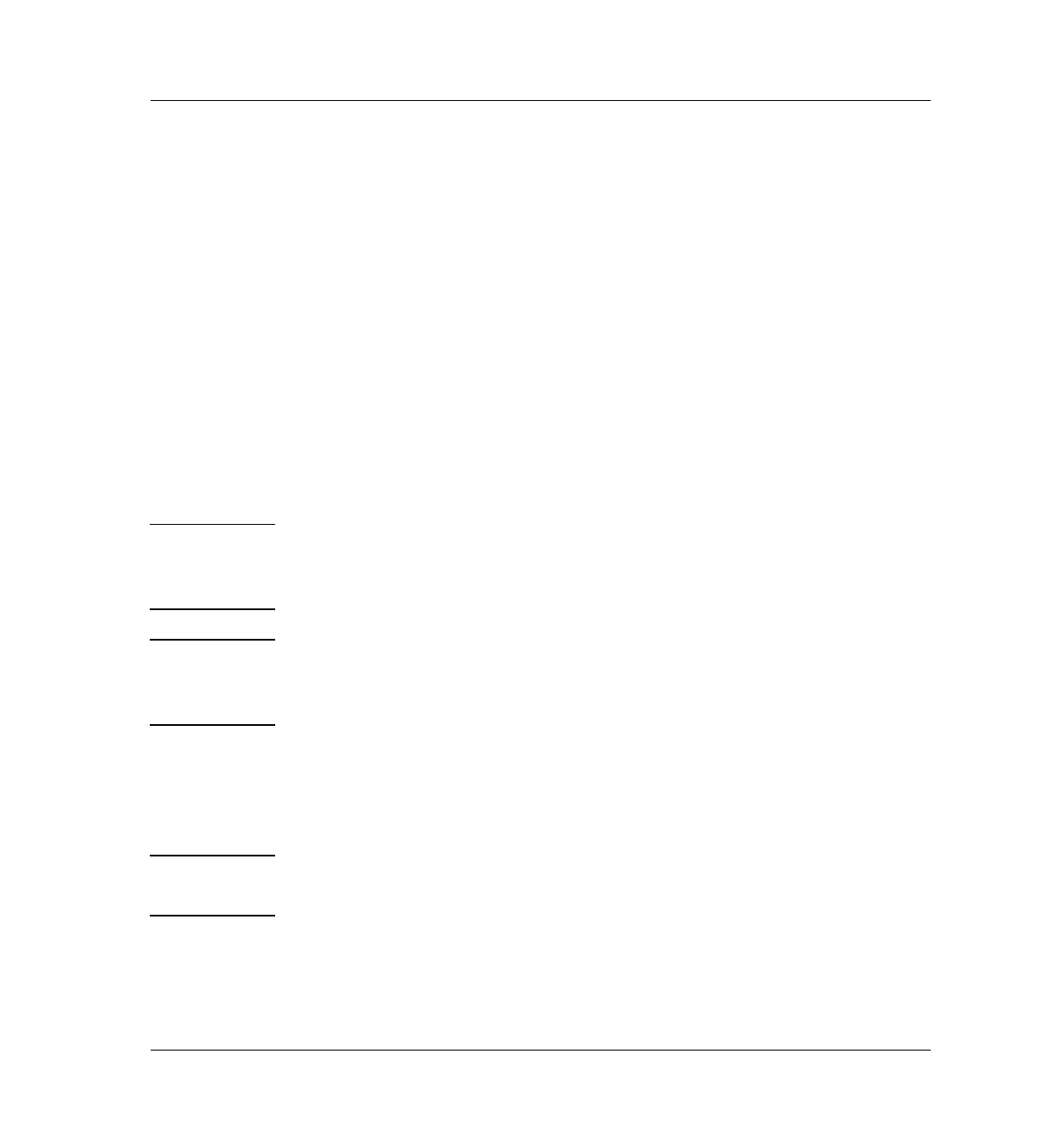320 Nitrogen Phosphorus Detector (NPD)
Replacement procedures
16 of 32
Jun 2001
Detectors
Agilent 6890 Gas Chromatograph Service Manual
When the detector is reassembled, and ready for use:
1. Heat the detector to 150°C for about 15 minutes. Then increase the
temperature to the operating value (325 to 335°C recommended). Allow
15 minutes for equilibration.
2. Set Equilibration time to 0.0. Either start Adjust offset or gradually
raise the bead voltage, about 0.01 volts at a time, until the baseline increas-
es to the desired offset.
Removing the collector assembly
You can remove the collector for cleaning or replacement without removing
the active element. Replace the collector C-rings periodically and the alumina
insulators upon contamination.
WARNING Before proceeding, turn off the oven and any heated zones and let them cool
down. Turn off any detector gases at their supply, then turn off the main
power switch and unplug the power cord.
Caution To avoid detector contamination, use clean lint-free gloves when handling the
internal detector components. The detector bead is fragile, avoid touching
the bead or letting it touch other surfaces.
1. Lift up the hinged metal cover.
2. Fully loosen the three captive Torx T-20 screws on the lid weldment and
remove the lid. You may want to remove the metal standoffs also.
Note The metal C-ring removed in the next step may be stuck to the bottom of the
lid weldment when you lift it out.
3. Remove the metal C-ring (size 19) from the top of the collector assembly.
4. Lift out the collector funnel and alumina insulator.
