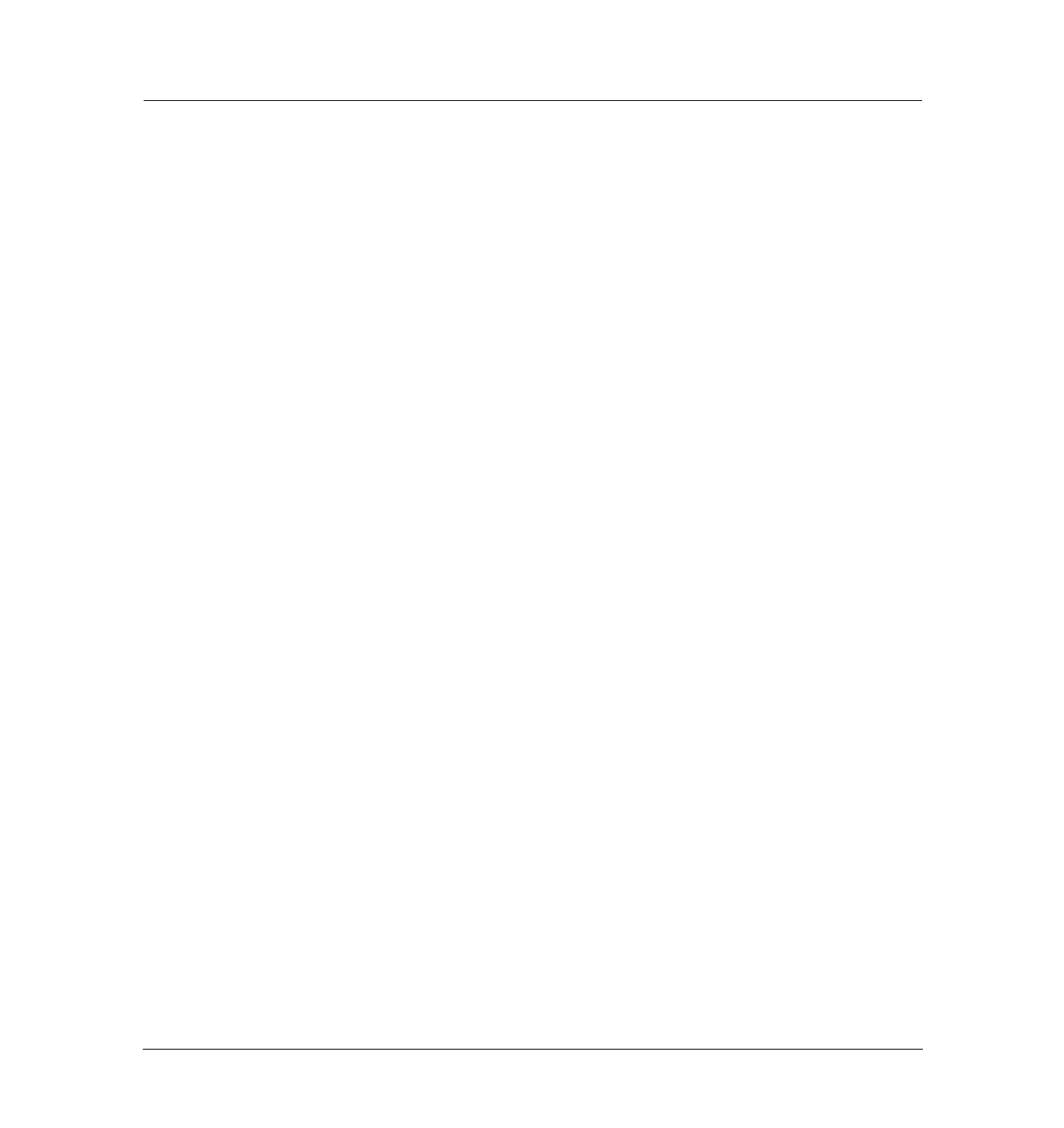9 of 10
Jun 2001
Inlets
Agilent 6890 Gas Chromatograph Service Manual
Solvent Vapor Exit Accessory 260
Leak testing
Leak testing the SVE assembly
1. Cool the oven and inlet.
2. With only the carrier gas flowing through the GC and column, close the
SVE solenoid valve.
3. Use an electronic leak detector to check for leaks. Detection fluid may be
used on the valve assembly, but be sure to avoid contaminating the oven
or electrical connections. Clean up any fluid after use.
4. If a leak is found at a connection, tighten the fitting or replace the seals.
If there is a leak through the valve, replace the valve/fitting assembly.
