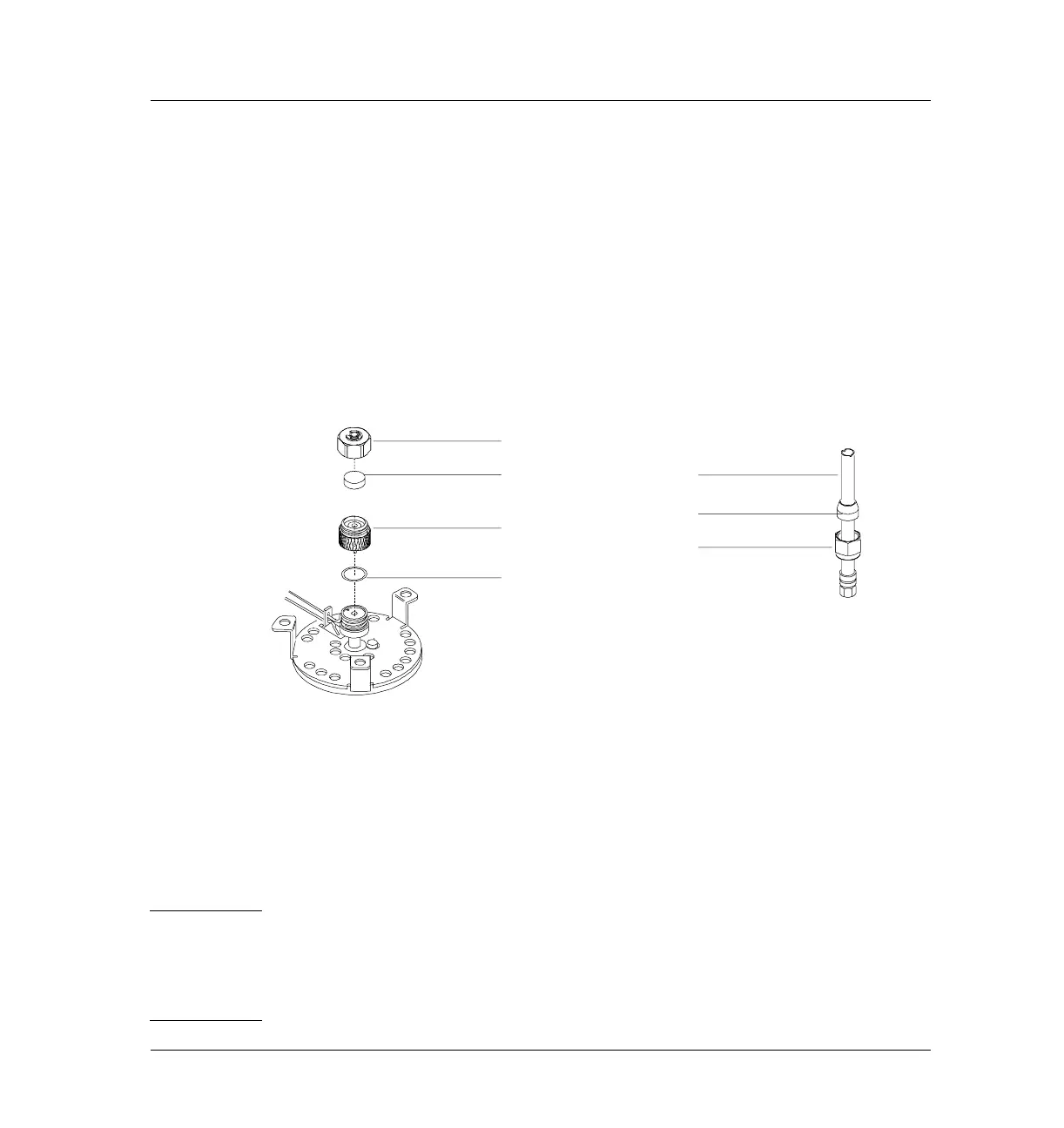220 Purged/Packed Inlet
Leak testing—EPC and manual inlets
10 of 20
Jun 2001
Inlets
Agilent 6890 Gas Chromatograph Service Manual
Leak testing—EPC and manual inlets
Preparation
1. Cool the column to ambient, and cool inlets to below 75° C to avoid
damage to deactivated glass inserts.
2. Remove the column from the inlet fitting on the inside of the oven.
3. If the quality of the septum, metal liner seal and the O-ring on the top
inlet fitting are unknown, replace them now.
Figure 220-9 Location of septum, liner, O-ring, and lower inlet seal
4. Cap the septum purge vent and the inlet’s column fitting. Use solid
(no-hole) Vespel type ferrules 1/8-inch (part no. 0100-1372) and 1/16-
inch (part no. 5181-7458) with a 1/8-inch Swagelok nut (part no.
5180-4103) and a capillary column nut.
Note As alternate capping devices, a 1/8-inch Swagelok cap can be used for the
septum purge vent and a capillary column nut with a solid piece of wire the
size of a paper clip and a 0.5 mm ID graphite ferrule may be used for the inlet
column fitting.
Septum retainer nut
Septum
Inlet fitting
O-ring
Metal inlet liner
Inlet liner seal
1/4-inch Swagelok
nut
