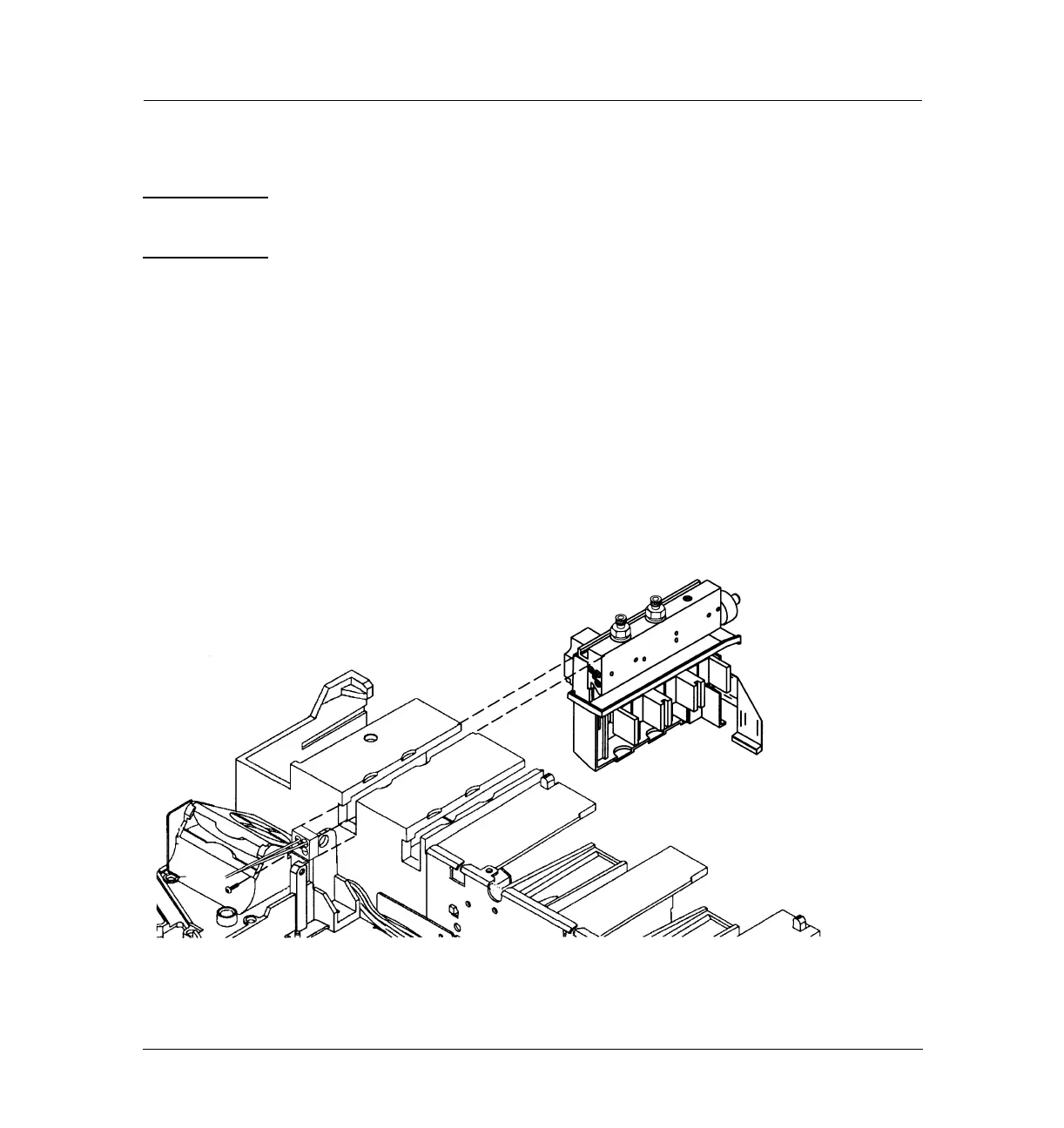17 of 30
Jun 2001
Inlets
Agilent 6890 Gas Chromatograph Service Manual
Split/Splitless Inlet 210
Replacement procedures
Replacing the inlet EPC flow manifold
WARNING Before proceeding, cool the heated zones, then turn off the main power switch.
Set pressure/flow to 0.0. Follow ESD precautions.
All EPC inlets (and the ECD detector) in the 6890 GC use Type 1 flow
manifolds.
1. Shut off the main gas supply to the manifold and remove the 1/8-inch
Swagelok fitting for the gas supply.
2. Remove the plastic detector cover and the plastic pneumatics cover.
3. Remove the metal RFI shield and the rear top cover on the back of the GC.
4. Disconnect the ribbon cable for the module from the main EPC board.
The adjacent ribbon cable may have to be disconnected as well.
Figure 210-11 Removing the Type 1 EPC flow manifold
