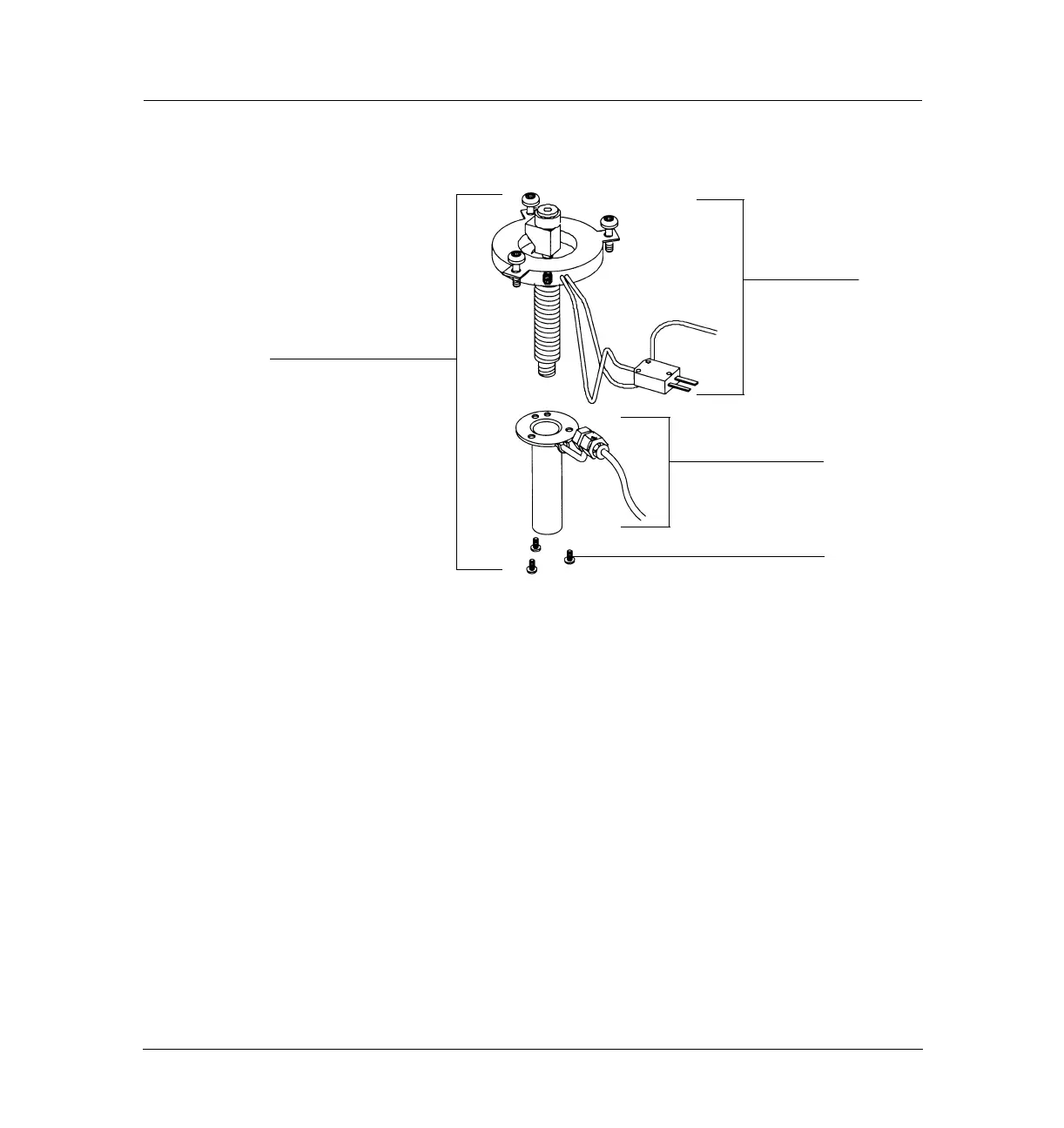19 of 46
Jun 2001
Inlets
Agilent 6890 Gas Chromatograph Service Manual
Programmed Temperature Vaporization Inlet (PTV) 240
Replacement procedures
Figure 240-13 Removing the inlet cryo assembly
4. Install the new cryo assembly over the inlet body. Be sure to align the
assembly so that the fitting is closest to the wires, as shown in
Figure 240-12.
5. Reassemble in reverse order.
6. Check for leaks.
Replacing the PTV manifold assembly
The PTV manifold assembly is available as a replacement part with or without
the connected plumbing. When replacing just the manifold, the plumbing is
removed at the manifold outlet block. When replacing the plumbing and
manifold, the plumbing is disconnected from the inlet.
PTV inlet
Inlet cryo assembly
Remove screws
PTV inlet with cooling
assembly
