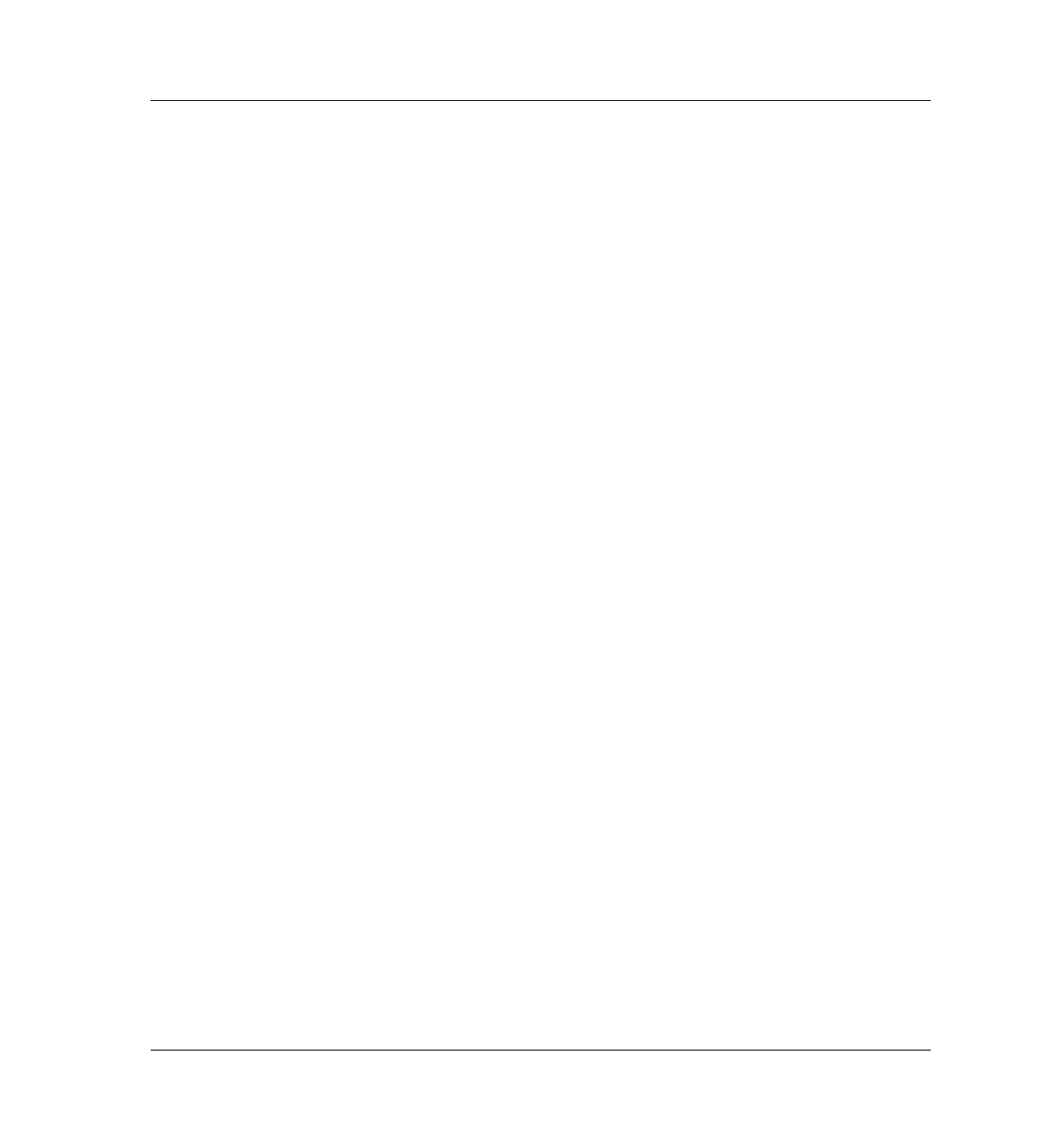320 Nitrogen Phosphorus Detector (NPD)
Recommended settings
4 of 32
Jun 2001
Detectors
Agilent 6890 Gas Chromatograph Service Manual
Recommended settings
Equilibration time
We recommend an equilibration time of 0.0 minutes and the automatic
Adjust offset process. Some beads do not respond well to the automatic
process. For these, start at 2.0 volts and bring up the bead voltage gradually,
10 mV at a time, until the desired offset is reached.
Turning hydrogen off during a solvent peak
The baseline shifts after a solvent peak and can take some time to stabilize,
especially with chlorinated solvents. To minimize this, turn off the hydrogen
flow during the solvent peak and turn it back on after the solvent elutes. With
this technique, the baseline recovers to its original value in less than 30
seconds. This also extends the life of the bead. The hydrogen can be turned
on and off automatically as part of a Run Table.
Turning hydrogen off between runs
To extend bead life, turn off the hydrogen flow between runs. Leave all other
flows and the detector temperature on. Turn on the hydrogen flow for the
next run; the bead will ignite almost immediately. The process can be
automated with Run Table entries.
Bead voltage
Typical voltages for new beads range from 2.5 to 3.7 volts. Higher values
reduce bead life.
Extending the life of the bead
• Use the lowest practical adjust offset or bead voltage.
• Run clean samples.
• Turn the bead off when not in use.
• Keep the detector temperature high (320 to 335°C).
