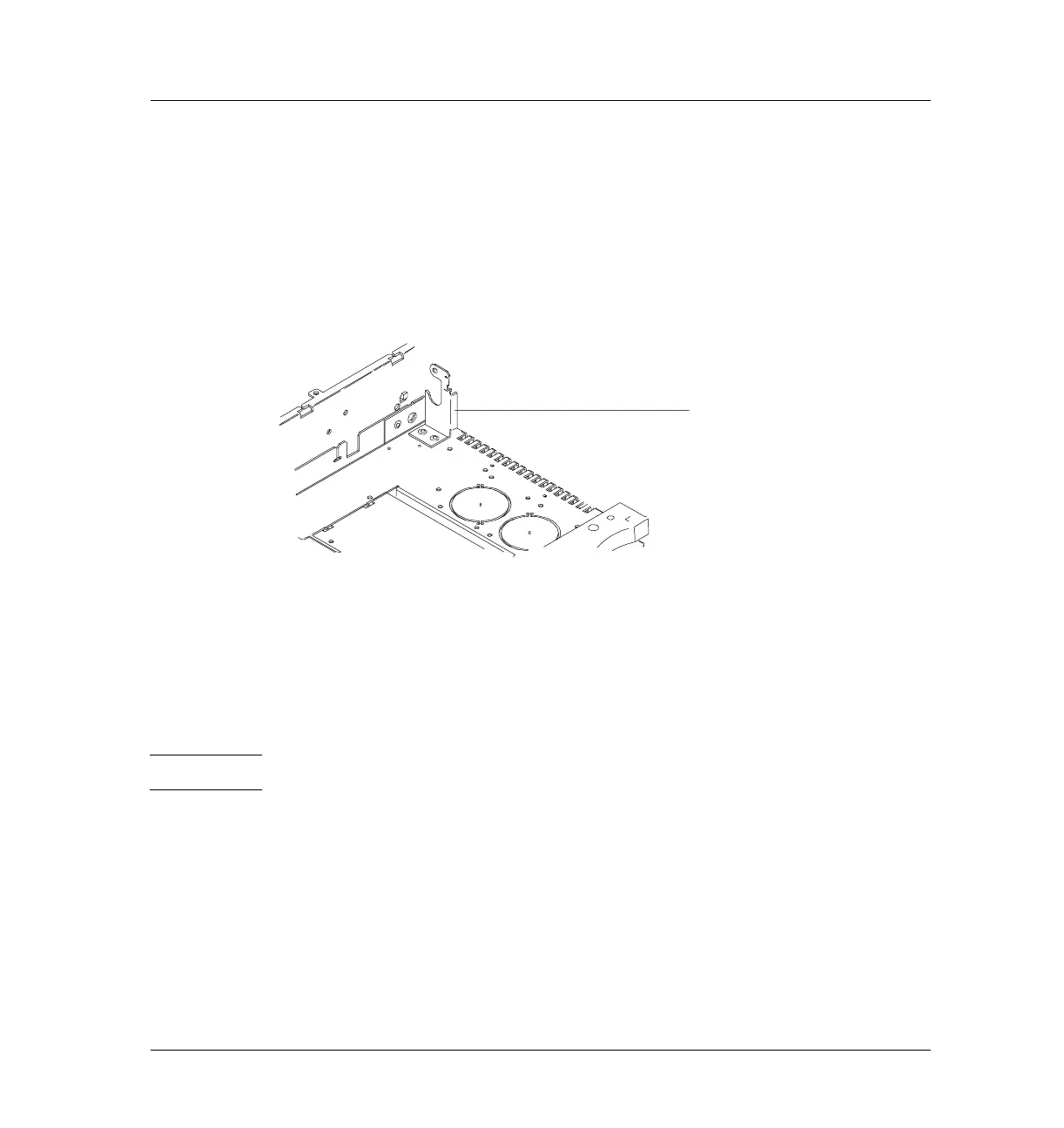410 Covers and Fans
Replacing the detector top cover
6 of 20
Jun 2001
Mainframe
Agilent 6890 Gas Chromatograph Service Manual
Replacing the detector top cover
If your detector top cover currently mounts on a metal hinge, the hinge must
be removed before a new detector top cover can be installed. Examine the
area behind the detector locations. If there is a metal hinge present, it must
be removed so that the new detector top cover can be installed.
Figure 410-6 Locating the metal hinge, if present
1. The hinge, if present, is held to the oven top by two rivets and to the
bracket behind it by one rivet. Use a 1/4-inch bit in an electric drill to
remove the three rivets. Discard the hinge.
Caution Be careful not to drill too deep. Remove only the rivet heads.
Metal hinge
