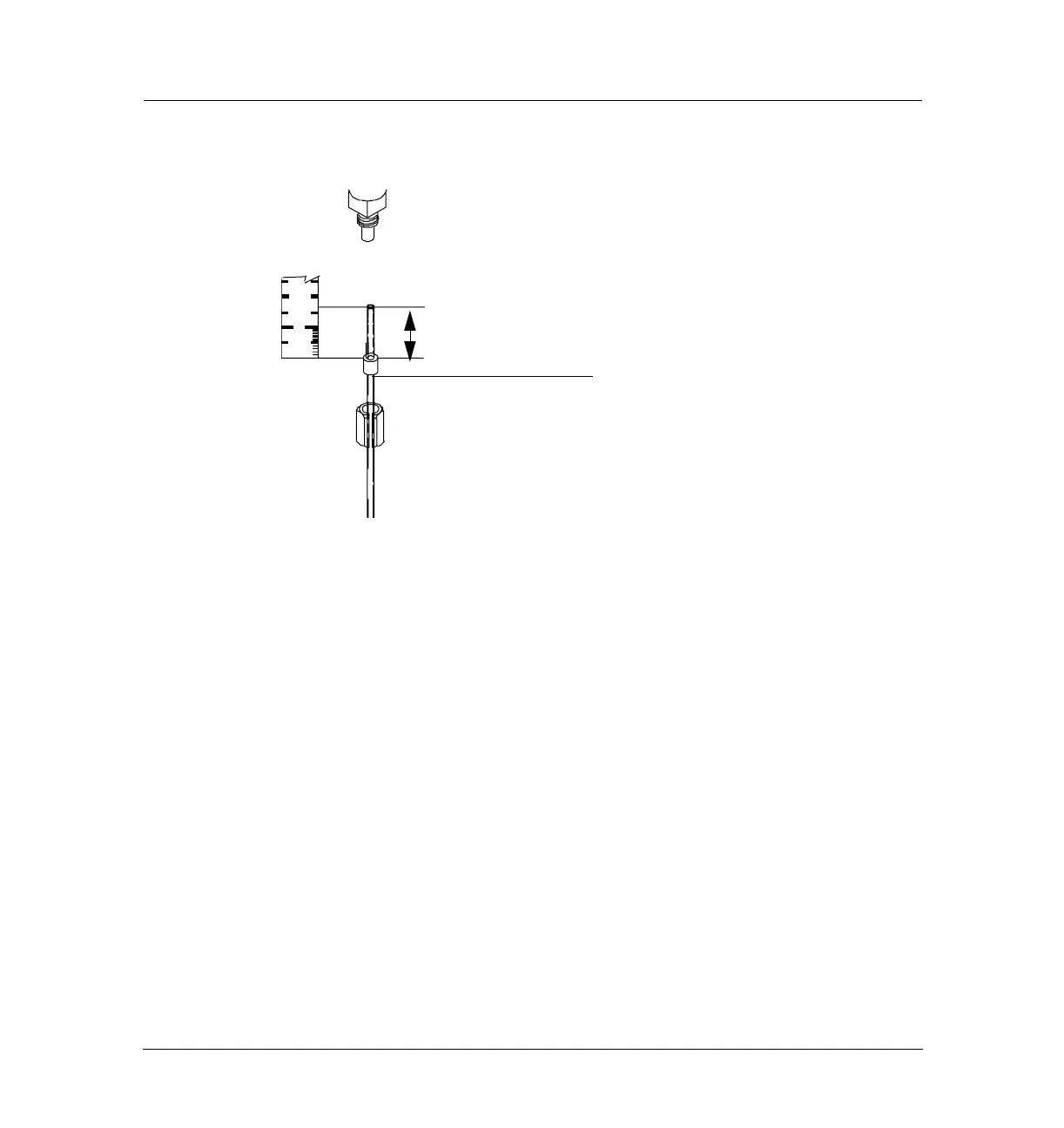29 of 46
Jun 2001
Inlets
Agilent 6890 Gas Chromatograph Service Manual
Programmed Temperature Vaporization Inlet (PTV) 240
Replacement procedures
Figure 240-18 Column installation
4. Screw the column nut on fingertight. Use a wrench to tighten the column
nut 1/8 to 1/4 turn. Be careful not to overtighten.
Removing the septumless head
1. Cool the inlet to room temperature.
2. Disconnect the carrier gas line.
3. Unscrew the septumless head counterclockwise from the inlet.
4. Screw the new head onto the inlet. Tighten it 1/8
turn past finger tight.
2
0
22
Mark column here
17 mm
2
