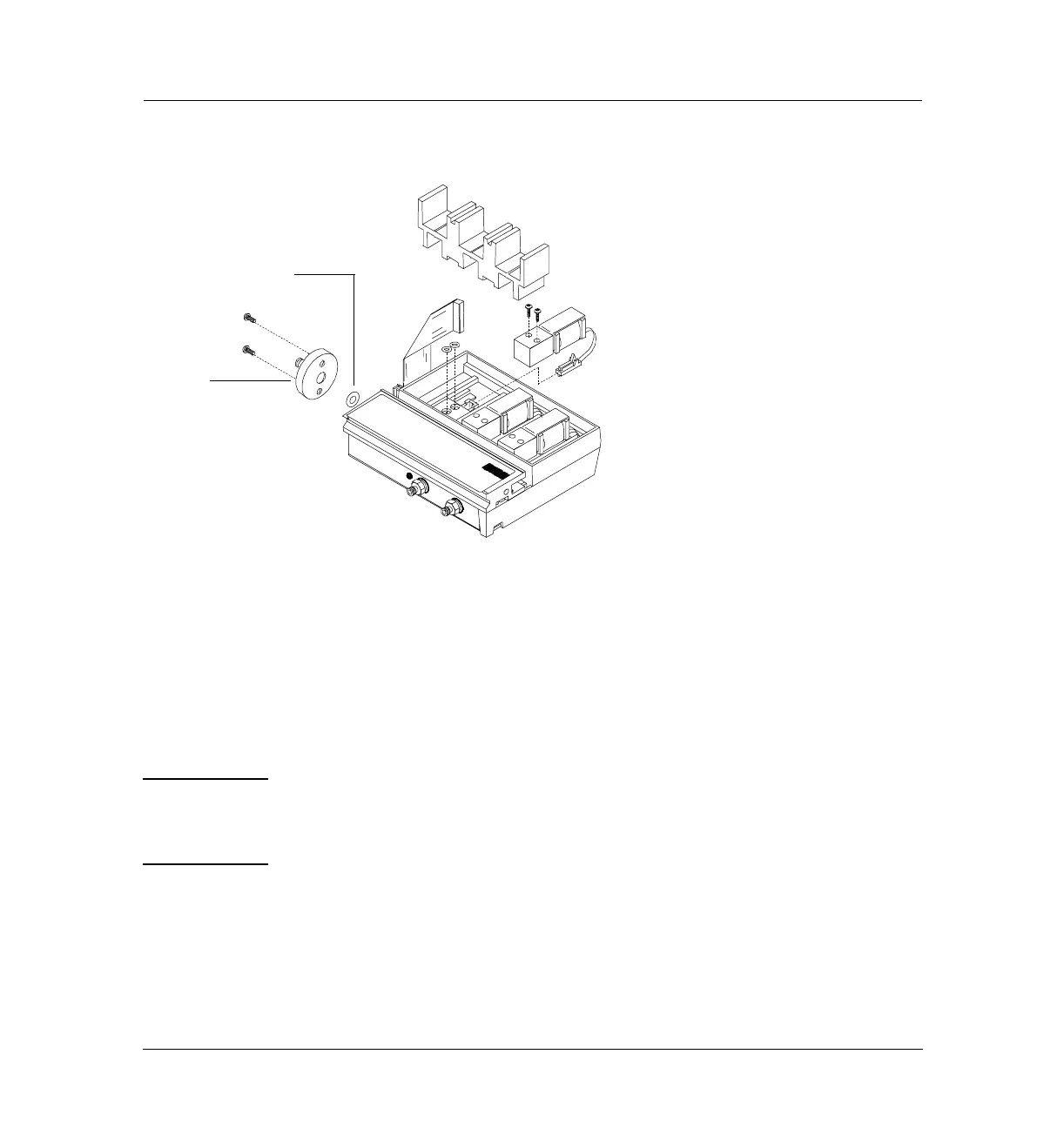29 of 30
Jun 2001
Inlets
Agilent 6890 Gas Chromatograph Service Manual
Volatiles Interface 250
Leak testing the EPC module only
Figure 250-19 EPC module serviceable parts
Correcting leaks
1. Use the electronic leak detector to check all areas of the interface that
are potential sources of a leak.
2. Tighten any connections which are leaking and re-test.
Note Overtightened Vespel ferrules can sometimes get stuck in the interface. If
stuck, try to remove the ferrule carefully to avoid damaging the sealing
surfaces. Otherwise, replace the interface.
3. If the pressure drop is now 0.03 psi/min or less, you can consider the
interface system leak-free.
If the interface still leaks, continue to check for and correct leaks.
4. If the interface still leaks and cannot be fixed, depressurize the system.
Screws
Inlet fitting
O-ring
