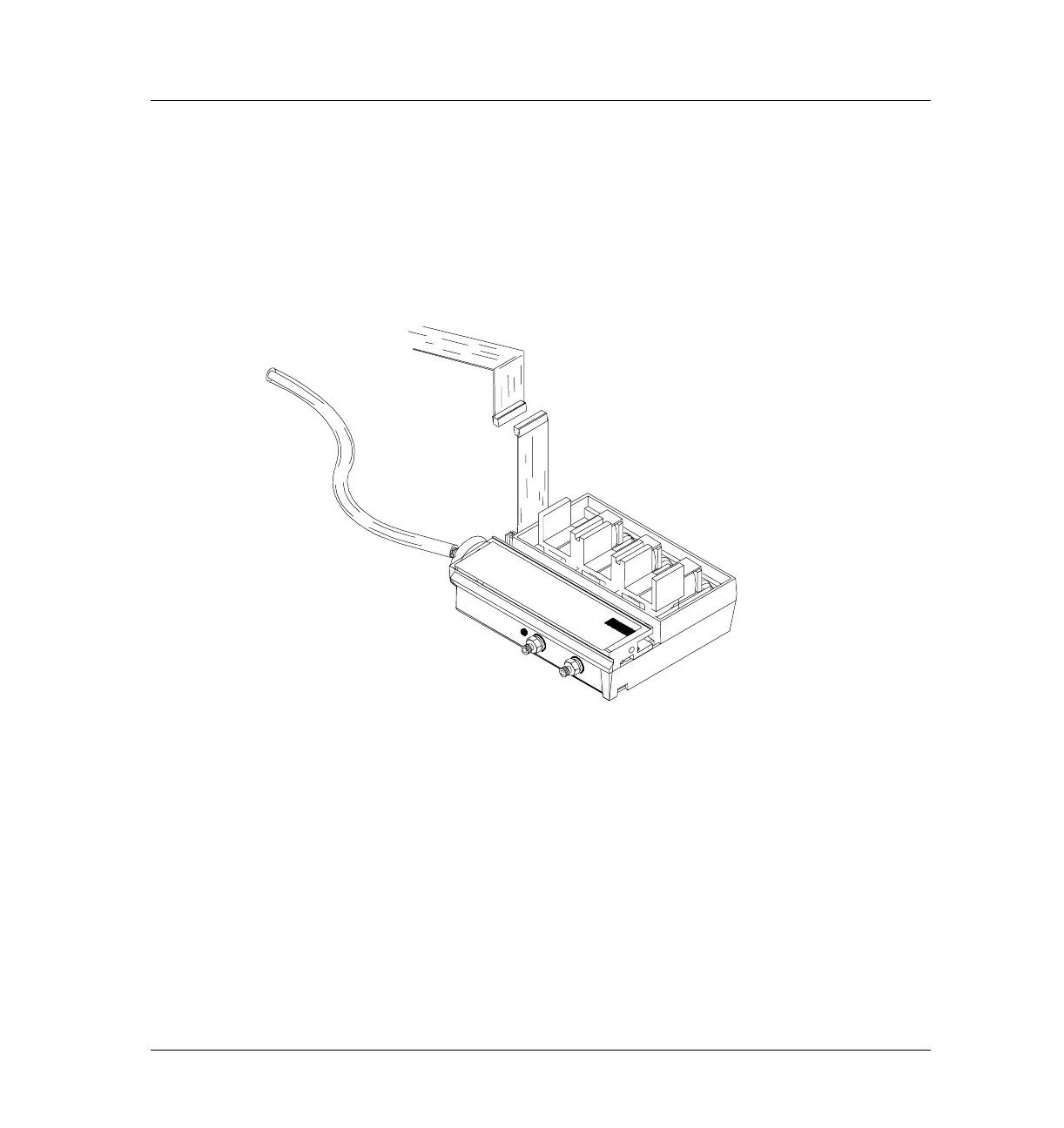250 Volatiles Interface
Leak testing the EPC module only
28 of 30
Jun 2001
Inlets
Agilent 6890 Gas Chromatograph Service Manual
appropriate connector on the EPC board. Reconnect the gas supply and
turn on the main power switch. Set the pressure to 25 psi and the flow
to 60 mL/min.
7. Lay the EPC module on the lab bench and use an electronic leak detector
to locate the leaky component on the module.
Figure 250-18 Leak testing the EPC module on the lab bench
8. If the leaky component is serviceable, such as a vent/inlet fitting (see
diagram of serviceable parts, Figure 250-19), replace it. Otherwise,
replace the EPC module.
