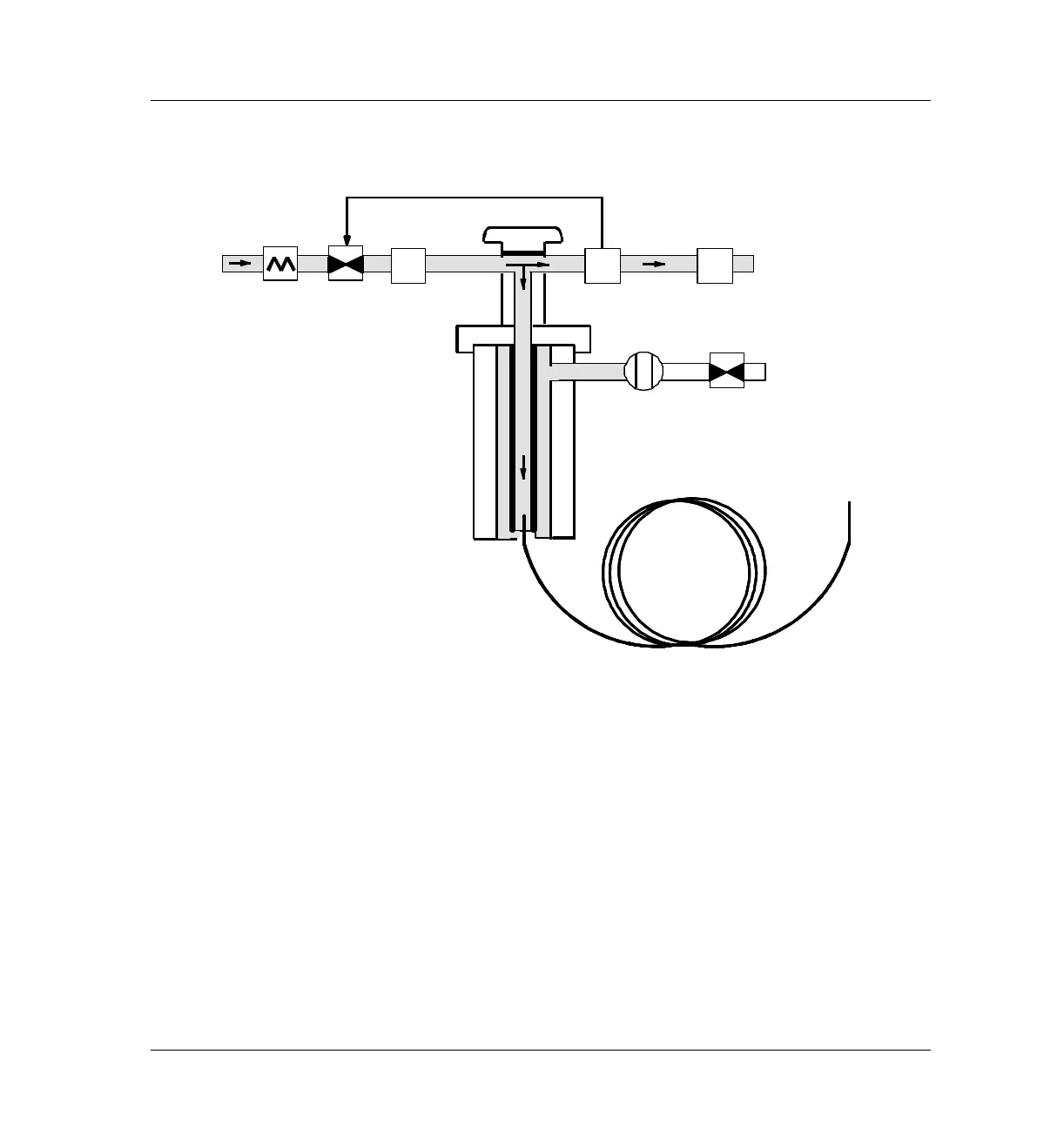210 Split/Splitless Inlet
EPC inlet
4 of 30
Jun 2001
Inlets
Agilent 6890 Gas Chromatograph Service Manual
Figure 210-2 EPC control splitless mode flow diagram (pre-run to purge time).
Pulsed splitless mode
For EPC inlets set to pulsed splitless mode, the column head pressure is
increased to some selected value and selected time period prior to sample
introduction. Like the split mode, the increased flow through the column
during the injection period minimizes sample losses in glass liners.
Gas saver mode
For EPC inlets, Gas Saver mode may be used in splitless or split mode of
operation for conservation of split and inlet purge flows when not in use or
in between runs. A gas saver f low rate and star t time can be set independently
of normal flow rates being used.
Flow
limiting
frit
PV1
Proportional
valve 1
Flow
sensor
Septum holder
Pressure
sensor
Septum purge
regulator (not
adjustable)
Septum purge
3 mL/min
Inlet vent (split)
PV2
Proportional
valve 2
Valve
closed
1 mL/min
1mL/min
PS
SPRFS
Safety shutdown mode:
Proportional valve 1 closed
Proportional valve 2 open
On/off valve open
V
4 mL/min
To Detector
