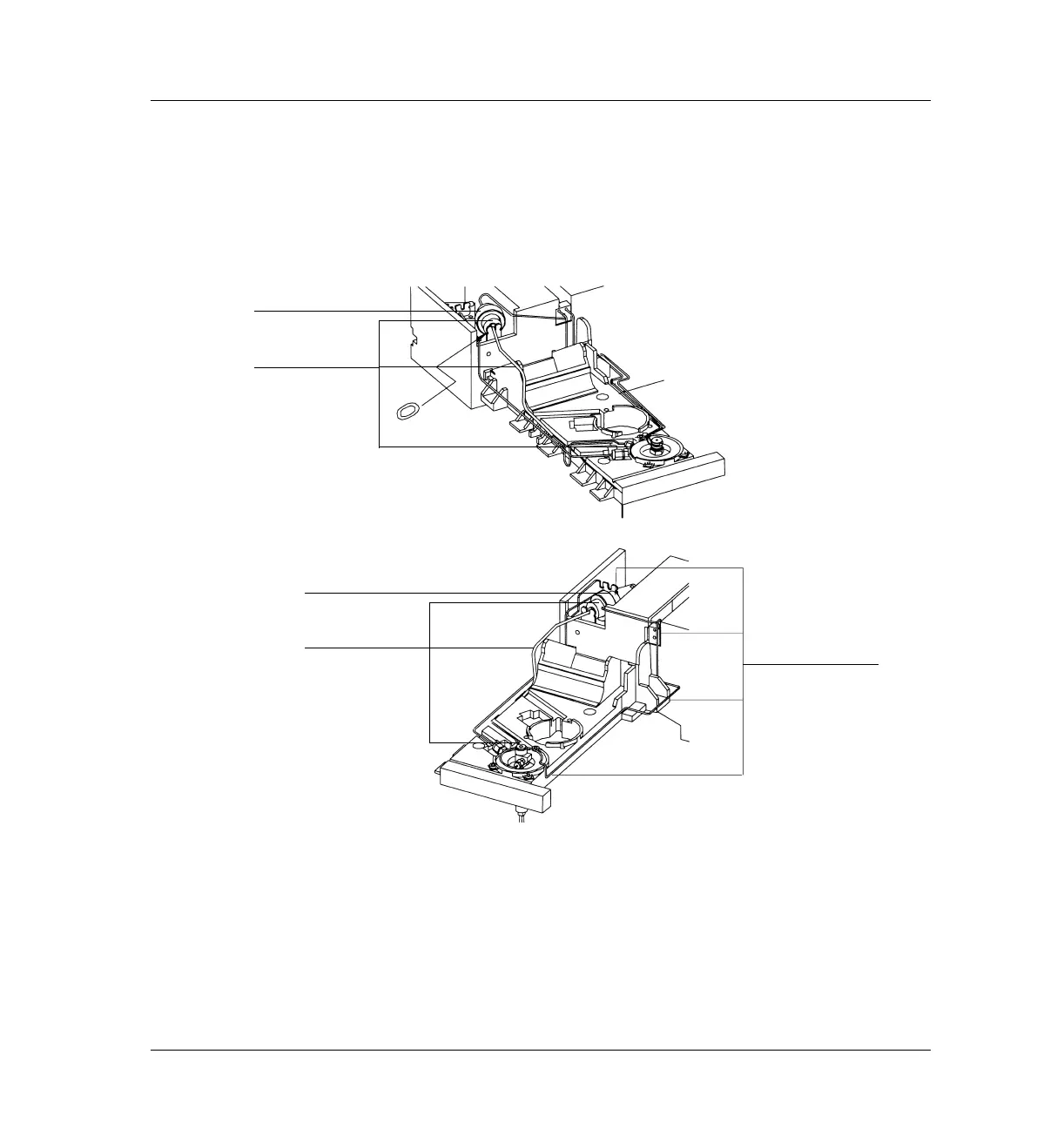240 Programmed Temperature Vaporization Inlet (PTV)
Replacement procedures
24 of 46
Jun 2001
Inlets
Agilent 6890 Gas Chromatograph Service Manual
6. To replace the PTV front trap assembly, disconnect the split vent line
from the inlet. Unscrew the filter assembly and remove the PTV front trap
assembly.
Figure 240-16 PTV plumbing assemblies (septumless head shown)
7. Inspect the O-rings and filter in the filter trap, and replace if necessary.
8. If replacing the PTV gang weldment, install new O-rings in the manifold
plumbing block.
PTV SMLS
gang weldment
Filter and O-rings
(2) (not shown)
assembly
PTV front trap
Filter and O-rings
(2) (not shown)
assembly
PTV front trap
