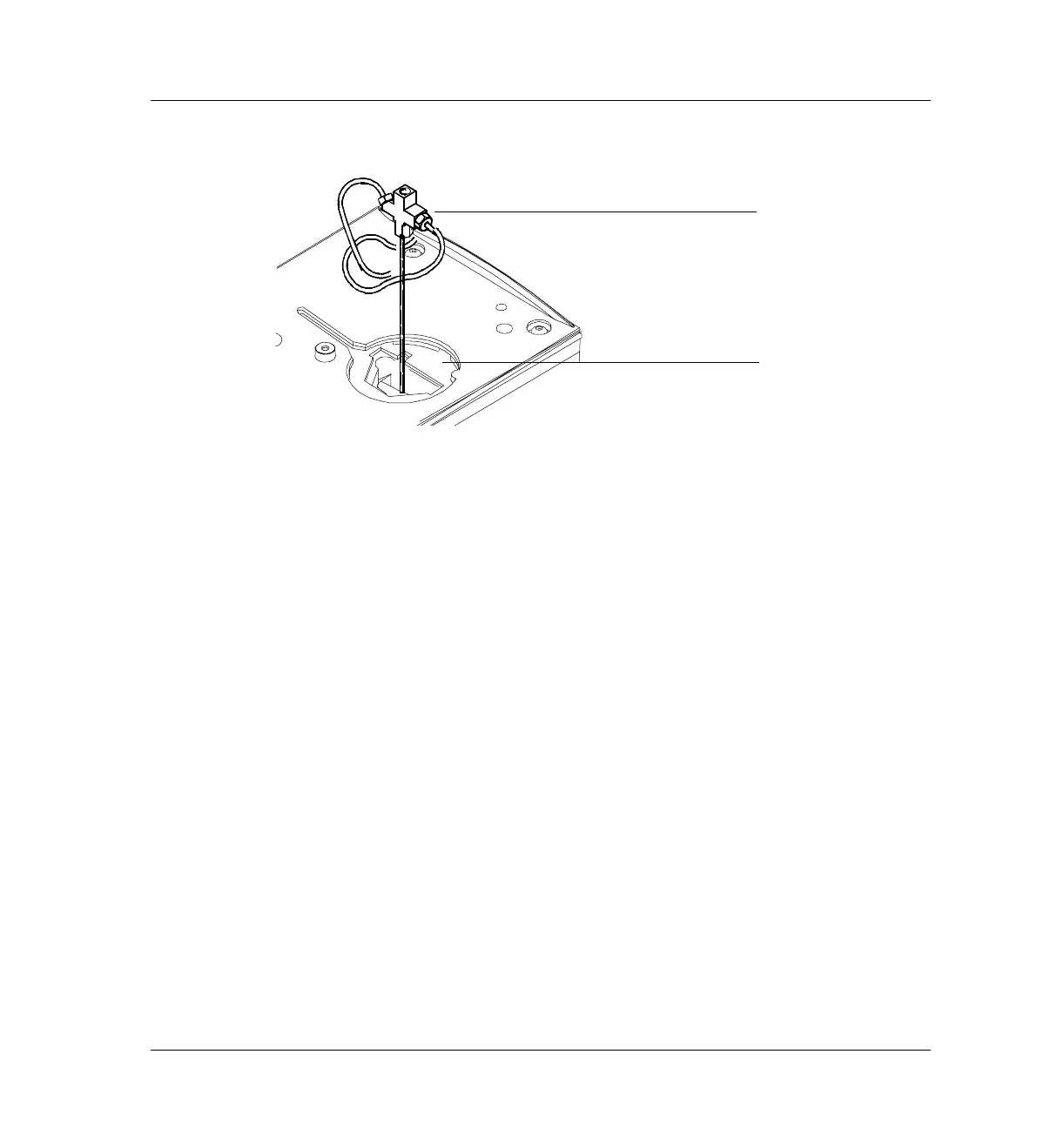250 Volatiles Interface
Replacement procedures
10 of 30
Jun 2001
Inlets
Agilent 6890 Gas Chromatograph Service Manual
Figure 250-7 Removing the interface
3. If a column is installed, remove it.
4. Remove the split and pressure sensing lines by loosening the hex nuts
with the wrench.
5. Clean or replace the interface. If cleaning the interface, sonicate it twice
and then rinse.
6. Reinstall the split line and pressure sensing lines and finger tighten the
hex nuts. Tighten the hex nuts an additional 1/4 turn with the wrench.
7. Reinstall the column in the interface.
8. Place the interface in the heater block. Replace the clamping plate and
tighten the screw until snug. Do not overtighten.
9. Reinstall the transfer line. Finger tighten the nut and then tighten an
additional 1/4 turn with the wrench.
Interface
Heater block
