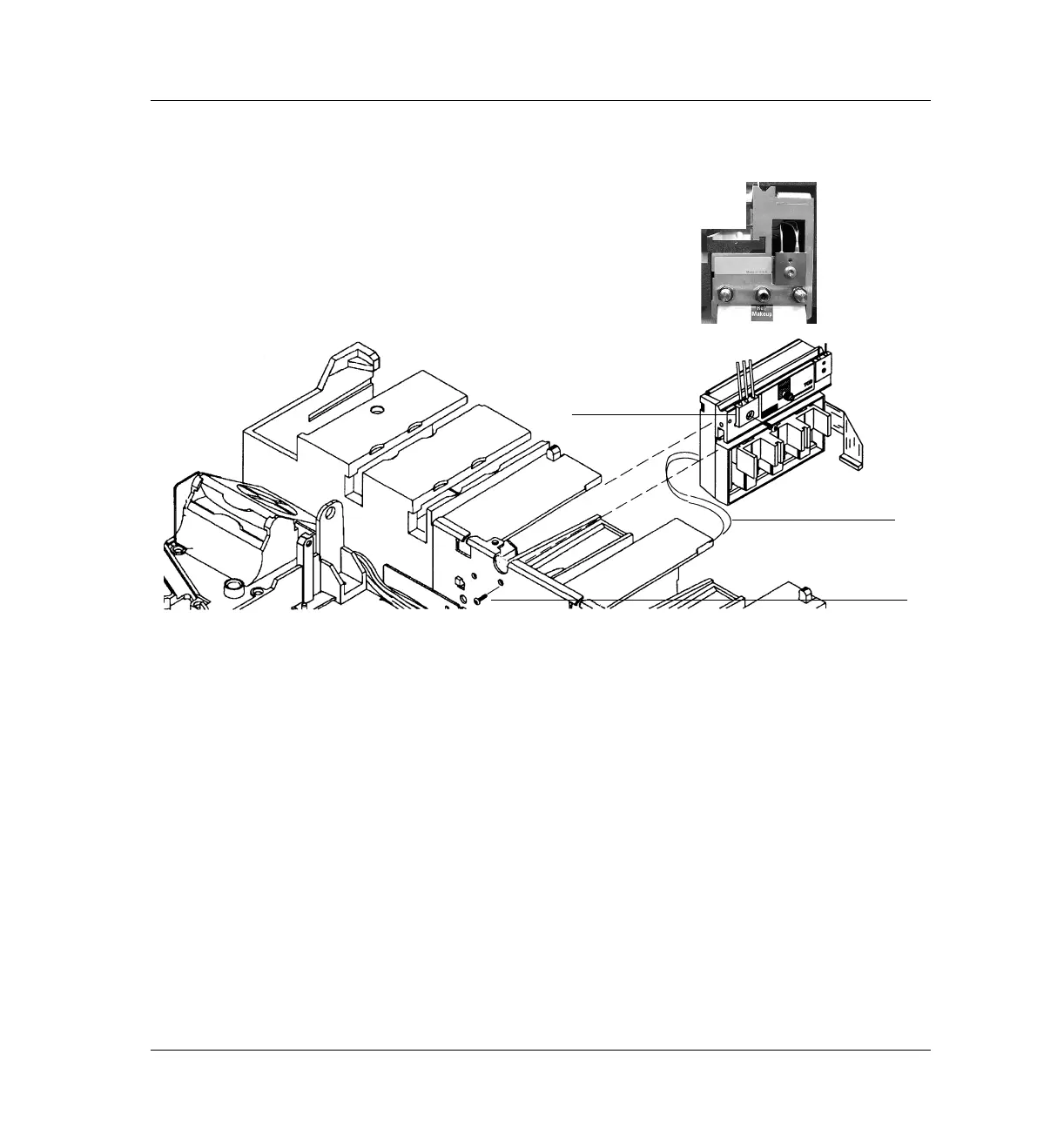330 Thermal Conductivity Detector (TCD)
Replacement procedures
8 of 24
Jun 2001
Detectors
Agilent 6890 Gas Chromatograph Service Manual
Figure 330-6 Disconnecting the detector flow lines
4. Type 1 manifold
Remove the Torx T-20 screw from the front of the manifold as shown. If
you do not intend to remove the manifold, slide it to the rear so that you
can remove the screw holding the front pneumatic block, then return it
to position and insert the screw to secure it.
5. Type 2 manifold
The pneumatics block is on the rear face of the manifold. If you do not
intend to remove the manifold, remove the screw holding the pneumatics
block. Remove the T-20 screw on the front only if you intend to remove
the manifold.
a. Remove the Torx T-20 screw from the front of the manifold as shown.
Front pneumatics
Switching valve leads
Typ e 1 mani fold
Typ e 2 manifo ld
T-20 screw
block
