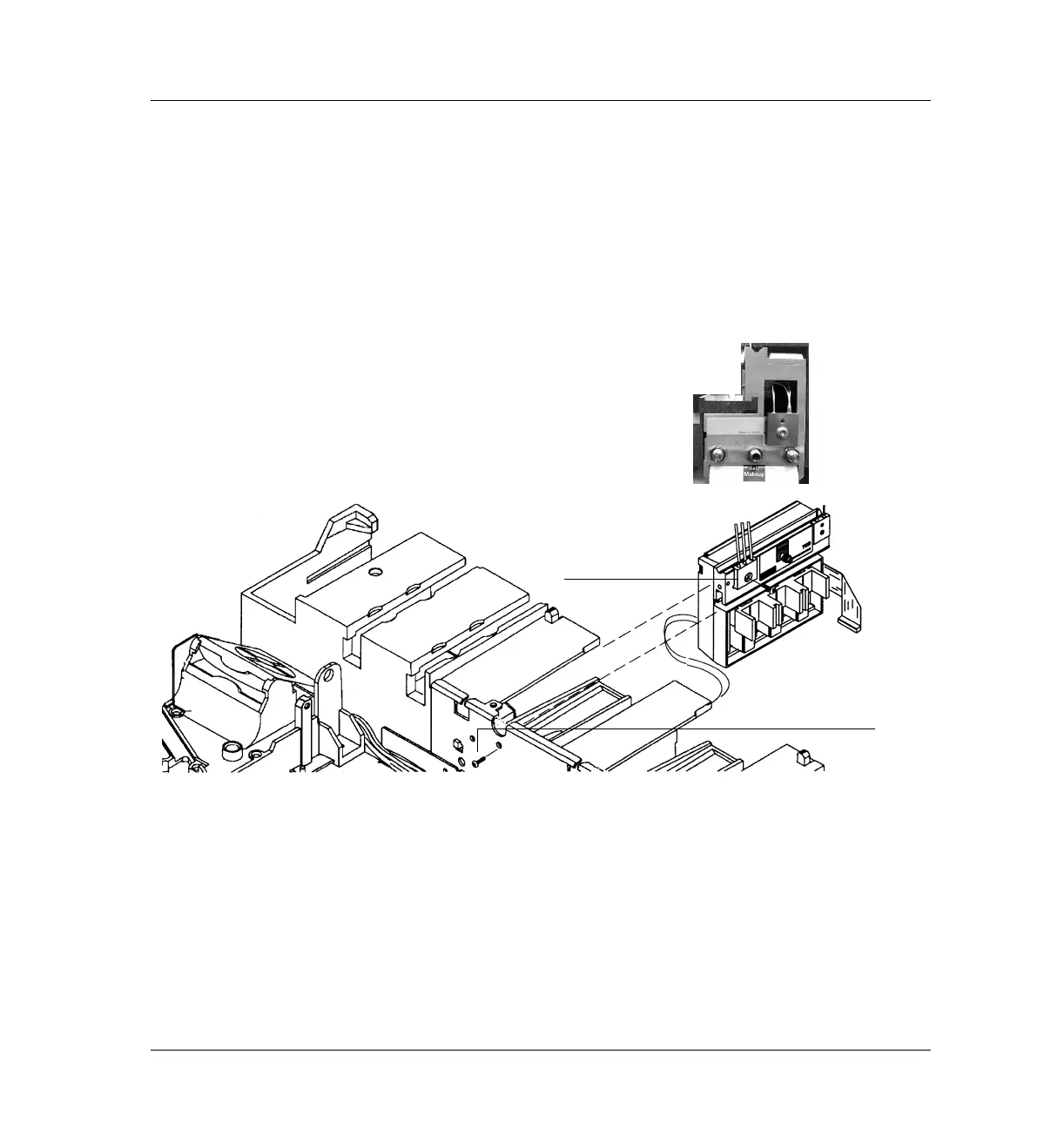330 Thermal Conductivity Detector (TCD)
Replacement procedures
14 of 24
Jun 2001
Detectors
Agilent 6890 Gas Chromatograph Service Manual
2. Remove the gas supply line from the fitting from the side (Type 1) or the
rear (Type 2) of the manifold.
3. Disengage the detector tubing from the slots in the chassis so that the
gang fitting on the manifold can be removed easily.
4. At the front of the manifold, remove the Torx T-20 screw that holds the
manifold in its slot.
Figure 330-11 Removing an EPC flow manifold
5. Remove the screw holding the pneumatics block to the manifold. On
Type 1 manifolds, slide the manifold to the rear to reach the screw.
6. Unlock the detector manifold’s ribbon cable from the EPC board and
detach the connector. The adjacent ribbon cable may have to be removed
as well.
Front pneumatics
T-20 screw
Typ e 1 manifold
Typ e 2 manifol d
block
