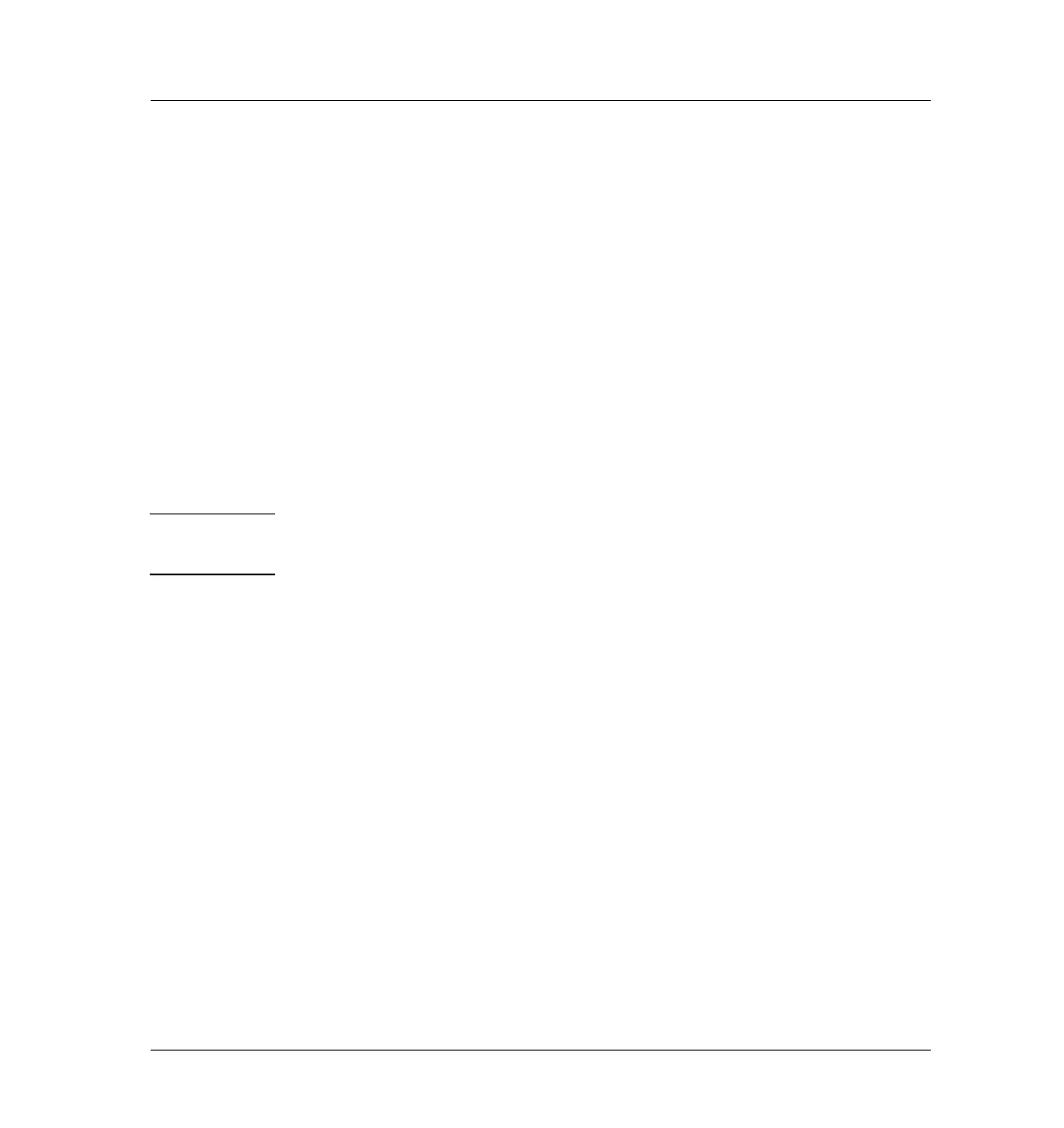350 Flame Photometric Detector (FPD)
Replacement procedures
14 of 36
Jun 2001
Detectors
Agilent 6890 Gas Chromatograph Service Manual
9. Remove and inspect the jet assembly. It can be pulled straight out but
rotating it slightly helps to free it. The jet assembly slips out of the FPD
block more easily if the block is still warm. Use a wire or brush to remove
any deposits.
10. Use compressed air or nitrogen to blow out loose particles from the jet
and/or detector module body.
11. Inspect and clean deposits from the jet bore using a suitable wire. If the
jet is damaged in any way, it should be replaced. It is good practice to
replace the jet, rather than try to clean it, particularly when extremely
high sensitivity is required.
12. A new O-ring seal must be used when reinstalling the jet into the burner
chamber.
Caution Be careful not to crush or side-load the fused silica liner when reinstalling
the detector.
13. Reassemble all parts of the detector module; reassemble the module onto
the instrument. A new Vespel ferrule should be used to seal the detector
module to the transfer line.
14. Reinstall the PMT assembly on the detector module; restore instrument
gases and power.
