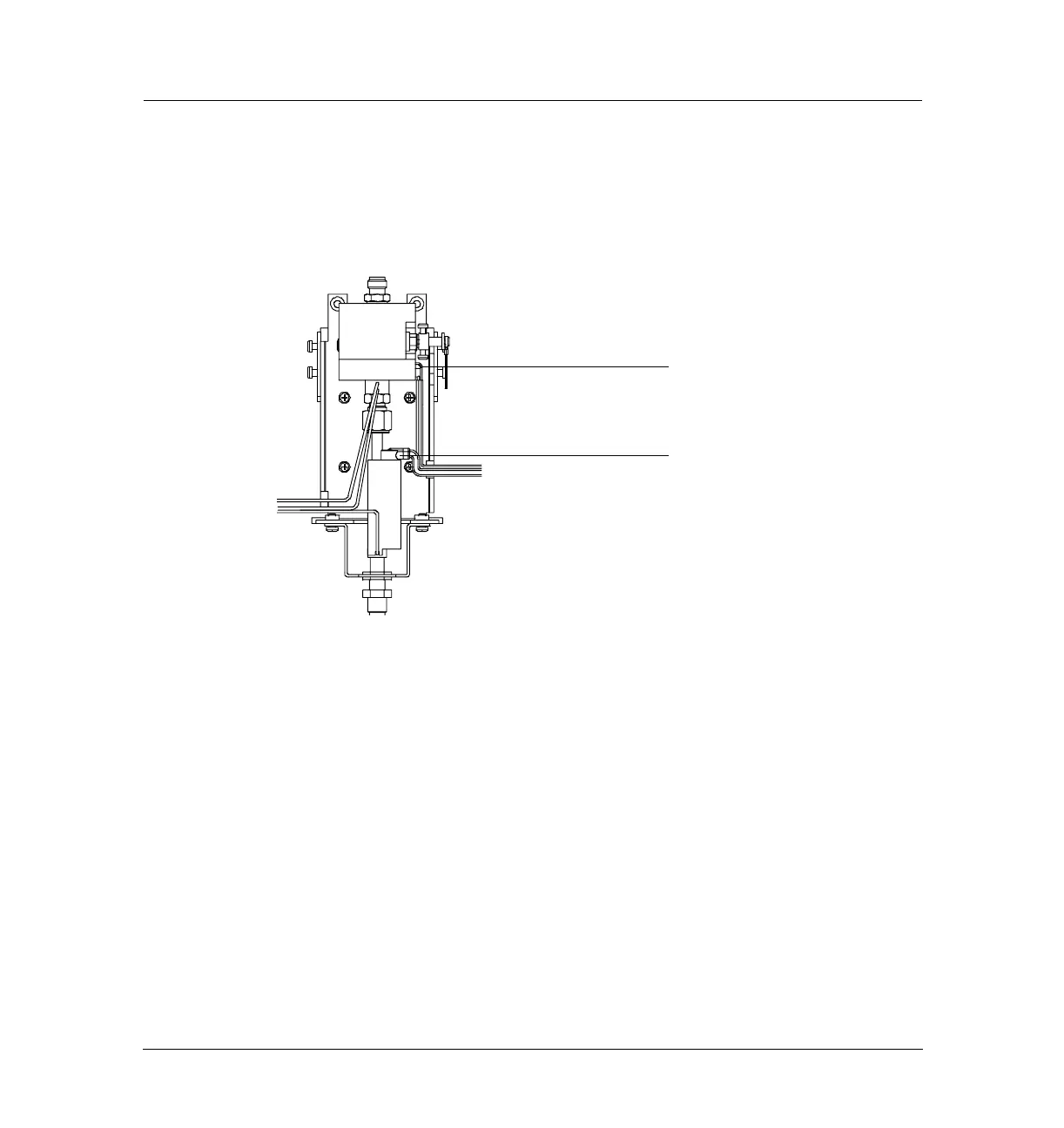21 of 36
Jun 2001
Detectors
Agilent 6890 Gas Chromatograph Service Manual
Flame Photometric Detector (FPD) 350
Replacement procedures
7. To replace the lower (AUX1) heater/sensor assembly, loosen the three
screws in the flange adapter that secure the detector body to the support
bracket clamp.
Figure 350-12 Heater/sensors
8. Use two wrenches to loosen the Swagelok connection between the jet
assembly and the heated transfer tube.
9. Carefully lift the detector module and jet assembly off of the transfer tube
and out of the GC. Be careful not to damage the fused silica gigabore liner.
It is not necessary to disconnect any plumbing or ignitor leads. Leave all
attached and disconnect the detector block from the transfer line at the
Swagelok fitting, then gently lift the block and set aside.
10. Remove the heater/sensor assembly and install a new one.
11. Reassemble in reverse order.
FRONT heater/sensor
AUX1 heater/sensor
